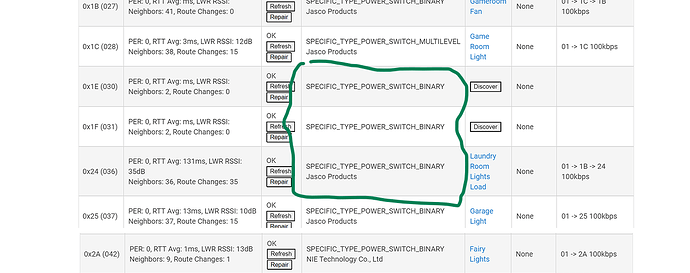I think those ghost codes are because I was stupid installing switches and shorted them out so I used forced remove. I did not exclude them as they were fried. This may be possibility, or may be something different. I also have some wall switches unplugged while testing.
Usually, incomplete pairings create ghost nodes, but you need to remove them for a smoothly operating z-wave mesh.
How do I delete them as I dont have a option and devices dosent display the 1x10 do I need to go through every device? I went through it only have 1 remove option for 4 devices. 0x1e remove button does not work.
There are a few posts kicking around on here for ghost removal. I think the usual advice is to:
- remove power from the device that incorrectly paired and caused the ghost. That is key as if the device has since been correctly included, you won't get a remove option. This could be tricky if you're not sure which device it was. Turn power off at the breaker if necessary
- hit the repair button, it might take several attempts before the remove button appears
- click remove
Another method involves using a Z Wave USB Stick and the PC Controller software. I got one of those to use for including devices without security and they're very handy for easier ghost removal too.
@robandchristy1 I suspected you have ghosts... @johnwill1 's advice is solid...
Though I would start first by shutting down the hub via the settings menu, unplug the power (at the wall not the hub) for 5 mins and then power back up. When you remove the final ghost, do the same thing. Then make an immediate backup of your system. If you are paying for HubProtect, force a cloud backup as well.
Is it too early to make a reference to a popular 80's movie franchise....
So if discover does not work and repair does not work and there is not a remove button except for 1 ghost which button does not work. How do I remove the ghosts???? Also how do I identify which device it is. Would be nice in device details that it would clearly say device id 0x2B. Also are there any other issues with my setup per screen shots. Thanks
as said.. try cold booting hub.. wait a few minutes.. continually hit refresh till you get a remove button on the device and then try remove.. you may need to try it more than once.
I did one better deleted everything and started fresh to see if scenes will work, while checking details and device list to see if any ghosts. Waiting for it to rebuild . I did things kinda half ■■■ thinking I read enough posts to know better. Reality posting on forums helped a great deal!!!! So I just reset everything start adding things, waiting between adding more. Hopefully this resolves my adding switches and can move on to better programing. This has been a slow journey moving from isy to hubitat but with all comments Iv learned a lot!!!!!! how to navigate the device as well as how to look for things and find them. The community has been great and I kinda know what im doing. Which will let community help others. So far so good dont want to add to many devices in a day. No ghosts thus far. Rlithgow1 has been awesome at solving issues, but everyone else as well. Its a work in progress and every comment I save and look back at and say ahhhh thats what it does or how its done. So no comment is unappreciated. Iv learned way more from forums then watching videos. Thanks to all!
I should @rlithgow1 go over this with a fine-tooth comb like he usually does, and I'm sure he will. However, at first approximation, you have 4 ghosts that must be removed:
This was a go to solution but couldnt remove anything more over even which device as hubitat/z-wave to my understanding do not show device id with associated device so its a guessing game and remove does not work properly. Im guessing it was the 4 switched I removed due to my stupid installation. the screws that were not used i didnt screw in so I shorted switches out. Had to force remove them and added new switches. But I did exclude and include new ones.
your best bet is to look at the type. normally your have some ghosts then you have a normal device but they will all be the same type of device. I can see from your list you have 2 saying discover then a one not and they are all the same. so i would turn off the one which is ok (the 3rd one) then discover and refresh the other until you get remove.
example
So I restarted completely fresh , deleted all programs , devices, scenes. Rebooted hubitat and started adding 15 devices a day. Ran the repair and waited. Worked from hub outwards. I just cant win. Looking at z-wave mesh over half are connected directly, In total about 50 devices. I have 1 repeater upstairs where the hub is downstairs. Repeater shows it connected directly to hub ....great.
Im lacking compression to this whole thing. So seems like a never ending list to make this work. I have 1 switch and tried to repair it with no luck and does 14 hops (which I thought could only do 2) Its directly next to another switch that connects directly to hub. Upstairs I have a switch that hops to another room, then to the switch next to it, and finally to hub. Tried a z-wave mesh repair same issue. To add insult to injury only 1 switch uses the repeater and that switch is in basement. Next to another switch that is connected directly to hub. So im lost as to why the switches do not use my repeater and why they take unnecessary routes . Its a 900 sq foot house that is 20 years old and has 50 devices. I thought resetting everything would fix the issue of lag and combining multiple switches and it has not. It did however get rid of ghost links. All switches are less then 6 months old, and all bought off amazon so jasco, ge endbright nothing off allibaba or some other fake site. All came in original packing. Basically nothing cheep, and as far as I can tell they all work just with lag and motion sensors a laggy too since reset up. All devices were excluded then re included once I started reset up. So Im dumb founded what im missing cuz Id really like to bother some other part of forum about programming but no point is devices dont function properly.
Must be a typo of some sort z-wave have max 4 so just can't do anymore than that.
Don't worry to much about the randomness of the mesh as long as it's reporting your good, it settles eventually.
Humm shouldn't be laggy. Now you have done some ghost busting may want to see your tables again.
Don't stress over the routes shown. I too used to question and be frustrated by this but you learn to not worry about the odd routes so much. Look at the device connection speeds reported and the number of re-routes for devices to worry about. Note that your mesh will settle over time as well. Days, weeks or even months - patience is key. Each device makes its own periodic determination about what it thinks is the "best" route back to the hub. Some of that is RF black magic as I too have devices that are physically in the same bank of switches yet report a completely nutso route when its sister switch is directly connected to the hub. Does it see a stronger signal from a physically distant switch vs the switch directly next to it (or the hub which is equa-distant from the sister switch as well) - WHO KNOWS.
I've not done the antenna mod to my C7's yet but those guys all report a much higher number of directly connected devices with their hub before and after. At some point I'll look into that as well.
settings>>z-wave details
Im a mechanic a antenna mod would be easy. Where do I get it. Once replacement is done do I have to reset everything and start over to get best route or just wait till it hopefully fixes itself. Why does z-wave take so long to heal? Why cant is start with one device and ping others, know their strengths and move on to next one. Once done it would do a final optimized run to finish off. Then run a heal mode where it can fine tune devices over time. Maybe Im thinking of this from a mechanic's stand point of tracing wires that branch out. You start at fuse and check voltage at each end point. Repair the one that has low voltage. My theory most likely not z-wave pratice is when you do a repair . The software should know signal strength of each device up front. Decide which one have a above average strength to hub. Then try various routes to fix ones with low strength. Maybe this is exactly what z-wave does but not certain why this cannot be achieved over night . Rather in worst case month. A rather simple answer would be fine to all these questions. Im just used to insteon where you can add 75 switches and they all work right away. Im stuck on insteon protocol with speed and dont want to spend months setting this up to wrok properly. In my 30 years as a senior tech its get it done and it was due yesterday. I Love home automation but cant spend months setting it up. I have tons of other stuff to do. Lastly with my kind rant since i was not disrespectful is amazon only offers 30 days to return so if I have to wait for it to settle for 2 months and then community discovers 2 or 3 bad switches or not performing then I have to eat 150$. Thanks for listening.
You might have to take that up with Silabs as they are the ones who set the routing rules in the radio firmware - the latest update has definitely helped though. This will likely be true no matter what 700 series hub you use unfortunately. This is NOT really an HE issue.
One thing I've done in the past is have multiple hubs by location. This works well in distributing the load and devices. For a client of mine I set one up in the main house and the other in the detached garage (they had an ethernet run there). This was done because the distance was a little too great for things to work reliably. I also did this in my house for a while - had a hub in the basement and one on the 2nd floor. It worked great but probably not really necessary for my house.
Nowadays I have 3 hubs by "type" - C7 and 2 older C5's. The C7 is for Z-Wave devices, one C5 is for zigbee and the other one for network/lan devices and apps. I use HubMesh to communicate between them when I need to. Note: I did this to see how things would work and I had the hubs on hand.
I wouldn't reset anything. Within a day or two your devices (especially powered ones) should all find their routes updating to the hub directly. The antenna thread discusses people's experiences.
As for the zwave "why can't it just?" questions, I would say that route finding via multiple hops on RF is not an easy problem to solve. Signal strength and interference vary constantly, so there is no good time to run a "analyze NOW" task to capture the state of the world as you might in a wired (comparatively interference free) environment.
I believe Insteon used a system where every node got the entire network "map" (so devices could talk directly vs having to use a central hub) plus they had powerline as a secondary transmission method. Zwave only captures "near" devices based on signal strength and tries its best to figure out the optimal route over time. Insteon also allowed each button controller to talk directly to any and all dimmers without going thru a hub. The rules and maps had to be duplicated everywhere but it did make communication quicker in cases like that. Zwave does have some options for device->device communication (using a concept called associations) that can help in some cases.
Personally I've not had anywhere near the issues with zwave devices as you've been sharing. I never repair my network, I've had maybe 1 device ever need power cycling after a storm, With no ghosts the 900mhz zwave network (especially of all zwave plus devices) has been rock solid for me on both ST and HE.
Also note, there are 2 types of zwave repair. An overall repair (run by "Repair Z-Wave" button at the top of Settings->Z-Wave Details) and device repair (run by the "repair" button on each device with a route.
The overall repair is documented here: Z-Wave Repair and here https://docs.hubitat.com/index.php?title=The_Anatomy_of_Z-Wave™_Repair
The device repair is mentioned in the docs as: " Repair will attempt a per-node repair (recommended over a full network Repair Z-Wave when possible)."
I personally have only run a full repair rarely and that was when adding several devices "mid mesh".
Would you share your current zwave device list again since you started over?
Also share your zwave topology map (Settings->Z-wave Details->Z-wave Topology).
I also think it would help to document the other failure cases you're seeing. As you mentioned in your mechanic troubleshooting analogy, lets go thru the failures or issues and see if we can find solutions. For instance, if you have a rule to turn on a bunch of switches on a motion sensor event, some people have found that once you reach 4 or more switches, they don't necessarily reliably all turn on. HE's "Groups and Scenes" have helped people with that, as have the zwave radio firmware upgrade. You may already be using those, but lets isolate the action reliability (turning on/off the group in my example) from the event reliability (motion sensing) for each of your failure/frustration cases.
I come from the Insteon world as well. We never had any mesh analysis tools for Insteon, so I for one never new how well the mesh was optimized. Keep in mind that Insteon also had repeaters, both RF and power line varieties.
I fought Z-Wave mesh issues for quite some time. Moved my hub around, added repeaters, etc. The more I screwed with it the worse it got. I left it alone for a few weeks, and amazingly it got better and better. It's my guess that doing a "repair" triggers something to update the mesh later, but doesn't actually do anything immediately. I've learned you just have to stop screwing with it for a while and see what happens.
I am a proponent of the Antenna Mod, but don't expect miracles. After I did mine, I was able to increase the number of 'Direct' devices quite a bit. Many people have said they saw a speed up in response times, though in my case that didn't happen or I just haven't noticed it.
While the Wave Mesh Details app is interesting, don't try to fix anything you see because chances are it will make things worse. There are probably just a small handful of engineers at Si Labs that understand the algorithm and the reasons why certain paths through the mesh look bizarre.