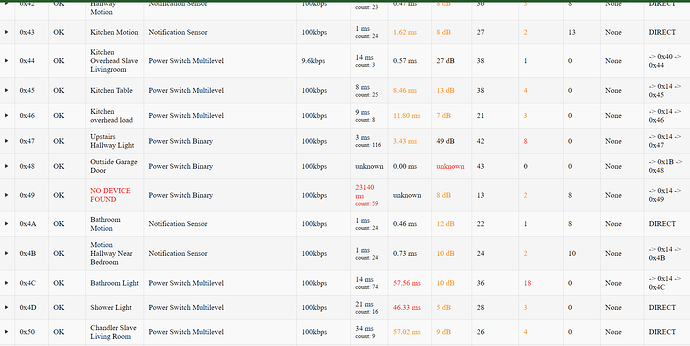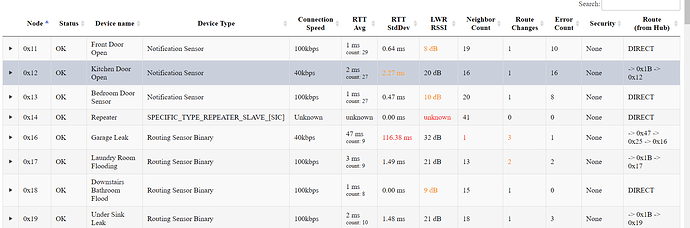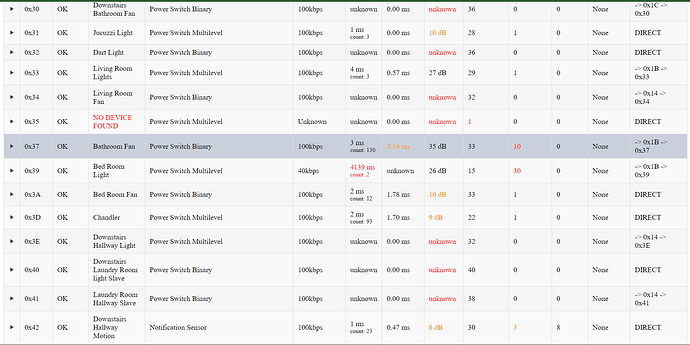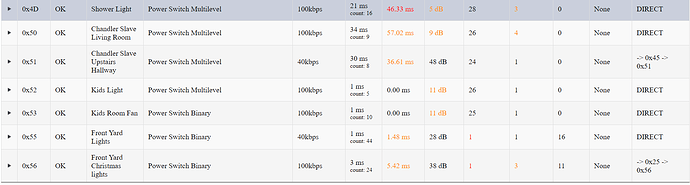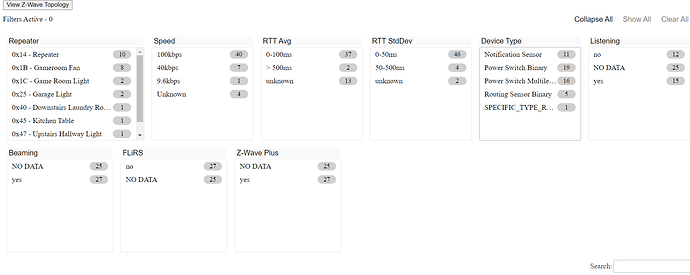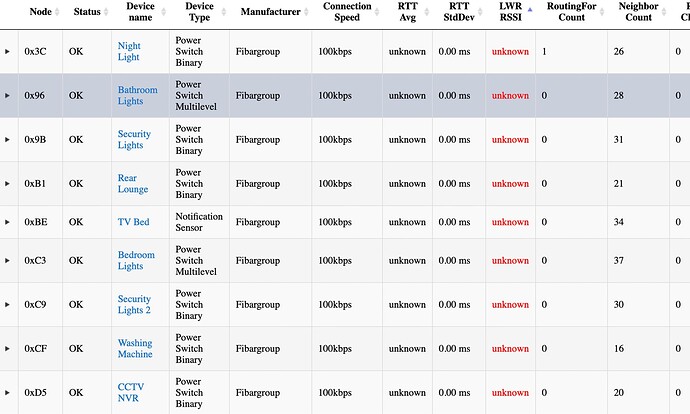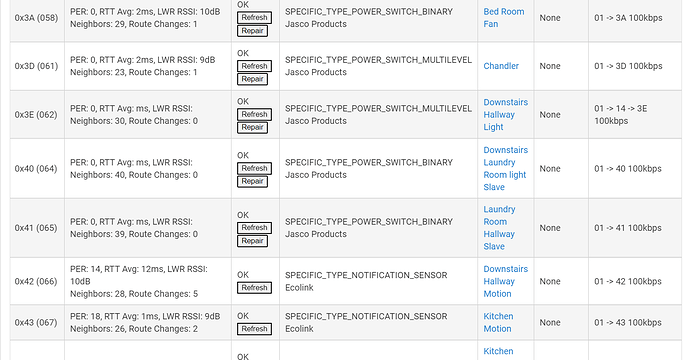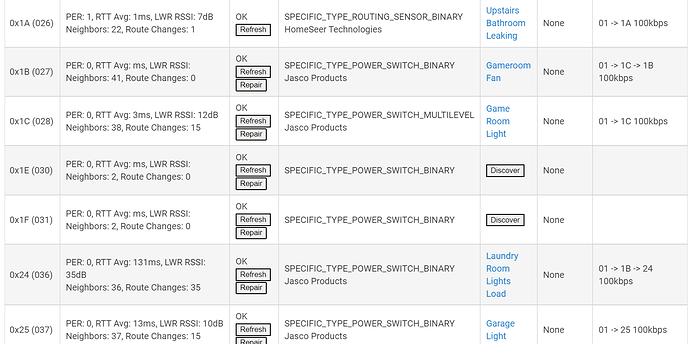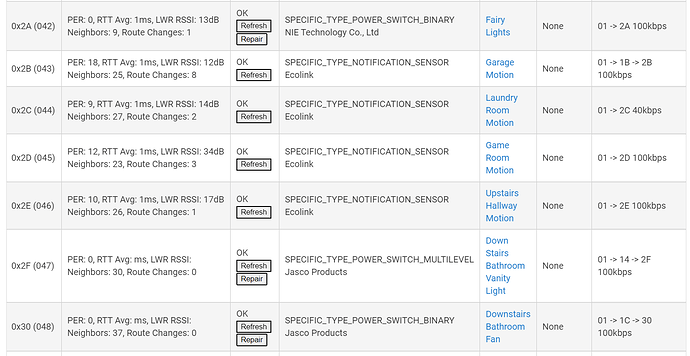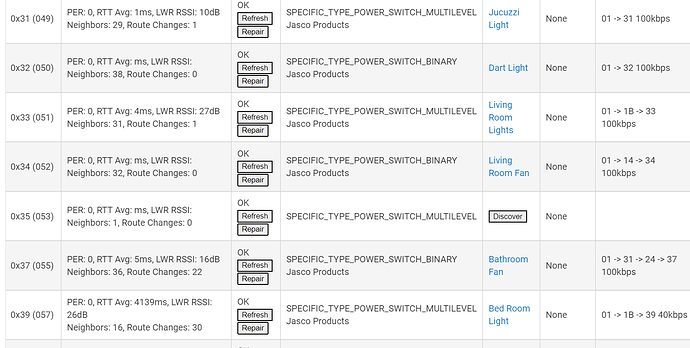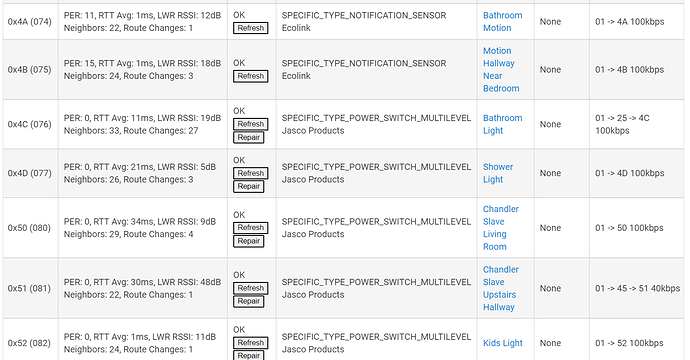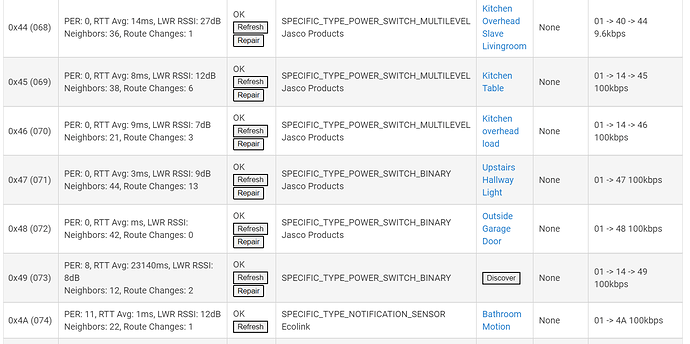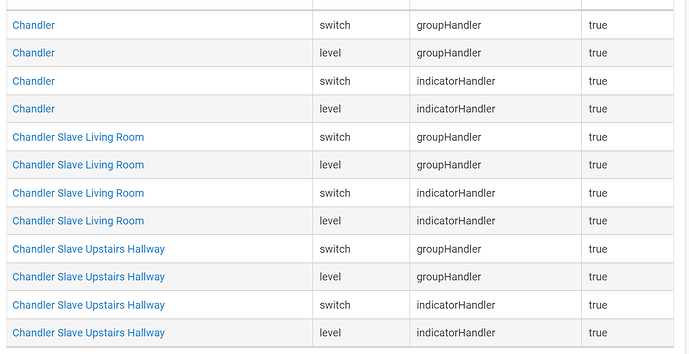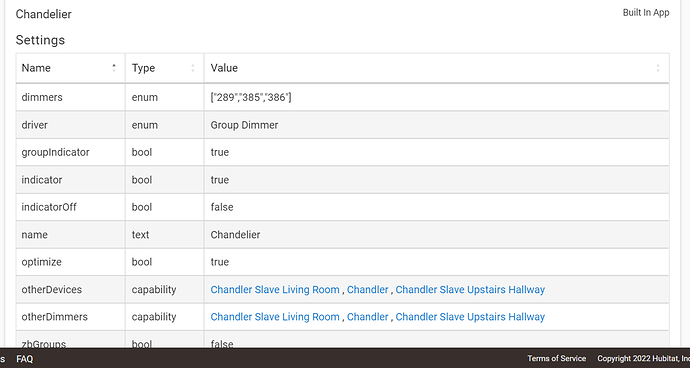Yes. Lutron Pico remotes can control any other device paired to Hubitat. Similarly, other devices can be used as triggers to automate Lutron switches/dimmers.
Yes, building a zwave network from the hub outwards slowly is good advice. In building a solid zwave mesh, "Slowly" refers to adding 5-10 devices letting the mesh settle down for a day and then adding 5-10 devices the next day. And so on for the rest of the week, always moving out from the hub. By the end of the week you "slowly" can build a zwave mesh of 100 plus devices. This is in contrast to building your smart home "slowly", which is more on the time frame of years not days. It is this time frame (measured in months/years) that my post was referring to.
It is good to take some time and reflect on all the protocols one can use in their home. (zwave, zigbee, wifi, Lutron, etc...) and which ones you want to use and for which purposes. And then slowly build out from there. I personally use all of these protocols in my smarthome, but would only use one for specific purposes. For example, although I started out with zwave, I soon learned that zigbee is just better for locks, for a door lock I would only use zigbee. Likewise, for a button controller I would only use Lutron. It is this overarching design decision that was missing when I first dove into my smart home. Once I had this overarching design (thanks to a lot of great people on this forum), I slowly (a few years) built my smart home.
Remotec ZRC-90
hard to find but works great.. have had same batteries in for 2 years.. 8 buttons, built in driver,
can single press, double press, or hold.. all works.. i have rules that based on the button value sets the brightness of my master bedroom lights. double tap any turns them off including the bedside lamp..
long hold button one turns overhead light off but leaves lamp on.
Good suggestion if the @robandchristy1 were strictly looking for a button controller. But they're looking for a button controller that also has a built-in switch to control a load (and mounts in a standard single-gang work box.
if you forgo the mounts in box .. hard wire the load inside the box and velcro to outside of the switch plate.. the built in switch to control the load makes no sense to me with 8 buttons. and that is either on or off. unless it has wiring for 8 separate loads. which also makes no sense as that wont fit in any std box.
exactly what I want but i Guess i can incorporate a double gang plate with a load controller and a pico, was hoping there was a all in one solution like what I have just z-wave. Will take some time to get used to what a single tap vs a double tap controls. Just Surprised z-wave has not come out with something similar. My kitchen keypad controlls.
Over head lights
Table lights
Deck lights
Yard Lights
Pool Pump
Pool Heater
Living Room Lights
Pool Flood Lights
This is the room with the most action which is why I posted my question, In all I would like a 10 button but Id be happy with a 8. as you see each and every button has a specific use sure I can walk to another switch but why if im in kitchen and want to swim why walk all the way to bedroom. Home automation is about solutions and ease of every dat tasks. Thats why we spend money to water our gardens, watch for water, turn switches off to save money. I have had some great ideas posted. One of which I did buy to test already. Figure out how it works later. Was just hoping z-wave had a native device. Pico seems great and im not against dropping the 150$ for a hub because I think I might buy 4 switches. Still will not replace what I have, ugh Thanks for all the help. Thanks for a great community.
I just went through this 2 months ago when I swapped out insteon for Z-Wave. I had the same 8-button Insteon wall controller. You are not going to find an 8 button wall dimmer in Z-Wave, Zigbee, Lutron, etc. Insteon is a different animal. You need to address this as replacing the FUNCTIONALITY you need versus a 100% hardware replacement.
In my case, I found that I really didn't use the dimmer for all 8 devices/buttons. The two that I did I swapped the Insteon "hold and dim" method with a Z-Wave "hold and press" method, via the HE Button Controller. It's actually easier now as I no longer have to find the right dimmer level manually releasing the button at the right time. I can also dim multiple lights to different levels with a single or double click. I started out putting labels on buttons to name what they did, but after a short while it became second nature so didn't need labels anymore.
You only need one pro 2 hub and picos only cost around $15 each. Dimmers are around $50
Thanks I will look into this, price seems fine and if integration is that easy its worth a look. I Just like to stick with one protocol as the network seems to work much better. Understanding that hubitat can do many but then theres the translation between 1 and another which might give undesired effects or a more complex setup. The nice thing with insteon keypads was they had lables and even though I would get used to them guests would not. As per comments I guess I have no choice since nothing has been developed and I do need at least 6 buttons, not 8 and JoeJ was correct that I might not need all those. I just had them and found something I can control but never really used last 2 buttons.
Well the clear connect protocol is very different in that it is not a mesh protocol but a hub and spoke design. That said it is as close to bullet proof as you can get. They are opening the LEAP protocol so that would open a world of possibilities to the Lutron realm and speed is faster than an ice cube on a pond made of snot...
So adding different protocols like zigbee to control z-wave, and z-wave to control harmony hub will have no adverse effects? No lag and alexa will be fine? I have all switches and devices setup except for 5 I swapped out 3 switches for identical one and they still dont work in a scene. How come, thought issue was because 1 was a dimmer and other 2 were switches. Now I have 3 of the same switches and they still dont link.
Should be almost instantaneous... The hub is doing all the work... As long as your z-wave mesh is clean and strong, you should be fine. I run zigbee/z-wave/clear connect and it's all fast talking to eachother.
Hubitat can integrate devices that use different communication protocols without difficulty. For mesh networks like zigbee and z-wave, one has to make sure each protocol has its own repeating devices in use to ensure each mesh is stable.
I was told about this app mesh network that shows satus of device which can add into solving my initial problems. Getting to know the apps but with the help of community i have 56 devices 50 or so run correctly. Using this app lots in red and some off line good news but bad because I dont know how to identify the switch, or if anything is wrong. I did screen shots if there is a better way please let me know. Adding switches no problem, getting 3 or 4 way control unsinging same switches I tried scene, I tried mirror, tried button app. 1 of them did work with a 4 second lag and status light din not work. Maybe I need to clean up the network as I tried a bunch of stuff and maybe its still hanging around, My house is considered 900sq the hubitat is in basement. I have a dedicated repeater centrally located on second floor.
I only have about 8 more switches to add before I move on to programs. Everything works local just not as a group only chandelier or laundry room. Any help would be wonderful. Im so close to getting switches all to work and have been patient to get to programs. Which I researched as well.
Can you post the native version of your z-wave details page?
Where do I find this, I havent come across anything similar except under devices I would have to click each one.
Settings -> Z-Wave Details
Some of the items in red are just showing 'unknown'. Usually (at least in my case) thats because they have not been activated by a command from the hub and so have no data for LWR RSSI. As an example here is a sample of mine with a load of red 'unknown' items:
The common denominator for all of those devices is that they do not feature in any rules and are not often switched 'digitally' from Hubitat. As soon as I switch one of those devices on/off via Hubitat (and not the manual switch) it will return a value and the red 'unknown' will disappear. So in yours as an example switch on/off the Living Room Fan - not from the switch but from Hubitat in the device page. When you refresh that Hub Mesh immediately afterwards, 'unknown' will have gone and a value will appear. I sometimes have to trigger each device from Hubitat in order to clear those 'unknowns' It can be a bit of a pain as everything is 'unknown' after a firmware update or reboot. It's not an issue but I like to know what the values are. I have noticed that once I do trigger those devices from Hubitat, some route changes occur.
From what I read the values in red appear according to s few different things. You can have a high LWR RSSI for a device but if that device has changed route a few times it may change it to red. I forget where on here I found the details for what makes the values amber, red but I'm sure someone will advise.
Thanks to both. Attached is screen shots of details wish there was a easier way like upload a log of this, looked into capturing screen video so as to send 1 file but shortest one I did was 90mb. So per aaiyar recommendations. Which thank you for pointing me in the direction that I can upload he correct information for community.
The issues are some lag and as far as connecting multiple switches the switches in question are chandelier/ and two that are slaves, other on is similar but for laundry room. Attached is the scene which I created but iv looked and thought you can get a summary of how scene is set up eg. what time it turns on or off, which device does it turn on etc.
I should @rlithgow1 go over this with a fine-tooth comb like he usually does, and I'm sure he will. However, at first approximation, you have 4 ghosts that must be removed:
0x14
0x1E
0x1F
0x35