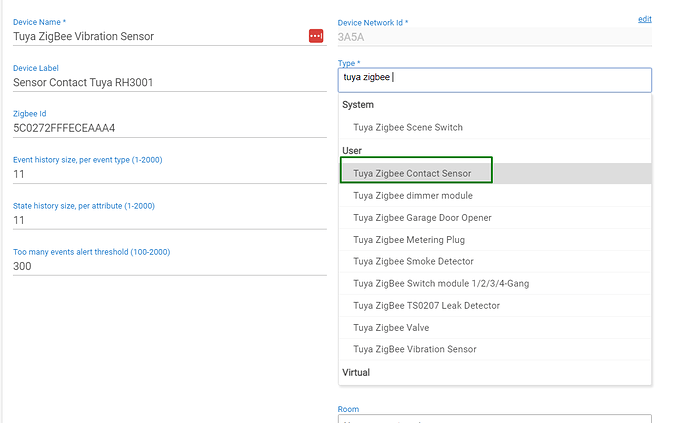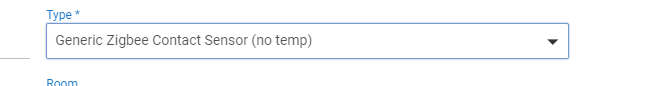Hi !
So, now I imported the driver from github, removed the device from my hubitat, re-installed it by using that costum driver but now the sensor is still shown as 'Device' and the changes of status are not shown when I move the magnet towards the sensor or remove it.
Greez
Hans
P.S.:
The device's log says:
[dev:33]2023-01-23 20:10:14.974[info]fingerprint profileId:"0104", endpointId:"01", inClusters:"0001,0003,0500,0000", outClusters:"0003,0004,0005,0006,0008,1000,0019,000A", model:"TS0203", manufacturer:"_TZ3000_oxslv1c9"
[dev:33]2023-01-23 20:10:14.956[info]fingerprint profileId:"0104", endpointId:"01", inClusters:"0001,0003,00003,0004,0005,0006,0008,1000,0019,000A", model:"TS0203", manufacturer:"_TZ3000_oxslv1c9"
[dev:33]2023-01-23 20:10:14.834[trace]Model:TS0203
[dev:33]2023-01-23 20:10:14.62fingerprint profileId:"0104", endpointId:"01", inClusters:"0001,0003,0500,0000", outClusters:"0003,0004,0005,0006,0008,1000,0019,000A", model:"TS0203", manufacturer:"_TZ3000_oxslv1c9"
[dev:33]2023-01-23 20:10:14.523[trace]ZCL version:03
[dev:33]2023-01-23 20:10:14.520[trace]Software Build Id:unknown
[dev:33]2023-01-23 20:10:14.518[trace]Model:TS0203
[dev:33]2023-01-23 20:10:14.516[trace]Manufacturer:_TZ3000_oxslv1c9
[dev:33]2023-01-23 20:10:14.069[debug]getting info for unknown Zigbee device...
[dev:33]2023-01-23 20:10:13.738[info]fingerprint profileId:"0104", endpointId:"01", inClusters:"0001,0003,0500,0000", outClusters:"0003,0004,0005,0006,0008,1000,0019,000A", model:"TS0203", manufacturer:"_TZ3000_oxslv1c9"
[dev:33]2023-01-23 20:10:13.608[info]fingerprint profileId:"0104", endpointId:"01", inClusters:"0001,0003,0500,0000", outClusters:"0003,0004,0005,0006,0008,1000,0019,000A", model:"TS0203", manufacturer:"_TZ3000_oxslv1c9"
[dev:33]2023-01-23 20:10:13.567fingerprint profileId:"0104", endpointId:"01", inClusters:"0001,0003,0500,0000", outClusters:"0003,0004,0005,0006,0008,1000,0019,000A", model:"TS0203", manufacturer:"_TZ3000_oxslv1c9"
[dev:33]2023-01-23 20:10:13.490[info]fingerprint profileId:"0104", endpointId:"01", inClusters:"0001,0003,0500,0000", outClusters:"0003,0004,0005,0006,0008,1000,0019,000A", model:"TS0203", manufacturer:"_TZ3000_oxslv1c9"
[dev:33]2023-01-23 20:10:13.446[info]fingerprint profileId:"0104", endpointId:"01", inClusters:"0001,0003,0500,0000", outClusters:"0003,0004,0005,0006,0008,1000,0019,000A", model:"TS0203", manufacturer:"_TZ3000_oxslv1c9"
[dev:33]2023-01-23 20:10:13.297[trace]Model:TS0203
[dev:33]2023-01-23 20:10:13.276[trace]Model:TS0203
[dev:33]2023-01-23 20:10:13.257[trace]Model:TS0203
[dev:33]2023-01-23 20:10:13.143[info]fingerprint profileId:"0104", endpointId:"01", inClusters:"0001,0003,0500,0000", outClusters:"0003,0004,0005,0006,0008,1000,0019,000A", model:"TS0203", manufacturer:"_TZ3000_oxslv1c9"
[dev:33]
2023-01-23 20:10:13.135[info]
fingerprint profileId:"0104", endpointId:"01", inClusters:"0001,0003,0500,0000", outClusters:"0003,0004,0005,0006,0008,1000,0019,000A", model:"TS0203", manufacturer:"_TZ3000_oxslv1c9"
[dev:33]2023-01-23 20:10:13.005[trace]Manufacturer:_TZ3000_oxslv1c9
[dev:33]
2023-01-23 20:10:12.544[info]fingerprint profileId:"0104", endpointId:"01", inClusters:"0001,0003,0500,0000", outClusters:"0003,0004,0005,0006,0008,1000,0019,000A", model:"TS0203", manufacturer:"_TZ3000_oxslv1c9"
[dev:33]2023-01-23 20:10:12.069[trace]Model:TS0203
[dev:33]2023-01-23 20:10:12.04configure() called...
[Show more...]