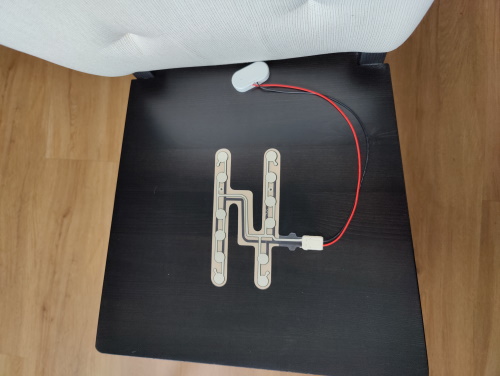I just got couple of these sensors yesterday, so I wrote driver for it: https://raw.githubusercontent.com/surfingbytes/hubitat/master/drivers/tuya-zigbee-contact-sensor.groovy
It's my first hubitat driver, so it may have been written better, but it works. It also has motion capability, because I'm using it (soldered together with another part) in motion zone, so when you sit on chair, it reports motion and lights don't go off: