I have bought a couple of Tuya zigbee contact sensors, assuming they would work with the generic zigbee contact sensor driver.
But apparently, the devices are paired and detected as 'Device' and none of the generic drivers work.
Has anyone got lucky with Tuya zigbee contact sensors?
after changing drivers have you clicked configure?
Yes, I did. I tried almost all the avaialbe zigbee contact drivers as well. No luck yet.
can you post the fingerprint that was sent to the live logs when the sensor joined as Device?
you may still be able to see this in past history
@mike.maxwell
dev:2142021-11-09 04:33:33.260 pm errororg.codehaus.groovy.runtime.metaclass.MissingMethodExceptionNoStack: No signature of method: GenericZigbeeContactSensor.checkEventInterval() is applicable for argument types: () values: [] (method checkEventInterval)
dev:2142021-11-09 04:20:39.509 pm warndebug logging disabled...
dev:2142021-11-09 03:50:39.481 pm warnconfigure...
dev:2142021-11-09 03:47:58.236 pm infoNo VALID lastCheckin event available! This should be resolved by itself within 1 or 2 hours and is perfectly NORMAL as long as the same device don't get this multiple times per day...
dev:2142021-11-09 03:47:58.206 pm infoRecovery feature ENABLED
dev:2142021-11-09 03:47:58.162 pm infogetDriverVersion() = v1.0.1.1123b
dev:2142021-11-09 03:47:56.661 pm infoNo VALID lastCheckin event available! This should be resolved by itself within 1 or 2 hours and is perfectly NORMAL as long as the same device don't get this multiple times per day...
dev:2142021-11-09 03:47:56.631 pm infoRecovery feature ENABLED
dev:2142021-11-09 03:47:56.587 pm infogetDriverVersion() = v1.0.1.1123b
dev:2142021-11-09 03:47:50.790 pm infoNo VALID lastCheckin event available! This should be resolved by itself within 1 or 2 hours and is perfectly NORMAL as long as the same device don't get this multiple times per day...
dev:2142021-11-09 03:47:50.766 pm infoRecovery feature ENABLED
dev:2142021-11-09 03:47:50.725 pm infogetDriverVersion() = v1.0.1.1123b
dev:2142021-11-09 03:47:50.703 pm infoinitialize()
dev:2142021-11-09 03:47:49.226 pm infoINCOMPLETE - DO NOT SUBMIT THIS - TRY AGAIN: fingerprint model:"TS0203", manufacturer:"_TYZB01_xph99wvr", profileId:"0104", endpointId:"01", inClusters:"null", outClusters:"null", application:"20"
dev:2142021-11-09 03:47:49.221 pm warnOne or multiple pieces of data needed for the fingerprint is missing, requesting it from the device. If it is a sleepy device you may have to wake it up and run this command again. Run this command again to get the new fingerprint.
dev:2142021-11-09 03:47:49.220 pm traceApplication: 20
dev:2142021-11-09 03:47:49.217 pm traceModel: TS0203
dev:2142021-11-09 03:47:49.216 pm traceManufacturer: _TYZB01_xph99wvr
dev:2142021-11-09 03:47:49.213 pm debugGetting info for Zigbee device...
Hope this makes sense. Thanks mate.
Repair this device very close to the Hubitat. It doesn't look like pairing was complete because no fingerprint was received by the hub. This may also explain why it doesn't work with the Generic zigbee contact sensor driver.
@aaiyar
Will try that once I am back home and let you all know how it goes. Thanks for the response.
All of the above is being generated by a user added driver, I'm looking for the fingerprint generated by Hubitats "Device" driver...
@mike.maxwell
Will reset and start fresh and update you asap.
@mike.maxwell , here we go.
sys:12021-11-10 05:56:18.786 pm Zigbee Discovery Stopped
dev:2192021-11-10 05:56:12.151 pm debuggetting info for unknown Zigbee device...
dev:2192021-11-10 05:56:12.086 pm traceModel:TS0203
dev:2192021-11-10 05:56:11.078 pm traceModel:TS0203
sys:12021-11-10 05:56:10.153 pm Created Unknown Zigbee Device
dev:2192021-11-10 05:56:10.134 pm debugconfigure() called...
sys:12021-11-10 05:55:38.597 pm Initializing Zigbee Device 00124B000EFBA395, E2AA
sys:12021-11-10 05:55:18.781 pm Zigbee Discovery Running
huh, not looking good, the device seems to be refusing to respond to our request for information...
Without that we won't be able to identify the device.
I will try with another piece and see and let you know how it goes. Unfortunately, I had bought 4 of them ! Once again, thanks for your support.
You can always send me one, can't promise anything, but I might be able to see what's going on with it.
Blockquote
dev:2212021-11-12 03:27:24.788 pm infofingerprint profileId:"0104", endpointId:"01", inClusters:"0000,0003,0001,0500", outClusters:"0000,0003,0001,0500", model:"TS0203", manufacturer:"_TYZB01_xph99wvr"
dev:2212021-11-12 03:27:21.739 pm traceZCL version:03
dev:2212021-11-12 03:27:21.733 pm traceSoftware Build Id:unknown
dev:2212021-11-12 03:27:21.732 pm traceModel:TS0203
dev:2212021-11-12 03:27:21.730 pm traceManufacturer:_TYZB01_xph99wvr
sys:12021-11-12 03:27:21.133 pm Zigbee Discovery Stopped
dev:2212021-11-12 03:27:19.048 pm debuggetting info for unknown Zigbee device...
dev:2212021-11-12 03:27:17.890 pm infoZigbee parsed:[raw:5B6E01000108210020C8, dni:5B6E, endpoint:01, cluster:0001, size:08, attrId:0021, encoding:20, command:0A, value:C8, clusterInt:1, attrInt:33]
dev:2212021-11-12 03:27:17.887 pm infoZigbee parsed:[raw:5B6E010001082000201E, dni:5B6E, endpoint:01, cluster:0001, size:08, attrId:0020, encoding:20, command:0A, value:1E, clusterInt:1, attrInt:32]
dev:2212021-11-12 03:27:17.871 pm infoZigbee parsed:[raw:5B6E01000108210020C8, dni:5B6E, endpoint:01, cluster:0001, size:08, attrId:0021, encoding:20, command:0A, value:C8, clusterInt:1, attrInt:33]
dev:2212021-11-12 03:27:17.863 pm infoZigbee parsed:[raw:5B6E010001082000201E, dni:5B6E, endpoint:01, cluster:0001, size:08, attrId:0020, encoding:20, command:0A, value:1E, clusterInt:1, attrInt:32]
dev:2212021-11-12 03:27:17.669 pm infoZigbee parsed:[raw:catchall: 0000 0013 00 00 0040 00 5B6E 00 00 0000 00 00 006E5B5C21D90F004B120080, profileId:0000, clusterId:0013, clusterInt:19, sourceEndpoint:00, destinationEndpoint:00, options:0040, messageType:00, dni:5B6E, isClusterSpecific:false, isManufacturerSpecific:false, manufacturerId:0000, command:00, direction:00, data:[00, 6E, 5B, 5C, 21, D9, 0F, 00, 4B, 12, 00, 80]]
sys:12021-11-12 03:27:17.051 pm Found Previously Joined Zigbee Device Device
dev:2212021-11-12 03:27:17.032 pm debugconfigure() called...
Hey mate, how can I send you one for trouble shooting?
Sure
I just got couple of these sensors yesterday, so I wrote driver for it: https://raw.githubusercontent.com/surfingbytes/hubitat/master/drivers/tuya-zigbee-contact-sensor.groovy
It's my first hubitat driver, so it may have been written better, but it works. It also has motion capability, because I'm using it (soldered together with another part) in motion zone, so when you sit on chair, it reports motion and lights don't go off:
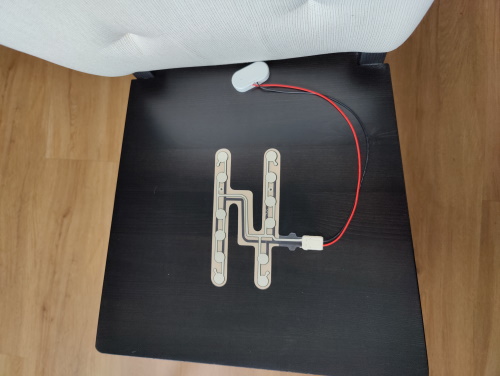
Can you share a link for pressure? sensor that you wired to the Tuya contact sensor?
Thanks!
This part for chair: DWCX Universal 40cm Car Seat Pressure Sensor Safety Belt Accessory Warning Reminder Pad Occupied Seated Alarm Plastic|Sensors & Switches| - AliExpress
This one for bed: https://www.amazon.de/-/en/Pressure-alarm-detects-intruders-burglars/dp/B084YWTBLG
Thank you @tomas1 !
I have a bunch of new ideas now! 

