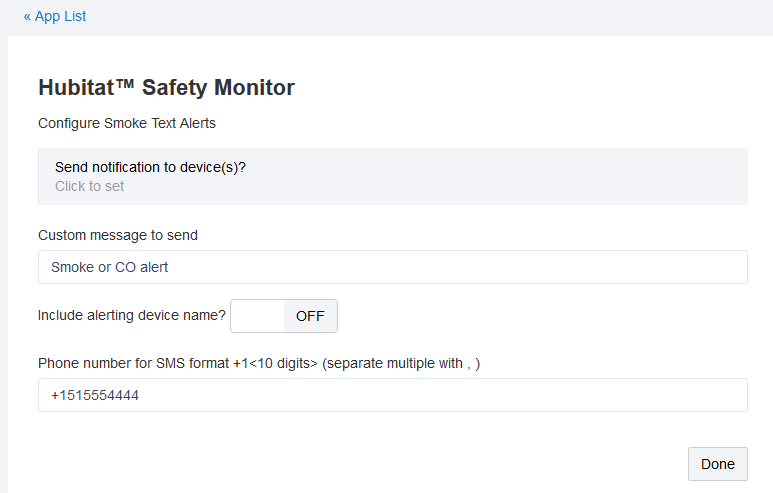So today I should have received a HSM SMS message. System was set to armed away, motion and contact sensors selected and send sms to my phone number was selected, but I did not get any sms. Made me realize that I’ve never got an sms. Is there a setting some where to enable SMS messages?
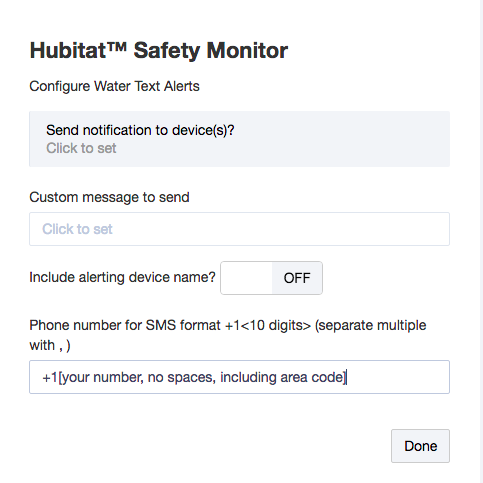
Yup, just how I had it set up. I’ll just have to do some test scripts to force a few messages and see what happened
Reminder - Limit is 10 SMS per day.
Also note that you need the “+” sign as well as the “1” for sms to work. I initially assumed that because I was in the states that I did not need the “+”. Testing proved otherwise.
It does specify twice that +1 is necessary, so there’s that.
Reading instructions?
Why would anyone do that?

I don’t think it was that explicit when they first released this. At least that’s my story and I’m sticking with it.
I’ve never received a sms yet
I went back and added the +1 followed by my number with no other signs. I also set up a notification to pushover. I set system to armed away moved around set off motion sensors and nothing. No sms. No alerts. I deleted HSM and recreated the settings. Still nothing. I also noticed that I cannot “turn off” all alerts. I thought maybe toggling would help. But clicking it has no affect for me.
Reach out to support. This isn’t normal at all.
Funny enough. 15 minutes after I posted (did not make any additional changes) I got my first sms and also notifications with pushover. I got 3 and the. Turned off the armed away setting I had on
I still am Unable to turn on/off alerts. But at least it works.
Turn on live logging and do your test. See what kind of error you are getting.
It’s working now. That was my last post. 
How do you turn on live logging on HSM?
Just the general live logging for Hubitat. It does show some errors related to apps.
I am connected to the safety monitor and tried to setup an alert with the only device I have right now - the First Alert Smoke/CO detector. In the safety monitor app, I don't see any selectable option under "Send notification to devices". Also, how do I test to see if the notifications are setup without actually setting off the smoke detector?
That’s just for the Pushover driver right now. If you’re not using a Pushover account, then your only option is SMS or a custom setup to IFTTT
Thanks! I got the SMS setup for my Water sensor - that was easy to test. Do you know of a way to test a sensor like the Smoke detector with out actually setting it off?
Also, I signed up for Pushover...however, I don't understand what the steps are to set up notifications through them. This would be ideal since I travel internationally and won't have access to my SMS alerts. I read through these threads:
It appears I need to install an App on my Pushover account - but how do I point it to my Hubitat in particular? When I create the new Application in Pushover, what "Type" do I select for the Hubitat App - options are Plugin, Application, Website, Script and Other.
The wiki on the v1-0-9 update states Pushover is integrated in now - does that mean I don't need to setup a custom driver?
See this post:
How do I get to the "Pushover Device configuration screen" mentioned in that post? I'm guessing that's where I paste in my API key to connect my Hubitat to my Pushover account. However, I can't find that configuration screen. I have copied and pasted the Github driver code in a new driver I created.