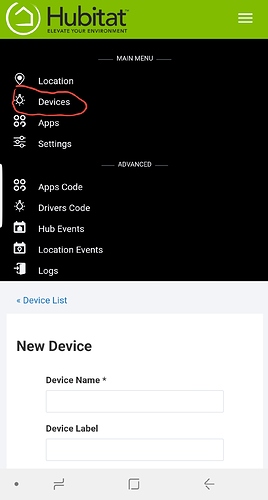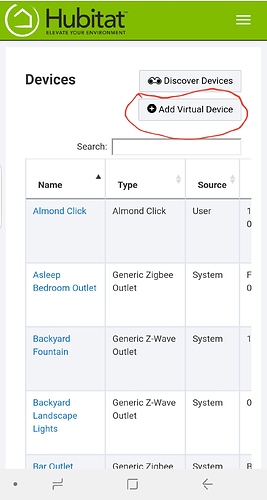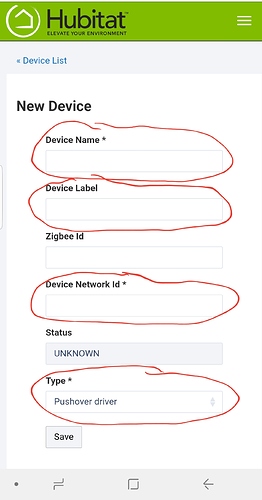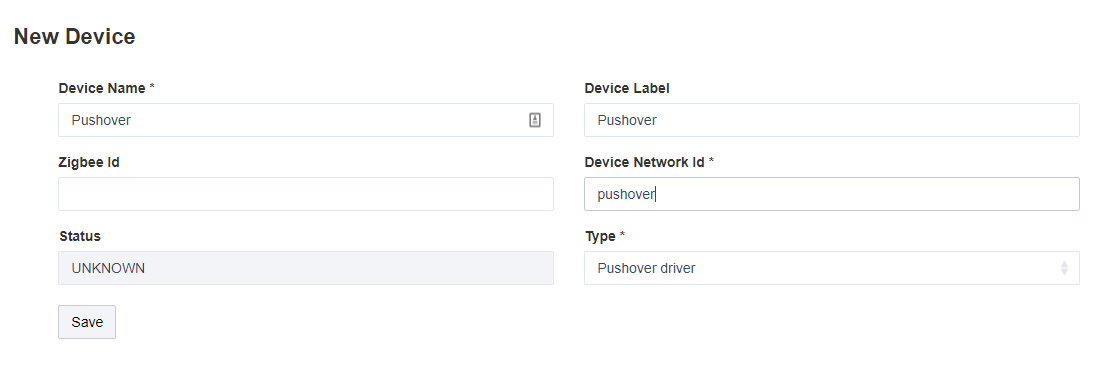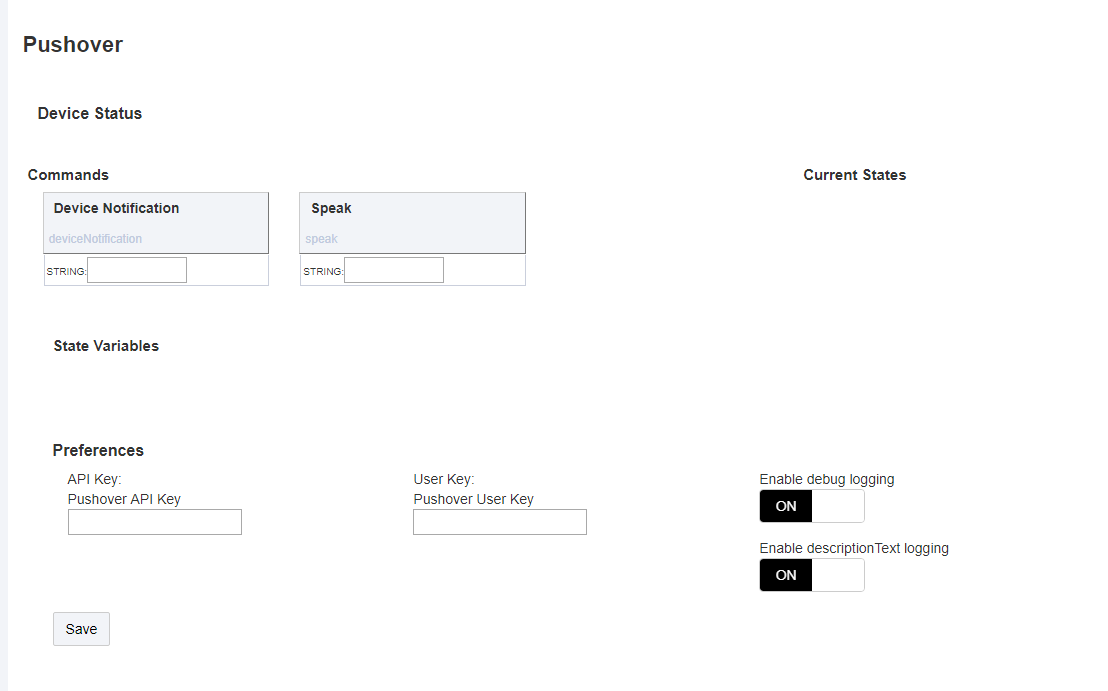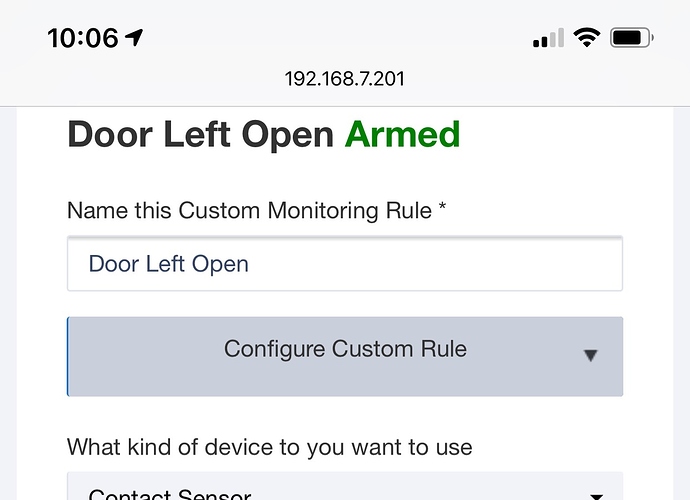@bravenel - could you help me get to the "Pushover Device configuration screen"?
So first you need to add the pushover virtual device. To do so, go into Devices. Click the "Add Virtual Device" button in the upper right.
Fill out the New Device fields, similar to this:
Most critical is the "Type" has to be "Pushover driver"
and click save.
This will then create the virtual device.
You can then paste in your keys:
What would be best way to go about having Home be armed in an Alexa routine? For example, we say 'Alexa, good night' and few things will happen like lights turning off. But would be good if can get the HSM to be armed with this as well.
Create virtual switch and a RM rule to arm HSM when the switch turns on.
I have Firmware Version: 1.1.3.116 and Hardware Version: Rev C-4. I'm not getting a text message to my Android phone. Even with this new update, do I still need the Pushover App or only if I want more than 10 messages per day?
You should be able to send 10 SMS per day. Can you test SMS by some other method? Or, test you HSM setup by using a light for alert, see if it's alerting correctly.
I have a GE motion sensor set up. It wasn't picking up before but I have changed multiple changes trying to get it to work. I got a text alert on my wife's phone for intrusion-away but not Intrusion-away in HSM. So I know the sensor and hub are working. Let me do some more looking, but I may have to get back with you. Thanks so much for the quick response.
HSM logs events in Logs. So can see there if it's doing what it's supposed to do.
My logs are blank. Do I need to do something to make them work?
This just showed up. first time since yesterday when I started with this.
)2018-09-11 13:28:18.202:infoDining Room Motion Sensor is inactive
I have three more logs just show up.
dev2)2018-09-11 13:37:18.768:infoDining Room Motion Sensor is inactive
/logs#app2)2018-09-11 13:31:00.089:warnAlert Intrusion Dining Room Motion Sensor active
/logs#dev2)2018-09-11 13:31:00.023:infoDining Room Motion Sensor is active
/logs#dev2)2018-09-11 13:28:18.202:infoDining Room Motion Sensor is inactive
Do you see Hubitat Safety Monitor in the section at the top? If so, click on it, and then you'll see the events only from HSM. Whenever you open Logs (or refresh) it starts over blank.
Thank you so much for your help.
Trying to create an automation that will alert me if any door has been left open for 30 minutes.
I created this and intentionally left a door open for over 30 minutes and I did not receive any alert.
I will investigate this.
This topic was automatically closed 365 days after the last reply. New replies are no longer allowed.