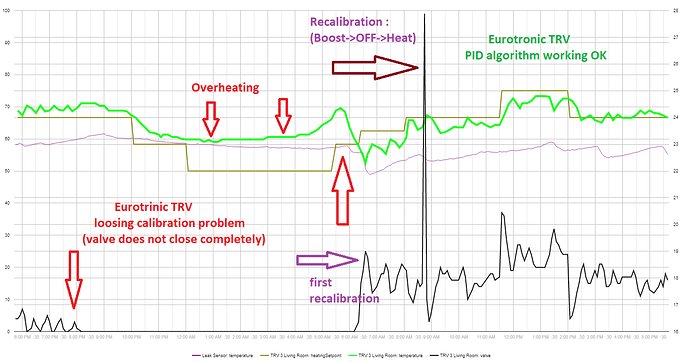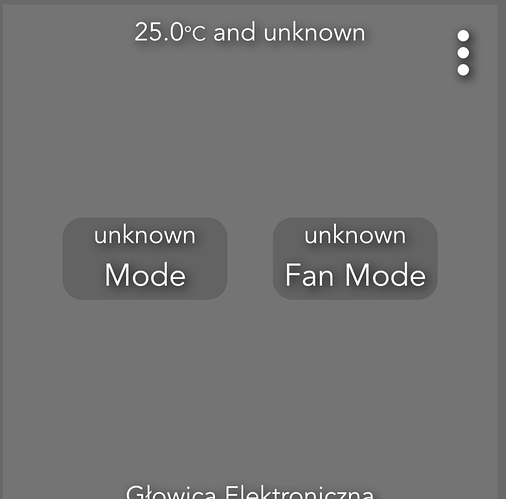Yep.
I've seen that my model number is 701003 but it's available another one, 700201.
I'm sending back mine and I'll buy model 700201.
Mr. Olsen, which is the one you have installed?
Thanks
Sergio
Confirming that zigbee Eurotronics Spirit works well with Zen and Generic Zigbee driver.
It connected easily to my Hubitat hub straightway. Nevertheless, I've started after that with factory reset and re-connecting just in case. It will be good to get a simpler tile to exclude the Fan function with does not exist anyway with this device.
Hm, just looked at all of my three packagings, they all say model number is 700043.
Are we still talking about EU-frequency? 
@bogdan.mail Ask @Arek how to do it 
Hi Ultrasmart.pl
Thank you
Yes, Z-wave plus EU type.
Tomorrow I'll receive the new model, 700201 type: I'll share the result
Unfortunately the same story.... I was not able to pair Eurotronics model No 700201 z-wave.
Several attempt, with factory reset and discovery with TRV unit placed at 10 cm from the hub.
As last resource, I'm waiting for new C7 SW, 2.2.4.
I've other z-wave S0 devices that work fine. I'm not sure about S2 devices pairing.
What actually happens when the device fails to include? Will there be a timeout or an error message?
I found out that in many cases that close to the hub is not always the best decision, I paired my Fibaro TRVs with S2 security only after I mounted them, which means in some cases some meters away from HE.
Maybe try moving away a little?
The first difference is the pairing window: HE=60 s TRV=120s. After the countdown from 120 s to 0 there is the error message= hub is not in discovery mode or far away. The first TRV has been positioned from 10 cm to 4 m without any success. I'll try soon with this new unit.
tested pairing moving the device from 10 cm to 3 m (line of sight): failed
Hey
I have 6 of them 4 old version and 2 new. All are working quite ok. I use the driver from here: [Port] Enhanced Z-Wave Thermostat (CT-100 w/ Humidity and Time Update) but I fix few things and added configuration parameter and valve attribute.
I have few problems like 2 times all my zwave devices disappear but after reboot were back and fighting to reconnect one of them after a reboot
I general they are usable.
I do not use scheduler I calculate my on temperatures and set them directly to each thermostat I need. To have everything properly I add delays between commands
After the C7 update to 2,42.4 the situation is still the same: no pairing. My last doubt is about z-wave module failure. @Mr.Olsen @laurian.cuzma Do you have EU z-wave band? Which steps you followed to pair? I've enabled the hub to pair and then pushed the boost button for starting the count down (from 120...) but when it expire the procedure fails.
Thanks
I am in EU with EU hubitat. I did nothing special. I just put hub in z-wave inclusion, then start on thermostat countdown. I think in less than 20 second thermostat was paired. I have a C5
Hi.
I have just setup the Eurotronic Spirit ZigBee Thermostat with my hubitat C5 (older version of the device) and it works fine. You need to select the "Zen Thermostat" driver once you set it up.
Good luck.
Hello all,
I did successfully setup an Eurotronic Spirit Zigbee eTRV on hubitat using the zen driver.
My only concern / confusion is that it opens/closes the valve partially based on the temp differential between the temperature of the internal sensor and the setpoint
this is not very smart and not very useful.
I am keen to know what others have been doing with this
Hello @ stefanoschiavi00,
The Eurotronc TRVs (also Aeotic, Danfoss, POPP, Fibaro, etc.. eTRVs ) are fully autonomous thermostats that feature built-in PID control algorithms. The main benefit of such TRVs should be the smooth proportional regulation of the radiator temperature, respectively the room temperature by fine adjusting the flow of the hot water. If everything operates as supposed, a PID controller should be able to provide much more precise temperature regulation, if compared to a simple ON/OFF regulation. There should be no big overheating, no big under-heatings..
Unfortunately (at least in my case) Eurotronic TRVs do not work reliably... The main problem that I observe is that the TRVs seem to be 'losing calibration'' with the time, leaving the radiator valve not completely closed even when the device reports that the valve is open 0%. This happens with all my 3 Eurotrinic z-wave TRVs, usually after a day or two of normal operation, and results in overheating.
A workaround for this problem seems to be performing a sequence of:
- 'Boost' (completely open the valve)
- 'OFF' (completely close the valve)
- 'Heat' ( normal automatic operation).
Performing every day the above sequence of commands ( either manually from the TRV knobs or on an automatic schedule from RM4 ) seems to patch the overheating problem for now...
This is a sample graphic of one of my TRVs:
There were better graphs showing in a much more visual way the tendency of how the valve loses the closed position calibration, unfortunately, I don't' have screenshots from the previous days.
It may be simply bad luck purchasing 3 faulty Eurotronic TRVs, but definitely, for me, this device is NOT something that works out-of-the-box.
BR,
Krassimir
Hi,
Im struggling with thermostat configuration. It looks good in the device configuration, showin temperature etc but Im not able to make it workin in dashboard - do not see arrows for changing temperature  It worked once and then I had to remove device and set it up from scratch and now not able to control this device from dashboard
It worked once and then I had to remove device and set it up from scratch and now not able to control this device from dashboard
Any clue what need to be done?
Thank you in advance,
Zbigniew
What device driver are you using?