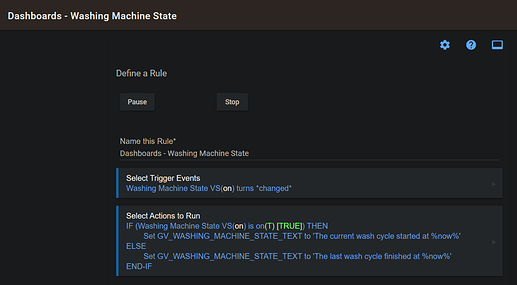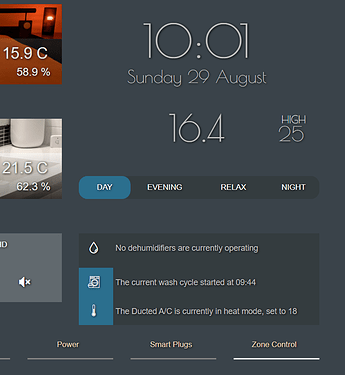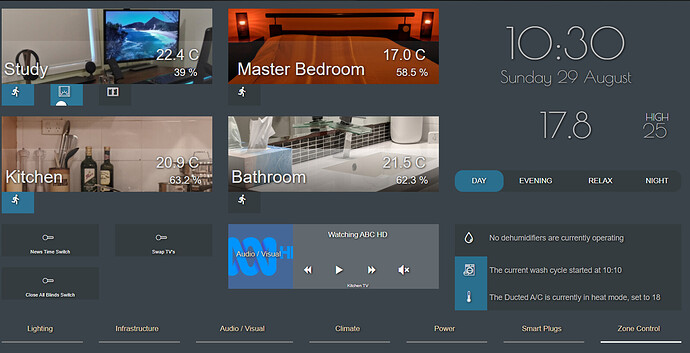Cool thanks just found it at Bunnings TP LINK HS110 Smart Wi-Fi Plug With Energy Monitoring - Bunnings New Zealand.
No deliveries of course because of the lockdown 
I can vouch for the slim one's, in terms of support, size and just being a good setup.
Just a heads up on that one. It is too big for the socket next to it to be able to be used. I’ve got 10 or so of those, but it is a pain that they are that fat. As I mentioned earlier, I think there are newer slimmer versions of this one. Maybe it is the 115 you mentioned earlier?
It is a pain being in AU/NZ when it comes to getting cheap mains powered smart devices. There are very few that cater to us 
Yeah, if it's the old 110's they are massive. If the use of the socket next to it is a concern, it won't happen with the old one's.
I got mine at office works I think, or Amazon, check there...
Sorry, both of those look like a no...
Actually starting to think of going down the Sonoff route instead and just finding a sonoff gizmo that measures power.
I should say that I was trying to use one of these which are reasonable size, cheap and have power monitoring Link
I use Mi Connector and I get the switch immediately reporting on and off to Hubitat but the power level reports at long intervals.
Hey guys new to HE and was after some help…please.
First issue is programming rule machine, I’ve tried many times and cannot get this to work.
-
lights on at sunset (works no problem) then light off by a dashboard time variable (cannot make this work) like 9:00 PM.
-
wanted to set a changing dashboard text box depending on what my solar system was doing, IF grid power > load then system is in EXPORT MODE else IMPORT MODE.
Then display modes on the screen.
I cannot make either of these work !
Second issue is with the BOM weather driver, I can display temperature and wind direction only, no forecast data and nothing auto updates I have to update manually.
Sorry guys but any help would be appreciated.
Thanks
Anyone using a humidifier in their HE setup? Any suggestions?
Have you seen the Mercator Ikuu Here range of Zigbee devices ?
They have double power outlets which work very nicely that have power monitoring.
Thanks for the suggestion. They look good. I've ordered a couple of Shelly 1PM relays. I already use Shelly relays for my lights and they are very reliable and very flexible and configurable so makes sense to use these.
Welcome to the Community @dtun64. I plan on looking at some very similar items that you mentioned, at least in terms of your Solar and BOM. I'll probably look at them over the next week at some point, perhaps even today. I'll let you know when I have something.
To give you a bit of a start with your solar, I have done something similar with Global Variables for my Washing Machine, Air Conditioner and Dehumidifiers. Some of the logic for detecting these states is handled outside of RM, shown by the use of a Virtual Switch. Where was your issue with this? Just not sure where to start, how to do the comparison or to store the text...?
Hi @sburke781 - can you share details of how you've done your dashboard? In what? How? Can you share screenshots / code etc??
G
I have been meaning to, if only for my own records. Might take a little while, but a couple of key things:
- It's a HE dashboard, no Smartly from memory, or at least nothing substantial, just a reasonable amount of CSS
- Inspiration was taken from a design by who I expect is an ex-HE user, see post here
- There's a lot of overlaying of tiles for different effects or just placement of details
- Not entirely happy with the Poirot font for the dates / times / temps, very hard to find a narrow font I was happy with.... I think I'll end up buying one in the end.
As much as I would say it is not a scalable approach, i.e. I wouldn't do a large number of dashboards like this, it is worth it for a few to achieve the specific result I was after.
I might post a couple of details later today, then grow it over time... Will let you know when I've posted.
Here's a more complete screenshot. It's not finished, some of the positioning of the icons under the rooms are not right and the A/V controls at the bottom are not hooked up to anything, and I need to do some work on the bottom left corner with the switches.
So what is it displayed on? iPad/Andorid browser etc? And I assume you don't worry about having control of the home remotely? ie if it is HE hosted then you're not probably running it from a mobile device...??
I predominantly have it displayed on an old 10" Android tablet mounted on the side of my fridge. I do also occasionally look at it on my 6" Pixel 2XL phone. The 3 separate horizontal sections (Study + Kitchen, Master Bedroom + Bathroom and the date/time etc) each fit individually on my phone screen in portrait mode.
Although I don't do it very often, if at all, I expect I can access it remotely if I access the cloud version. But I have also recently setup Wireguard VPN which would also allow me to access it as though I was at home.
Simon
Nice dashboard, I like it  @sburke781
@sburke781
For my solar it’s very simple
If grid power > load then system is in Export mode, else Import mode.
But I have no idea how to write that with RM.
Also doing a > statement with a dashboard variable, I also have no idea how to do that with RM.
Thanks
Thanks. Out of interest, what solar system are you using. I have a Solar Edge Invertor and am using a Community developed driver to report the daily figures and the power flow.
Solaredge as well, and I’m using the community driver.
Mine will only update manually !
Not sure what’s missing from the code to auto update ?