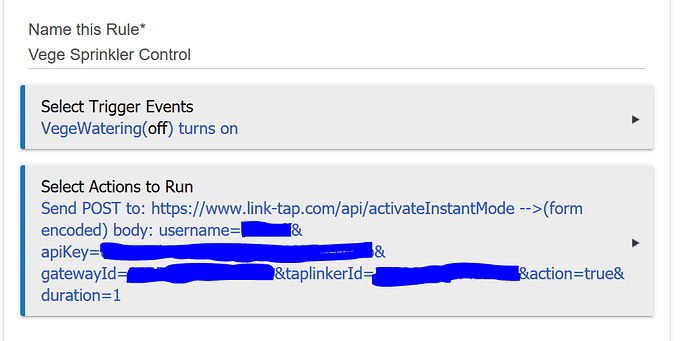There isn't a Node per say but instead you install CATT (see here) within your environment. I personally run it on my NodeRed server as it's Linux and then just use the bigssh node to call it.
Thats pretty impressive.
You gave me something to work on for next couple of weeks. This will keep me busy 
Excellent news, If you need any help just yell out. 
So had a day off today and decided to have a bash at getting my linktap to work with a simple momentary virtual switch and a RM rule. Bit of mucking about and got it working (turn on and then off after 1 minute using the duration passed though to it). Now to have a bash at writing a device driver so I can send an on and instant off rather than having to pass through a duration and wait until it hits it  Then to add a rule to look at my ecowitt soil moisture sensors (already available in HE) and I'm good to have it all automated.
Then to add a rule to look at my ecowitt soil moisture sensors (already available in HE) and I'm good to have it all automated.
@jchurch Hey mate, did you ever end up integrating your Daikin AC into HE?
I'm hitting brick walls...
Does anybody here use a smart air quality monitor that's available to buy in Aus at a reasonable price? I'm not coming up with any good options, so I might just put together something with an ESP32, but I thought I'd ask for recommendations here, first.
I implemented iZone which sits in front of the Daikin AC system but I paid a developer to do it so it's not publicly shared code. note, if you have only Daikin that's a whole different thing anyways.
Have you looked at ecowitt? I bought their personal weather station for about $150, and it looks like it has an add-on air quality sensor you can but separately.
The gateway that came as part of my pws also has a community developed integration, including the air quality readings.
https://community.hubitat.com/t/release-ecowitt-gw1000-wi-fi-gateway/38983?u=sburke781
You can also buy a stand alone air quality sensor, not sure how you would integrate it into HE.
Simon
I’ve got the Netatmo weather station which measures indoor CO2 levels plus gets air quality data from the BoM for your location.
Ecowitt integrates real easy into HE, I use mine to feed rules for the underfloor ventilation (Checks humidity etc). Also about to setup up some rules to check recent rain and the soil moisture sensors to see if the sprinklers need to come on etc. The great thing is is is all local so goes straight fo the weather station gateway to HE, still works regardless of internet connection etc for other local devices. There is a new air sensor coming that also includes CO2 as well as PM2.5 and PM10 so I'm waiting for that to drop. As an aside I had the Netatmo, was really nice but my outdoor station died twice in 12 months so I gave up on it 
Thanks @sburke781 and @dJOS. I'd seen the Ecowitt mentioned a couple of times, but I don't know much about it. Are they sold locally, or would I have to order directly?
I'm still slightly confused about how the system works. I see mention of the GW1000 Gateway, and then there are also several different types 'Monitor Consoles.' Do you need specific monitors to support specific data types (eg. air quality), or can all monitors display all data types. Can you, if you wanted to, run without a monitor, and just a gateway (integrated into HE)?
I bought from Amazon.com.au and then added the soil sensors later and some additional indoor temp sensors for other rooms. Think of each module as a radio stations, they all transmit and you just need a receiver so tune into it. Australian ones are all 433mhz. The displays pick it up and the GW1000 pick it up, they pick up everything on the 433mhz and display it on the console and push it up to Ecowitts weather site, and other more. I don't have a display as I use the GW1000 and then just have a tablet on the wall as part of my home automation panel that connects to the ecowitt website to show the data and graphs from my station. It's all pretty easy actually and works really well, just buy from Amazon AU and you will get everything the right frequency (433mhz is the important bit ).
From what I have read I think they are based on China, though don't quote me. I bought mine from Amazon:
With the one I bought, in the Amazon link above, If you look at the main product image, it comes with the outdoor Personal Weather Station (PWS) with sensors for UV, rain, pressure, temperature, etc, which you need to mount on a pole you supply (I used an old vacuum cleaner pipe). It also comes with the gateway that has an indoor sensor attached, used to measure temperature and humidity. The gateway is about the size of a matchbox and is powered by USB, I plugged mine into a Raspberry PI I recently bought. The gateway connects via RF (I think) to the outdoor PWS and then via WiFi for data distribution. You can purchase other sensors (the air quality one in your case) and connect them to this same gateway, though form memory there is a limit per gateway, but this shouldn't be a problem for your use case I would think.
In terms of data access, there is an app for real-time readings, but only the current values. When setting up the gateway in the app you can choose from various places to send your data. EcoWitt provide a service themselves (I think it's them...), but also offer integrations with Weather Underground. So along with real-time readings in the app, you can also log onto their web site and look at current and historical results.
Thankfully for us, they have also opened this option up to any service that accepts what appears to be somewhat of a standard format for weather readings. So you can configure an endpoint for your HE hub and send the data to a device with the EcoWitt Gateway driver I linked in my earlier post.
Back on the product line, there are various monitors you can buy, but they are more for people without something like a HE hub.
Simon
Hello All, I'm a soon-to-be Hubitat owner from Melbourne, with my hub on its way. I just thought I'd introduce myself... and then write a short essay about my setup I guess:
I'm moving mostly from Telstra's walled garden, though also have a few Tuya devices (Mirabella globes and powerpoint, Cocoon sensors and alarm), a Broadlink RM Pro which is on the fritz at the moment, and a standard non-Telstra Sengled globe and Sengled Smart Switch (neither of which are currently connected to anything).
Don't judge me too harshly about the Telstra Smart Home - I got all the pieces cheap through ebay and similar and it works well, though not $10 a month well.
I've now got the 5 cameras (three iCamera2s and two OC830s) running outside the Telstra walled garden via Tinycam Pro on my Nvidia Shield in background/sleep mode. I know I can send webhooks from Tinycam Pro, but I’m not planning on integrating the cameras with the Hubitat for the moment.
I'm guessing the Zen thermostat should link up to the Hubitat and work fairly easily, though I understand there are some minor issues.
I understand the door/window sensors are the same as the ones as @snell has drivers for here. They are Sercomm AY300D-1 which are apparently actually SZDWS04 (though don’t rely upon this info without checking).
The Telstra Sengled light globes are different to the regular ones, so I'm not sure how easy they will be to connect. Has anyone had experience with Telstra Sengled bulbs?
I believe that the motion sensors are Visonic K9-85s and Visonic Motion Curtain Detector Clip MCWs and that no-one has been able to get them working so far, so I might have to sell those. A pity, as they work well.
I’ve seen the post for the Sengled Smart Light Switch here.
I’ll be trying Tuya Convert on PC/Mac for the Mirabella and Cocoon devices and hopefully I can get some or all of them working with the Hubitat.
Any advice for a new/soon-to-be Hubitat owner?
Welcome! The biggest thing I would recommend is start slow and make sure things work before adding too much on.
For example, add a few ZigBee or Z-Wave devices, and then work on other stuff (Rules or Apps) to let the ZigBee mesh "build" or run a Z-Wave repair if you added a few of those. "Build" your mesh out from the hub as you add additional repeating-capable devices over time, so it becomes nice and stable. Do not rely on ZigBee bulbs for repeating.
Last, do not hesitate to ask for ideas, help, or whatnot. The forum has lots of helpful people and an absurd amount of useful information already posted.
Sounds like you should get some compatible repeating devices BEFORE you start adding your existing devices.
Happiness comes from having a strong MESH ![]()
Not sure if anyone else has had an issue where the web ui was painfully slow or not but mine has always been. Finally this morning i had a search on the forums about it and found a post with instructions on how to fix the issue with Asus and Netgear routers. I'm using an Asus and this has made a huge difference, just thought i'd post it in case anyone else has the problem. Apparently it's supposed to automatically update the setting on first boot up but i'm sure mine didn't.
Is Hubitat available for purchase in Australia yet?
Import costs are estimated to be $153 (broker), ontop of the $183 cost of the unit. They really should add it to Amazon international marketplace.
I just ordered mine directly from Hubitat, there were no import costs when I got it , admittedly that was a while ago but I doubt you will have to pay any.
Same here, although I’m still waiting for mine as it’s sitting in Sydney somewhere waiting for Australia Post to finish delivery.