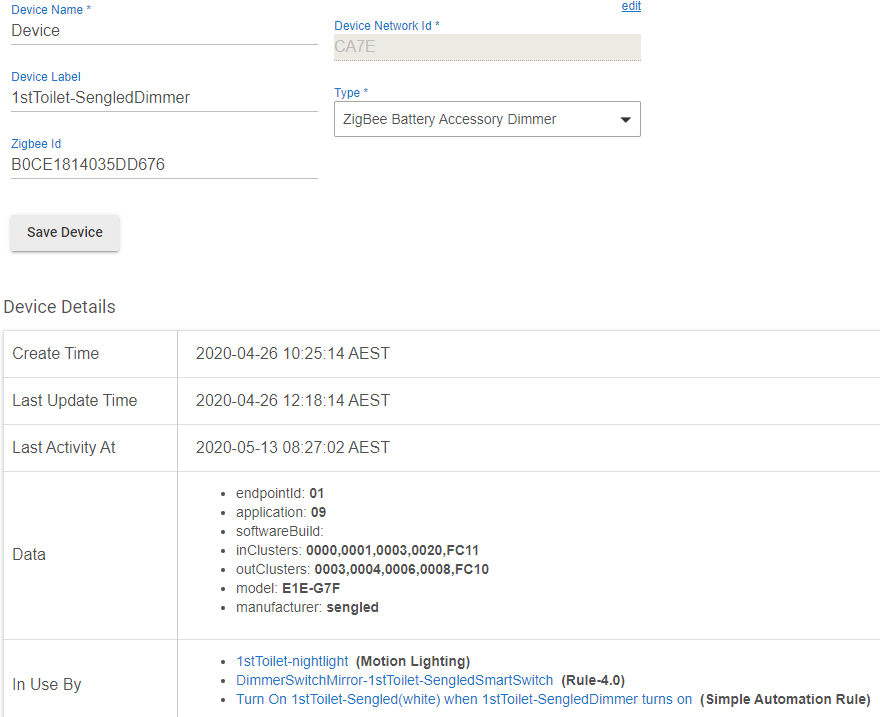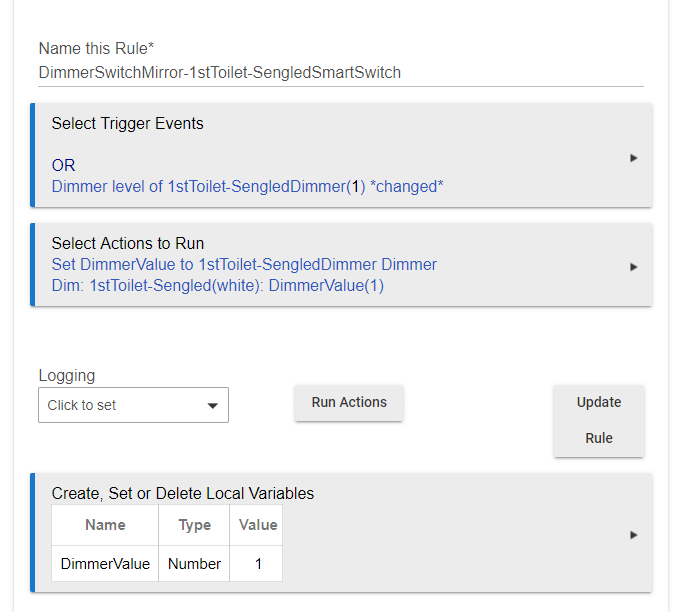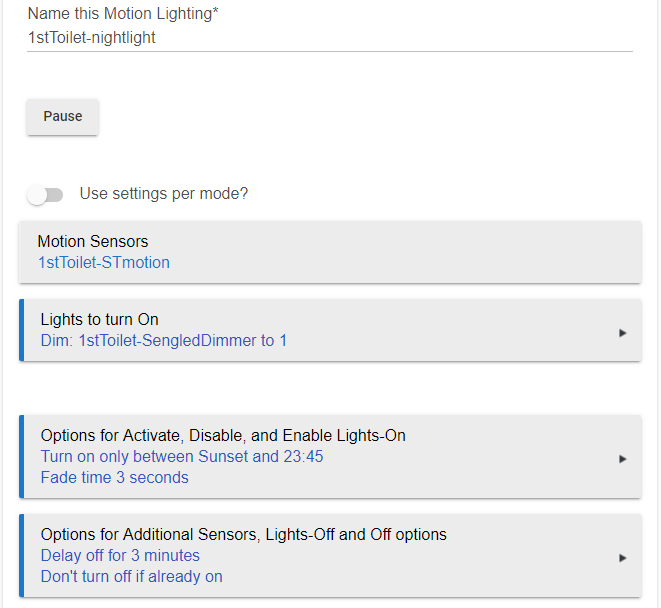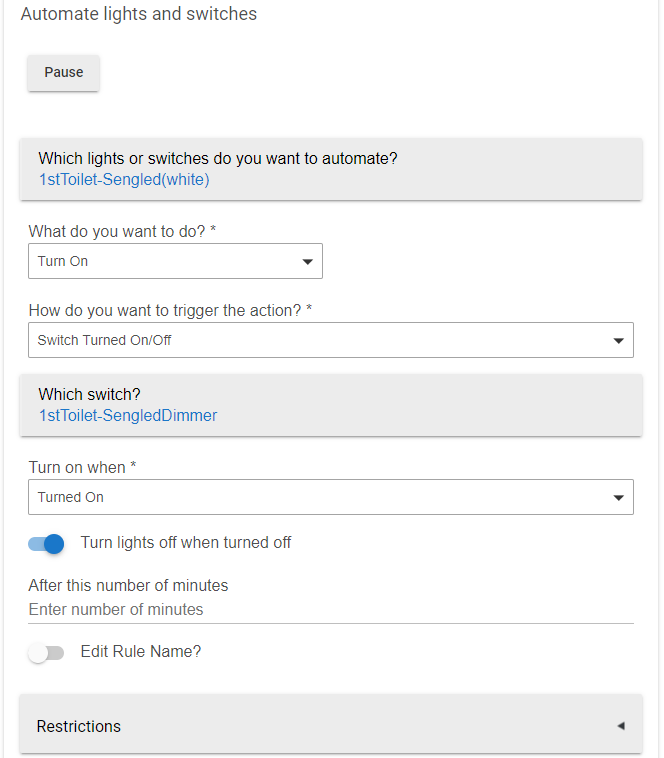of course - happy to help! there's a few ways to do it, but they way i did it to achieve the behaviour I wanted is below. If you don't want auto off timers and motion control, you can just use the Rule Machine and Simple Automation parts:
DEVICE PAGE: (note the bottom where it shows what apps are using the device)
RULEMACHINE: 'mirrors' the Sengled Smart Switch and bulb dimmer values, based on Dim_UP and Dim_DOWN button presses on the Sengled Smart Switch. Requires a local variable. (there is only 1 trigger: ignore the "OR" that appears in the trigger list, it appeared as i was testing different strategies and i assume it won't go away without deleting the rule, but it doesn't have any effect so I left it alone).
And if you want/need it:
MOTION LIGHTING: uses Samsung Motion sensor for auto lighting
SIMPLE AUTOMATION: makes the ON and OFF buttons work as well (quirk of how the Smart Switch operates)
hopefully that should get you going. welcome to Hubitat! Lots of very clever and most importantly helpful guys in this community, i always seem to be on the asking end so its nice to be on the answering end for a change