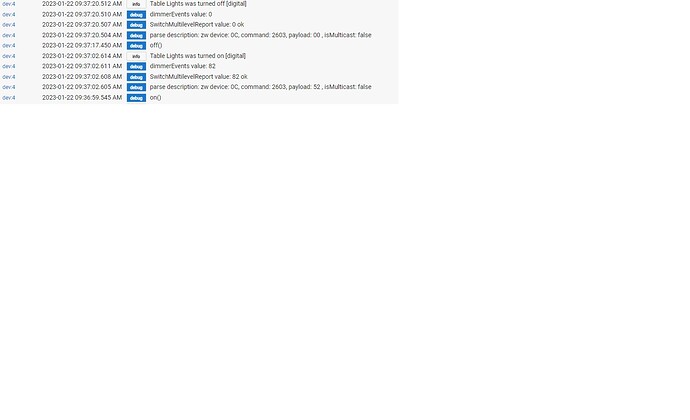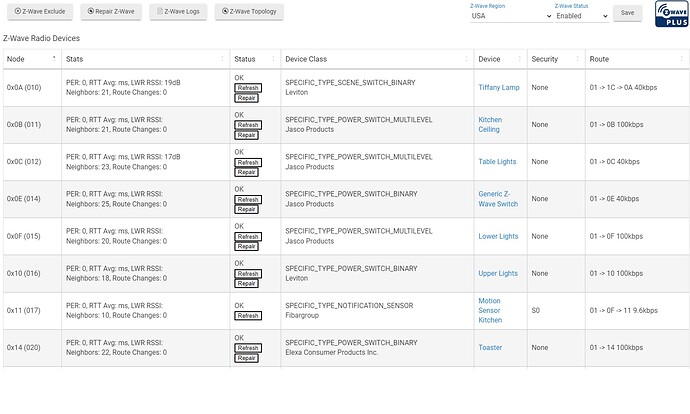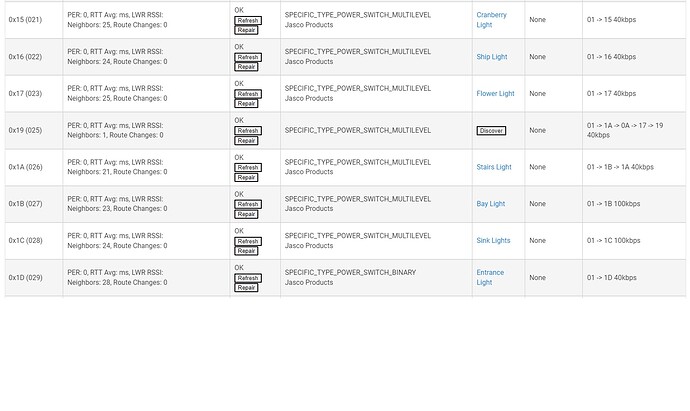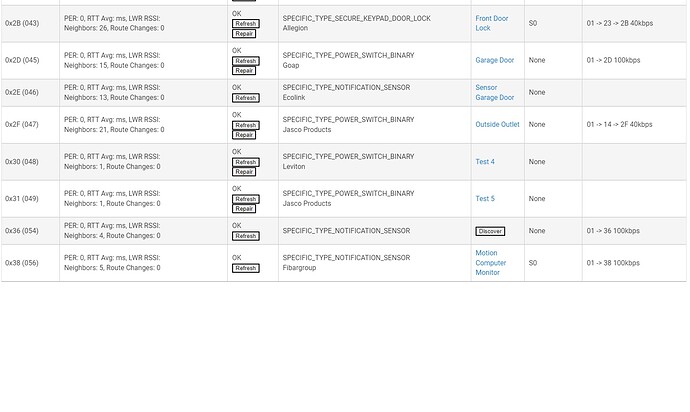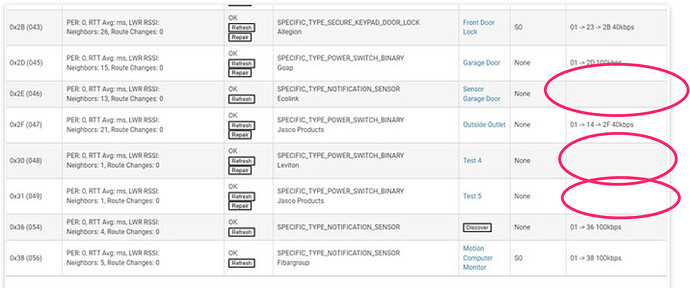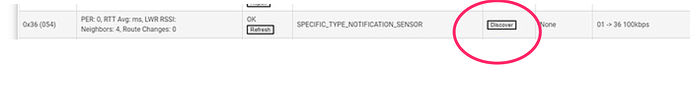Yeah, in it's entirety if you could.
Just rebooted its working now probably only for a few min.
This is the logs I guess the way it should look
OK working on it
These guys might be an issue. Sometimes if you've just rebooted the hub and these devices haven't checked in you'll see no routes. But if they remain like that they're likely ghosts caused by incomplete inclusions.
THis one too though waiting probably isn't going to help.
OK the 2 named "test 4 and test 5" I included those then unplugged them and put them away for spares. Like at Christmas time for lights. The 2 with Discover Ive tried to remove them with no luck.
The Sensor Garage Door is the same sensor as Sensor front door but I see that one has something under Route.
Right now the hub is working so I tried the sensor "Sensor Garage Door" Its working ok it reports open and closed
Yeah that's not a good thing. If you don't need them anymore exclude them.
OK so in this case rather then include and exclude I should leave then plugged in all year. Im going to plug them in
Yes that's definitely an option. I have one that controls my xmas lights that's in all year round.
These may continue to cause issues. There's lots and lots (and lots) of threads on how to get rid of them but basically they are the result of a failed or partial inclusion. To remove them, identify what device they represent, remove power from that device, and then try to remove them. It may take a while. But they need to go.
FWIW I test devices all the time and leave them paired after unplugging them with no ill effects. May plug them back in months later and they start working again. Once all the devices in the mesh figure out they are dead they wont try and route through them.
The devices that say "Discover" are going to be a problem though.
Yes I read some of those they require a Z-Wave stick.
Ive plugged in my spares and will leave them that way.
Im thinking that the ghost entries are either for the included device above it or below it
In my experience the failed inclusion is often followed by a successful one, which usually means the one below it, as you point out. I've used the zwave stick method when nothing else seems to work but even with that process if the device is still reachable the stick won't register it as failed.
Looks like you have two Fibaro sensors paired with S0.
What are those exactly? I am thinking as a test might be good to try powering those off then doing a shutdown pull power and reboot. Some sensors are very chatty and they could be jamming up the radio. Seems like a long shot though, since yours only stays working for a few minutes.
Good catch! I had some fibaro water leak sensors that would only pair S0. The only way I could pair them with no security is to use a secondary controller (stick). Thanks no. I don't use fibaro sensors anymore. To your point that may not be the issue though.
ok got the Fibaro motion sensors with the batteries out and I have rebooted
I still can't remove those two ghost devices no matter how many times I hit the refresh remove. They both say Pending
Patience is the key. You may have to do a shut down reboot to clear the radio up. Boot up and let it chill for a few minutes. Go in and hit refresh once, let it reload the page, if no remove button try again until you get one. Once you get the remove button click it ONCE and then just wait a few minutes. Come back and refresh the page, see if it is gone or what it looks like.
If all else fails you may need a USB stick to remove them: How To: Remove Z-Wave Ghosts (including using a UZB Stick)
Ok I've tried adding a z-wave stick to the hub but each time I do it
Says it found a z-wave device and it will show up below once bootstrapping has completed but it just times out
Now I have another ghost entry:)
I can exclude the z-wave stick ok but dont seem to be able to add it
Are you close to the hub while pairing it? That may help because it has the transfer all of the mesh data to the stick during the pairing. You could also pair the stick without security, I do not think that is needed to remove ghost nodes. You can uncheck/pause the security options in PC Controller with the shield icon in the upper right.
I was able to remove a couple ghost devices. I'm stuck on one. It's (025) on the list above.
I have turned off security but still the same I have rebooted still the same.
I have turned device power off on 2 devices above and 2 below. If its a ghost device y is there an entry under the route
Update
I finally got the last ghost device by clicking the remove in Z-wave settings
Thanks, guys
Now Ill wait see if devices stop working after one more shut down and re-start
At this point, remove the z-wave stick from hubitat. Shut down the hub from the settings menu. Unplug power to the hub (at the wall not the hub) for 5 mins and power back up and see how it is. (This clears the radio)
Since I'm having problems with the Zoozs and fibaro motion sensors
Can anyone recommend a good motion sensor that works well with Hubitat.
Thats what I did an hour ago and Im still up and running