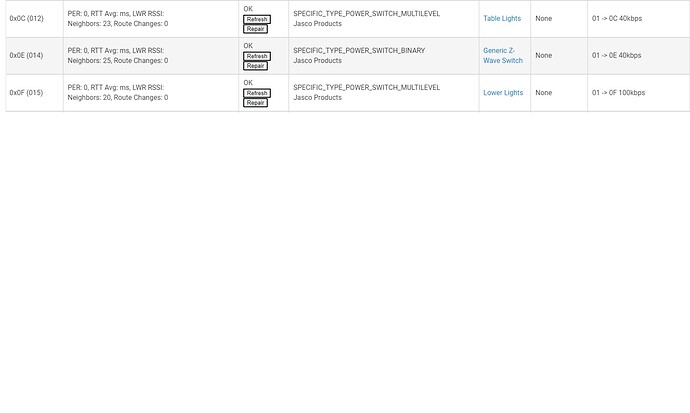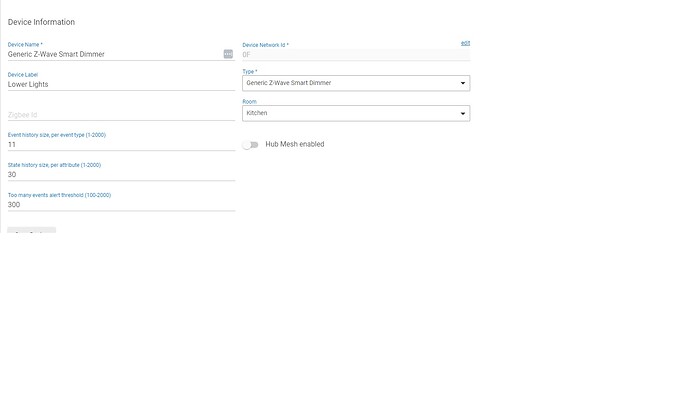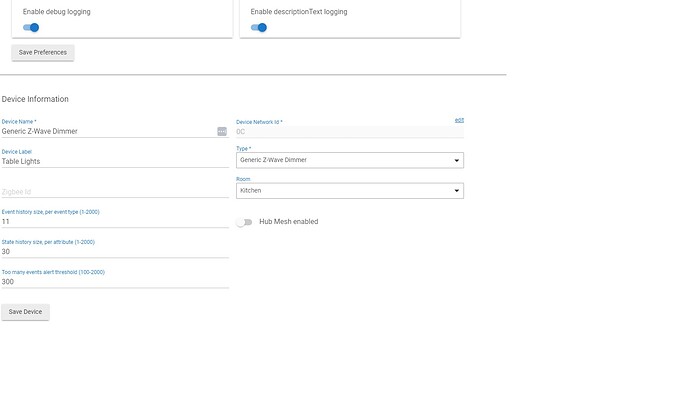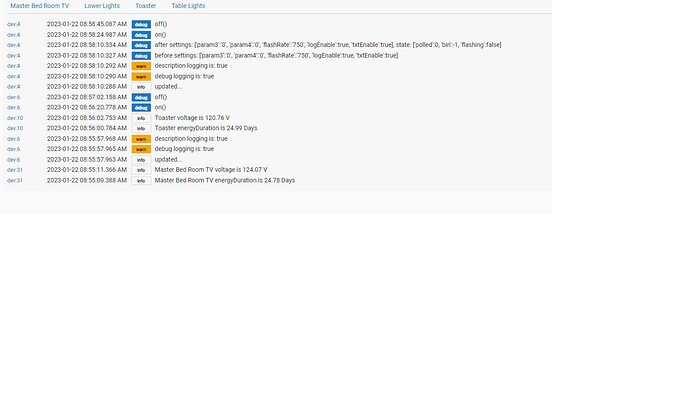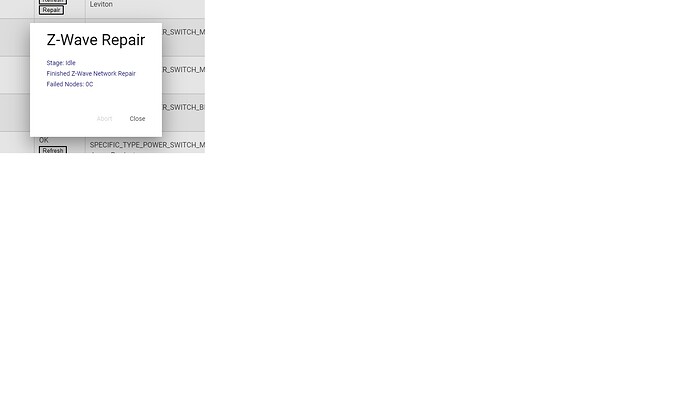OK i felt like the problem started just after I updated firmware to 2.3.2.123 from 2.3.2.141
So I rolled back to that older firmware. Then I tried to restore from a backup I made while on the newer version of firmware.
Now I get a Corrupt database found
I have done a soft reset with the same outcome
I have tried within the Diagnostic tool to update software but says Could not fetch latest version info
What do I do now
I'm back to the 2.3.2.141
Still can't control any devices
Can't access any of my pistons in WebCore.
Neither of those you listed is current firmware, is there a problem with updating to current? 2.3.4.133
This tells me your hub is either not connected to the internet, or cannot resolve DNS hostnames.
You should switch it BACK to DHCP how it was before, this will get settings from your router.
Then
Go to Settings >> Network Setup >> Click Network Test Link
For Ping, type in hubitat.com and press Ping button
Should get some results after a few seconds showing success if DNS is working.
OK that worked. I have my pistons back in WebCore.
What difference does it make if I set Hubitat to static or dynamic ip. When I have reserved an IP in my router so it always gets the same IP address
Not sure if my controlling devices problem is fixed with the new firmware Ill keep an eye on it
Thanks
This is the best way to do it, you should never have changed to Static IP, no one advised you to do that. When you reserve the IP on the router you always want the device (hub in this case) set to DHCP.
If all the devices stop working again first thing to try is this:
Shut down the hub from the menu if you can get into the UI.
Unplug the hub for 30 seconds, then plug back in.
Wait for it boot and see if its working again.
This can happen sometimes, but should not happen often.
Oh Also, on the zwave details page, if you have an "Update Firmware" button at the very top, run that update, this will also help the zwave work better.
Here is directions, and there was one other update after this as well to get it to 7.18: C7 2.3.1 and Z-Wave Firmware 7.17.1
Now that you seem to be back on the internet, go to yourhubip>>settings>>check for updates. And 2.3.4.134 should be available
OK everything is up to date
I still have the original problem
I've lost all ability to control devices even after a power off unplug and plug back in
I use to be able to control devices for 5 or 10 min but not now
did you do the z-wave update on the z-wave settings page?
Can you control them directly on the device page or is it only problematic in webcore?
yes updated the z-wave radio several days ago
Cant control devices from device page
In the logs I do get reports from some sensors
Maybe @bobbyD can look at your engineering logs...
how do we get that to happen
I already tagged @bobbyD so he will contact you
Humor me on a theory I want to check.
Please pick 2 devices that are having issues (preferably switches).
Get screenshots of them on the zwave details page.
Get a screenshot from the device page, the Device Info section at the bottom showing the Device Network ID.
Turn on regular and debug logging for one of the devices. Try to toggle it On/off from the device page. Get a screenshot of any logs (should usually be something logged with debug on).
what device is that?
Its a switch "Table Lights"
Get the same message on any Device I try to repair
Can you post your entire z-wave settings page?
Yup did that in post #10
I can do it again if you want