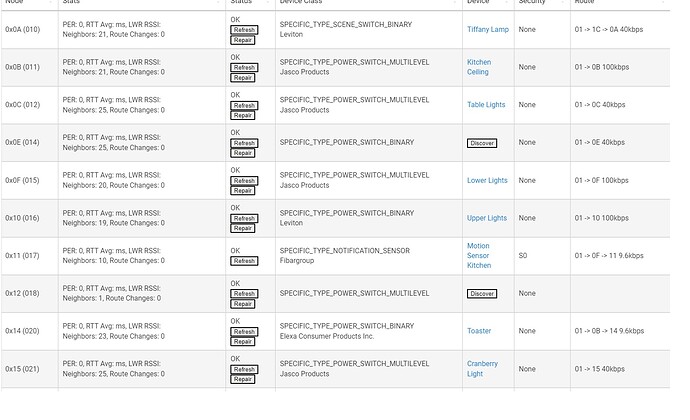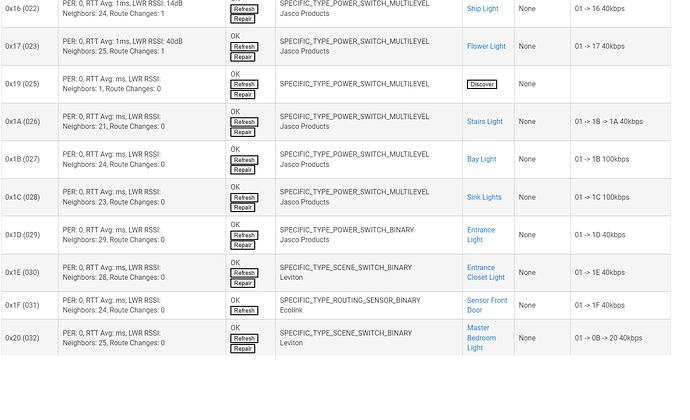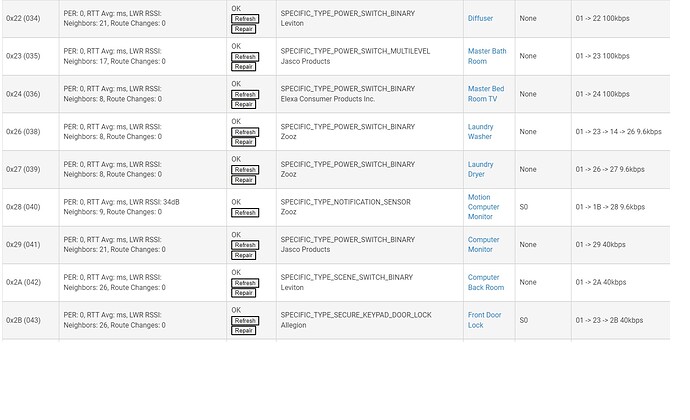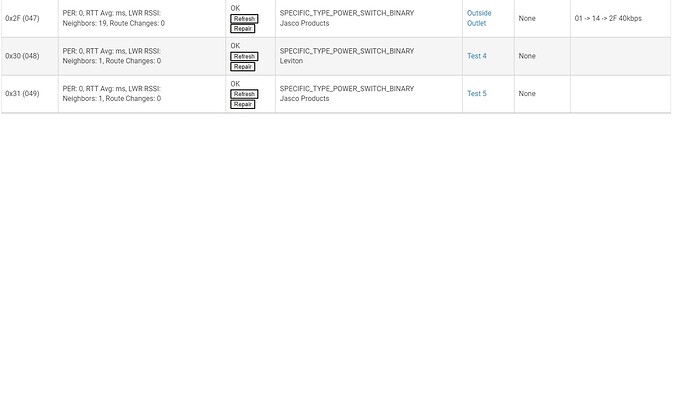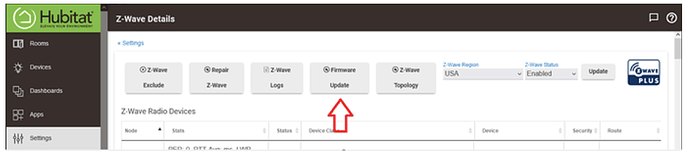This is the second time the hub stopped working. I can log in on my computer but cant control any drvices. Each time this happens I log into Hubitat go to settings and use the link to shut it down. I unplug for 10 min then plug back in. It works until some point during the next day. I have not added anything or made any changes other then in WebCore.
Whats going on i just move to Hubitat 3 weeks ago from Smartthings.
I should add i cant control anything from the app on my phone either
@user3509 Can you post your z-wave details page in it's entirety?
Any anomalies in your logs including app and device stats?
Are you on the latest z-wave firmware (separate from the platform update)
Are you using any zooz products? (Specifically the 4-in-1 sensor or zen-25 double plug)
Ok so im using the Zooz 4 in 1 motion sensor with a device handler Zoozs gave me. Also a couple Zoozs plugs not the double plug with no 3rd party device handler
With the 4-in-1 sensors they need to be paired with no security or they can take down a mesh like a drunken frat boy. (This is a 700 series chip issue not a hubitat issue)
Ok how do i do that
There are two versions of these. The original and then a VER 2.0. There is a firmware update available for the original (500-series z-wave+), and if you pair with a secondary controller to a C-7, it works ok. There are no issues with the Ver 2.0 units, which are all 700-series z-wave+ v2.
Which version do you have? If it is an original, you need to pair it using a secondary controller.
Can you also post your z-wave details page in its entirety? (Screen shot it)
For some reason on my computer i can view the forums but when i try to log in it just goes to a blank page. Ive cleared cash rebooted and tried from another computer. Does same thing on both Chrome and Edge.
There's a few ghosts and stranded devices, and one device I would recommend re-pairing.
0x0E, 0x12, and 0x19 are ghosts and should be removed.
0x30 and 0x31 may also be ghosts, and if so, should be removed.
0x28 should be re-paired with no security (probably using a secondary controller).
BTW, have you updated the z-wave radio firmware?
Thanks.
Sorry what do you mean pair with another controller
How do i update the z-wave radio firmware
Also how do i delete the device you mention
Those ghost devices is that how a virtual switch would show up
Thanks
For the Zooz 4 in 1 ZSE40 sensor see my tips here: [DRIVER] Zooz Sensors Advanced (ZSE40 / ZSE44)
If you do not have the ability to use a secondary controller to change the security, there are two ways to reduce the amount of traffic from that sensor and keep it S0. I assume your ZSE40 is node 0x28 based on the info shown.
For the original ZSE40 (500 series) I would HIGHLY recommend changing Parameter 8 to "Notification Reports Only". -- This will halve the number of reports sent for motion.
And then this:
NOTE: The ZSE40 v2 with 500 chip has a final firmware update to 32.12 that can be requested from Zooz. This sends alerts to the hub at the start and end of active motion only. The repeated alerts every 8 seconds was removed. This will greatly cut down on excessive z-wave traffic.
Using a z-wave stick, you pair the stick to hubitat using the SiLabs software. You then remove the device and re pair it through the second controller without security, then remove the second controller. It's actually pretty easy. We can link you to the step by step.
On the z-wave details page there will be a firmware update button if your hub hasn't been updated
No a virtual device would only show in your device list. Those ghosts (with the discover button next to them) are caused by incomplete pairings. The first thing to try on that line is to click the refresh button on the ghost line and see if a remove button comes up. If it does click remove. If it won't remove you will need a z-wave stick with the SiLabs software to remove it. Ghosts will trash your mesh and nothing will run right. For some tips look to this link
I was trying to remove the Ghost devices
Clicking on discover then remove but that didnt work
But
I find now that Hubitat will not control any devices. Even when I go to settings and shut down then I unplug the but for 10 min and plug it back in
Ive done this a couple of times then go to devices and try to turn them on but no luck
Any ideas
Update: I was able to remove all ghost devices except one now it says Pending. Not sure what that means.
But seems to be working now
Is there an how to on using SiLabs software to first pair with Hubitat then to include my Z0OZ motion sensor. I have a generic z-wave dongle Id like to try. For now I have removed my ZOOZ 4 in 1 sensor
Thanks for the link
I have something definitely wrong with my Hub. I shut it down, unplug it for 5 min, restart and it works for a few min then I can control any devices. It was suggested that the ZOOZS 4-in-1 sensor with security was a problem I remove that and got rid of 3 out of 4 ghost devices. Still with the lock devices.
Any suggestions
Have you done a soft reset?
I’m also tagging @support_team, in case you want them to look at the engineering logs on your hub.
I think you mean in settings and instead of shut down you mean reboot then yes I have