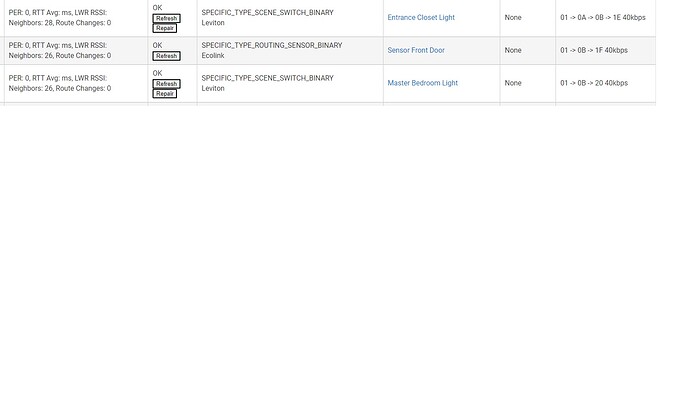You can use the zooz 4-in-1 if you join it without security. I have a couple on my c7. That said my favorite are the NYCE sensors.
If you use the USB stick paired to the hub like you did for ghost removal, with the security paused, pair the ZSE40 from the PC Controller interface. This should join it without security. Found this on another post: Use the NWI (Network Wide Inclusion) button in PC Controller to add to the network.
After it is paired you may need to power off the hub and reboot so it picks it up, may need to press the discover button in zwave details also and wake the device up. Its a little finicky to do but once its joined without security it works fine. I have 3 of them.
May be able to do the same thing with the Fibaro sensors.
One thing is not clear when running the PC Controller and the NWI While its running do I come back to the hub and add a device like I normally would
Yes
Well that lasted a few hours
Ive lost control again
Is the zooz 4-in-1 hooked up?
Is your old hub still powered up?
No and No
So just to confirm, the hub still seems operational, you can log into the interface and browser around no problem? The only thing that stops working is the zwave?
I think I have heard of people having issues when a S0 lock gets a low battery and goes bonkers. Double check and/or put fresh batteries in your lock.
Could also leave a tab open with the Zwave Details >> Zwave Logs page. See if you start getting any errors in there like "Zwave Unresponsive" or "Zwave Crashed"
Other than that I am pretty much out of ideas. May need staff support to look at the back end logs @support_team
Ooo one more idea. Did we have you try a new power block and cord yet? Are you currently using the supplied one from Hubitat? Swapping those out has fixed some random issues for people in the past. Old 1A iPhone blocks work great.
Thanks for those suggestions.
Yes changed the pwr block and cord
I've checked batteries they were good but replaced with new just in case.
Yes can still move around to the different pages within the hub
I wouldn't say the zwave radio stops working. In the logs i still get reports from a couple motion sensors and a couple plugs that monitor power.
I posted at team_support a few days ago have not heard anything yet.
Should be support_team
How long does it usually take I posted 4 days ago
https://community.hubitat.com/t/hub-stops-working/110616
When the device stop responding I would think it has something to do with the Z-wave radio but as you can see motion sensors and other sensors still work
Whats up with that. Every other device has a repair button that does not work.
The lack of a repair button on the sensors is because they go to sleep when not sending reports to save battery, so there is no way to manually repair them.
Every mains powered device will always have a repair button, it does not mean there is an issue and you should not be doing any zwave repairs unless you have moved devices around or added significant device.
So have you been clicking those repair buttons a lot? If so, stop, it will only make your problems worse.
What do your logs say?
What applications do you have installed?
Logs just basically report on motion sensors when other devices are locked like now. I have not clicked on the repair button but once and it failed.
I have installed
Basic Rules
Google Home
Hubitat Package Manager
Life360
PC Controller
WebCore
I'm at the point where even pwr off for 5 or 10 min does not give me control of my devices
Update
I just got back control. Does it usually take 5 min or so after a reboot for the devices to start working (not sure how long they will work)
Usually, no, but if they are all confused because they could not reach the hub for a while then it is possible.
Can you disable pc controller, webcore, google home, and life360 and see how things behave?
How to disable apps since its sort of hidden:
https://docs2.hubitat.com/user-interface/apps#disable-apps
Good Idea.
Im doing it now.