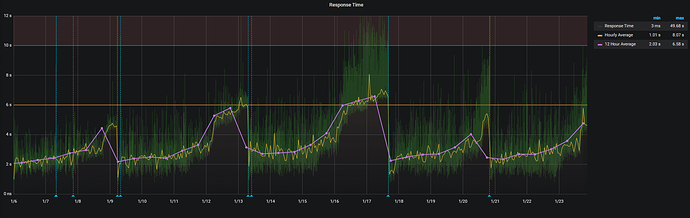I've been experience hub slowdowns since I got my hub. Been in touch with support for some time and they've been looking into it but haven't found a solution yet. I think I have a faulty hub but not 100% sure. While waiting for feedback from support, figured I'll check with the forum in case someone can help out.
My hub gets slow the day after restarting it without fail. I have a bunch of custom devices and apps listed below:
14 Z-Wave devices (all inovelli or ge light switches)
12 Zigbee devices (10 iris motion sensors with 2 peanut zigbee outlets as extenders),
4 philips hue bulbs (using hue integration)
ecobee thermostat with 2 sensors (using ecobee suite)
LG TV ([PORT] LG Smart TV Discovery 2012+)
2 Logitech Harmony hubs ([Release] Logitech Harmony Hub Driver v0.1.20200114 )
SmartThings hub (using HubConnect)
2 Chromecasts (using native Chromecast integration, beta)
3 days ago, I disabled every custom device and app except 2 Inovelli switches (which control hue bulbs) and the ABC app (which I use for the control). I then restarted the HE hub and things worked fine (like they always do right after a restart) with the switch turning on and off the hue bulbs in about 500ms.
The next day (just over 24 hours later), I tried to turn on the hue bulbs with the switch and it took 7s and 9s! Also, my devices and apps pages took about 30s to load. This was with only 2 custom devices and 2 custom ABC child apps enabled (logs are at the bottom of the post). I then restarted and had the same thing occur again. Yesterday, I finally re-enabled all my custom devices and apps and restarted. As expected, every thing became very slow by this morning.
When controlled directly from the dashboard, devices still respond relatively quickly (although noticeably slower than right after a restart). When a switch is manually pushed, it takes the hub a while to process the button press and even longer to then control the device. I'd imagine this means the hub is bugged down by something.
So to summarize, on day 2:
- Manually pushed switches take a while to control devices via the hub (about 10s vs 500ms normally)
- Hub UI is slow. Over my home network, loading devices and apps takes about 15s ... Loading dashboard takes about 20s. The logs page stays fast though
- Control from dashboard and alexa slows down but not as bad as manually controlled devices
I'd appreciate if anyone else that's had a similar experience and gotten it fixed can chime in. Also, if you have other suggestions on things I can try, please let me know. I really have no idea what's causing it and I'm fed up with trying to troubleshoot the hub every day for the last few weeks. I'm very close to returning to SmartThings but really want this to work out (mainly for local execution) so hoping I can figure this out.
Thanks
dev:1182020-01-21 05:54:58.831 pm infoP was turned on
dev:1162020-01-21 05:54:56.545 pm infoBen was turned on
app:302020-01-21 05:54:53.213 pm infoTurning On: [Ben, P]
app:302020-01-21 05:54:52.758 pm debugBedside Lights Switch: Button 1 was pushed
app:302020-01-21 05:54:52.722 pm debugtimeOk = true
app:302020-01-21 05:54:52.713 pm debugdaysOk = true
app:302020-01-21 05:54:52.707 pm debugmodeOk = true
dev:242020-01-21 05:54:49.844 pm infoBedside Lights Switch: Button 1 was pushed
I then decided to turn off the hue lights using Hubitat Smart Lighting and disabled the ABC app. That took 8s and 10s to turn off the hue lights.
dev:1182020-01-21 06:17:24.111 pm infoP was turned off
dev:1162020-01-21 06:17:22.449 pm infoBen was turned off
dev:242020-01-21 06:17:21.378 pm infoBedside Lights Switch: Power report received with value of 7.8 W
dev:242020-01-21 06:17:19.532 pm infoBedside Lights Switch: Power report received with value of 8.2 W
app:5142020-01-21 06:17:17.930 pm infoTurn Off Ben, P when Bedside Lights Switch button 1 held Turn Off
dev:242020-01-21 06:17:17.385 pm infoBedside Lights Switch: Power report received with value of 7.8 W
dev:242020-01-21 06:17:15.501 pm infoBedside Lights Switch: Power report received with value of 8.2 W
dev:242020-01-21 06:17:14.789 pm infoBedside Lights Switch: Button 1 was held