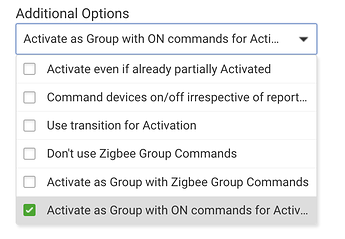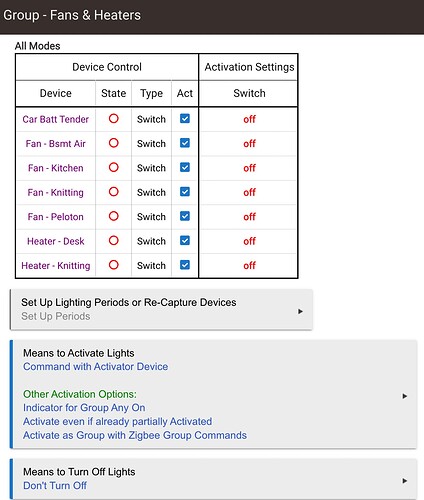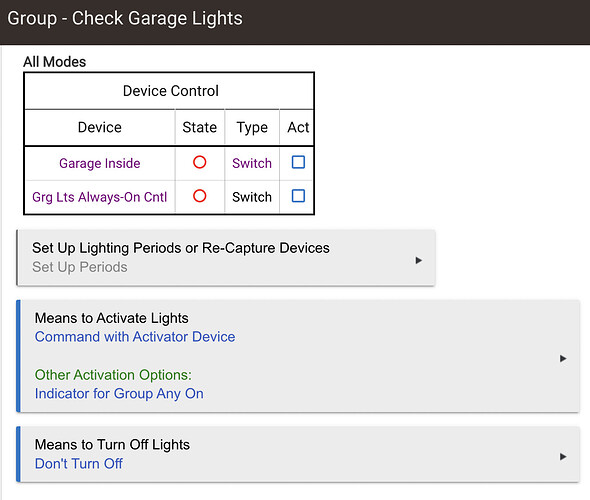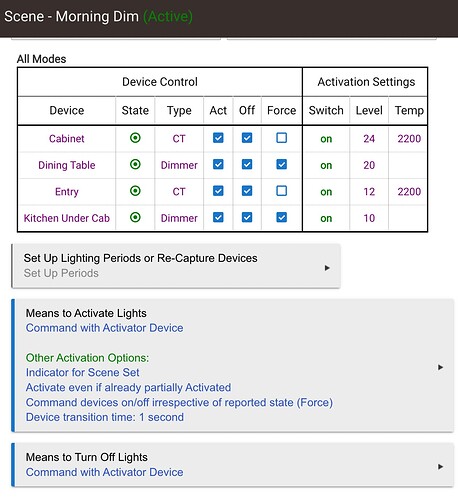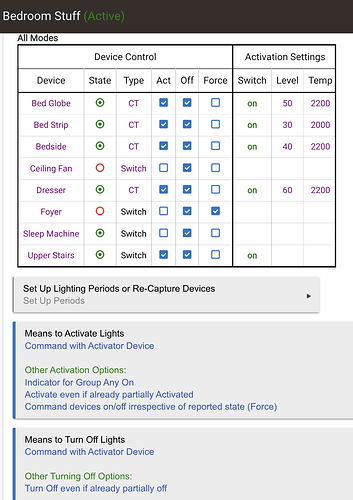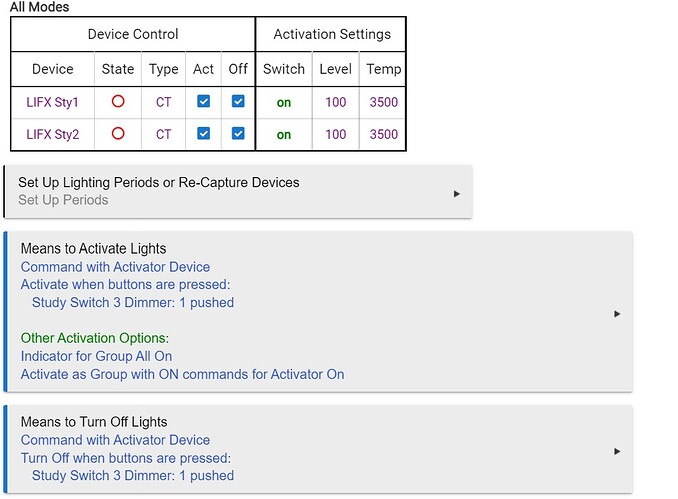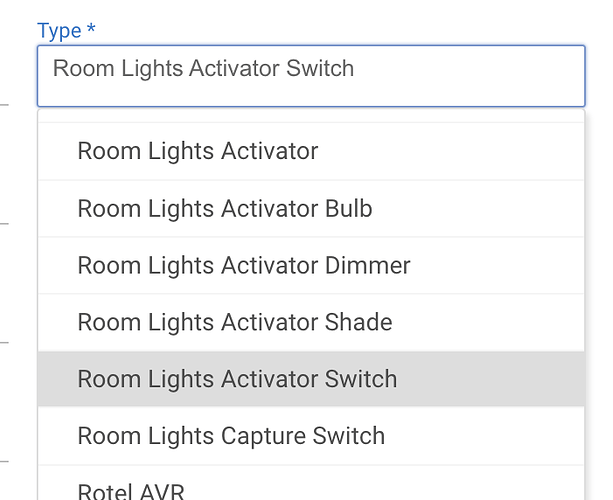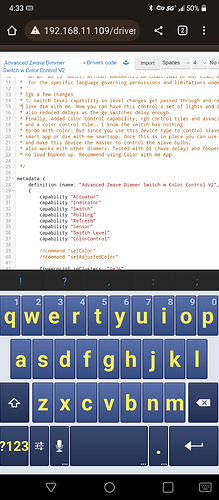There seems to be a fair amount of confusion about how to set up a group in Room Lights.
Before getting to that, let's define what a 'group' is:
A group is a set of lights that should all respond identically to an activation device. By turning on the activation device, all of them should turn on. By turning it off, all should turn off. By setting it to blue, they should all be set to blue.
For Room Lights to have a group, we first need to select the group member devices in the pull down for Devices to Activate on the main page. Then, in the lower right corner of the main page we need to name the Activator Device. Entering a name in this box will cause the Activator Device to be created when either Update or Done is hit on the main page. The Device Table has only limited use for a group (see below).
There is one option we may want under Means to Activate. After opening the Means to Activate page, open the sub-page for Activation Lights Options. The option is "Activate as Group with ON Command" under Additional Options:
If your group consists of nothing but switches it would be sort of obvious that turning the Activator on would turn all of them on (in which case this option is irrelevant). But if your group has bulbs that are CT or color bulbs, then turning them "on" actually means restoring them to the state they were in before they were turned off. So conceivably, they could each be in some different state, different levels, different colors etc. had they been individually controlled some other way.
So we have two choices in this situation as to what happens when we turn ON the Activation device. We can just send ON to all of them and take what we get. Or, we can activate them according to the Device Table on the main page. This option determines which to do. When selected as shown, Room Lights will just send an ON command to them. If not selected, then the table is used. This is the only circumstance in which the Device Table has any effect on how the lights in a group are activated.
If we control the Activation Device any other way than ON, then the devices will do whatever we command the Activation Device (turn on to blue at level 15, turn off, whatever...).
That's it, that's all there is to creating a group with Room Lights.