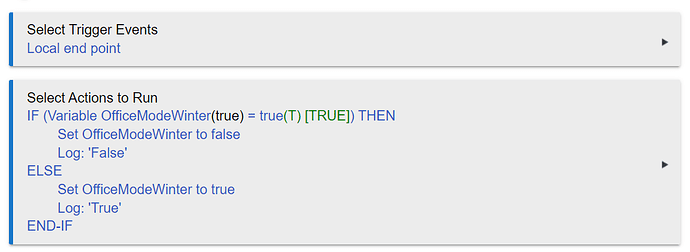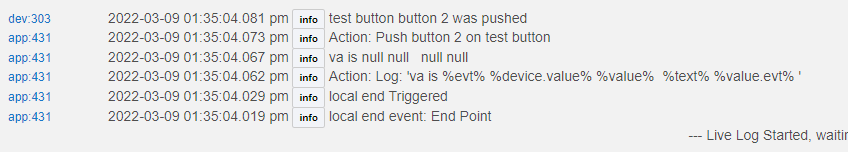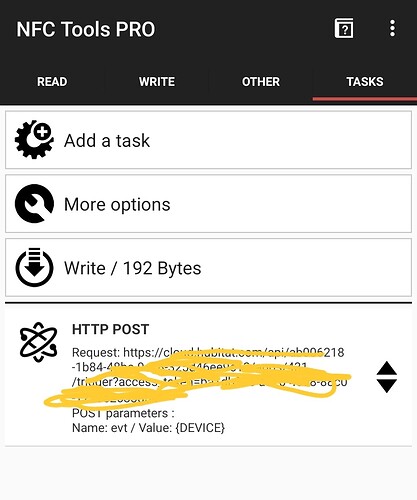I would like to use nfc tags using my android phone. I do not want them to open a browser, and I especially do not want to use Taskr (God I hate that app). Home Assistant had such a wonderful nfc integration. Hoping something similar can be done here. Anybody have any thoughts?
I use a program called NFC Tasks/NFC Tools Pro, which cost a few bucks, but that is what I use. I created an endpoint and runs a rule. Works perfectly.
If I remember right, I used a local endpoint and got the local URL. I used a $GET request in that app so there was not any prompts or anything and pasted the URL into that field and wrote it to the tag. Found that if I didn't use the $_GET, I had to acknowledge the NFC tap if I recall correctly. Here is a rule that I use:
Works perfectly.
I have also used this app and it's pretty straightforward. Much easier then the learning curve associated with tasker.
Yeah I used tasker before. It has its place, just not here for NFC.
I'm going to give it a try when I get home from work. I want a nfc tag in my car for opening the garage door, which is already connected through zigbee. Opening my phones dashboard is too hard, and the Iris v1 presence sensor I bought works for crap. So hoping nfc is the answer.
Can you elaborate on what to do on NFC tools. I don't understand what a $get is. And would it make a difference between a local or a cloud end point. I would assume the procedure would be the same depending on which endpoint is selected.
I am currently traveling for work and won't be home for a couple more days to read my tag for sure. It has been a while, but if I recall, I did the Add a Task under Tasks tab. Then http GET under networks. In the text box will be your endpoint link. Once added, then you will write it to your NFC tag.
Local endpoint means you will have to be connected to your network for it to work. Cloud would work from anywhere. Much like the local/cloud dashboards in the Hubitat app.
The endpoint link will be a long string. I copied it from hubitat and then emailed it myself to copy/paste it from email into the NFC app. Saves a bunch of typing.
Omg it worked and it is so easy. Thank you so much! why isn't this widely known. Every single Hubitat owner should know about this. This is so game changing.
Do you know if it is possible to lock the tag to work only with my phone, like some unique identifier, or a group of phones that I decide I want to give access to? And if so, do you think it is secure enough to slap that nfc tag openly on the garage door, where anybody looking can see.
Glad it worked. To be honest, never really thought of that. I am sure there is a way. Let me do some digging.
I urge you do make a new thread and do a comprehensive write up on this topic. Searching through the forums this is by far the simplest way to use nfc tags. It would be great if the devs would than sticky it. This may be one of the GREAT Hubitat tricks that every single user needs to be aware of. It fills a glaring gap in the Hubitat system.
just playing with this @mike.maxwell is there a way in rule machine to extract any data
im sending a post to the endpoint with post paras
Name:evt
Value:1234
im trying to find those variables so that i could use them in an if statement
the end game being if you swipe the tag and your device id is on the approved list (in the if statement) it opens the door
could do it as a get as well if that easier
Also tagging @bravenel since he is the RM master.
Can anybody think of any security risks using nfc tags in the open (ie. accessible to others) . Thought I remember reading an article about their distinct lack of security, like anybody can read what's contained in the tag.
I used to use NFC tags a lot. My thoughts on this is that there isn't any usable data in the tag. For example, you want to be able to open the garage door after scanning a tag. The only info in the tag would be something like 'Garage Door' or even just a string of numbers. It's up to the app reading the tag to decide what to do with the data. So anyone that happened to scan the tag would just read 'Garage Door' and be like 'duh, I knew that!'. Nothing else would happen without the http post request in your app.
Hope that makes sense.
Yes, this is how I have also experimented with NFC tags in the past. I have not even bothered to write any data to the tag. I just use its unique ID as the trigger for what I want my phone to do.
However, if one writes a URL to an NFC tag, that includes the Hubitat Hub UID and an associated OAuth2 key, then anyone could then issue a command by simply reading the tag and connecting to the URL. I would NOT recommend this design for the obvious security reasons.
Can you tell me what type I just did at the top of the thread. Either way is fine for my garage door opener tag in my car, but I'd like to know how to do both.
Can you show an example, ive got nfc task pro, but can't see an option to change/edit the get type $GET vs $_GET
Sorry, I am iOS user, so I really don't know exactly what process you followed for your testing. I am not familiar with the Android NFC Tasks/NFC Tools Pro app.
Assuming you use only the local link only people on the local network, ie connected to your wifi will be able to trigger the url
Im looking at ways to pass a unique id ( to the phone) which can then be evaluated on the hub to see if its on the list
Hola amigos, me gustaría usar un etiqueta NFC para quitar la alarma cuando llegue a casa, podríais explicarme un poco más, ya que soy novato