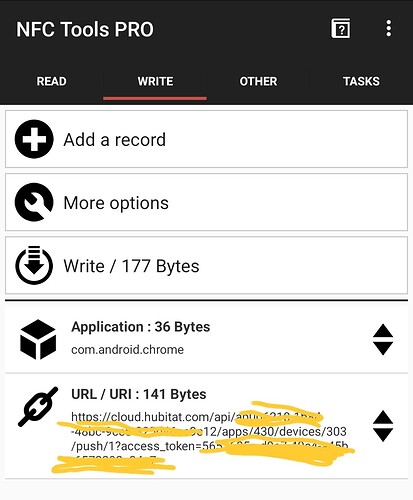How did you get it working, im using this but it opens chrome and loads the maker api response
It's not a url link. Go to task, network, http Get. Put the local or internet url there.
Can anyone use that is it written to the tag?
I live alone and am on a long work stretch so I won't be seeing anybody for awhile. Create the tag and see if someone else can activate it.
To get it running do the following in Hubitat
- Go to the rule machine and create a new rule, name it whatever you like
- Next click on Select Trigger Events
- Now click on Select capability for new Trigger Event and scroll down until you see Local End Point
- The moment you click on it you will see this " Use this local URL to trigger (right click and save): Local End Point
- Click on the link and that will open the endpoint you are looking for
- Now go back to the rule machine where you left off and click on Done with this Trigger Event
- Now click on the Done with Trigger Events button
- Next click on Select actions to Run
- From this point forward you will be building the action(s) you want the NFC tag to perform.
In NFC Tools use HTTP Get and paste the endpoint you created when you were making the rule in Hubitat then write it to your tag.
Hope this helps.
Thanks , its the nfc side im struggling with, i cant seem to write a tag that people can use with having nfc tools installed
Not that I have an answer for this (unless I can recreate it) but are you saying you can activate the tag on your phone (make it do what you want) but others cannot?
I think that's what we're trying to figure out. Both ways definately have their merits depending on use.
Some have mentioned seettng it up to look for the unique identifier within hubitat, others think it's through the APP. I'm not advanced enough to figure it out.
Would think the hub would be more secure.
Echa un vistazo a las instrucciones que creé anteriormente y mira si eso te ayuda.
NFC tags CAN have data written to them, but that is not always required. If one does write a full Hubitat Cloud URL to the NFC tag, then anyone who scans that NFC tag "may" be able to use that data to connect to your hub, and potentially compromise the security of your home (depending on exactly what cloud URL was encoded to the NFC tag.) I would personally never write this type of data to a NFC tag that was publicly exposed as it poses too much risk, IMHO.
As I mentioned earlier, I prefer to simply have my phone recognize a specific NFC tag, and then have that trigger an app on the phone to make the call to the Hubitat Cloud or Local URL. This way, the URL only exists on my phone, and not within the NFC tag.
If anyone else were to ever find that tag, and read it, there would be no useful data on it whatsoever.
That clears up alot for me. What app are you calling up with the tag to do that? Nfc tools? Not sure how to do that.
I am an iOS user, so my options are different than on Android. I have experimented with the iOS Shortcuts in the past, but I am currently not using NFC tags for anything. I do use an App called Locative for my Geofencing. I have that app call one MakerAPI Cloud URL for 'present', and another for 'not present', based on the geolocation of my phone. It is the same concept, just a different trigger mechanism. If I was on Android, I would probably try using Tasker.
I have a NFC tag in my car and I use tasker. There is no information written to the tag. I only look for the presence of the tag then execute items from within tasker
Has anyone found a way to scan an nfc tag without unlocking their phone? I don't want to root my phone, but like the idea of using nfc very quickly without unlocking.
I have my home area geofence set as a safe space in my android, so it doesn't auto lock, but maybe there is a way in tasker to have the phone unlock automatically when I enter this zone.
This is not a good idea. Nfc does much more than play with your smart home. If you use any pay app your nfc likely has access to those accounts. For a long while I was looking for a ring or something for that purpose. It could be a mostly dumb device just capable or triggering the nfc tag.
In my case, I do not use any nfc payments, and dont have any stored payment info set up on my phone.
Im going to play with tasker. Some searching shows that unlocking when connecting to home wifi may be possible in conjunction with 3rd party apps.
I've installed Tasks&Tools and it does work WITH confirmation. I don't understand the $GET vs $_GET, where to use it or how to access it. Please explain and very much thank you for the help already!
My apologies for being somewhat off topic. I have read this thread and I'm very interested in trying NFC tags. I see many different NFC standards and manufacturers. The NFC Tool developer even lists some that are tested with that app.
All that said, I'm seeking recommendations, from experience, for a quality NFC tag at a reasonable price.
How do you implement this? I 100% agree with the security aspect, but I'm not sure how to make a scanned NFC tag trigger something else to do that URL request.
Did you get this working? If you just choose URL and write to the tag, then it will open in the phones browser and execute with no additional software. If you choose tasks, then it will spawn the app store and prompt the user to install NFC Tasks.
If you don't want the latter, don't use the tasks, just use the "write" tab and configure what you want there, and write to the tag.