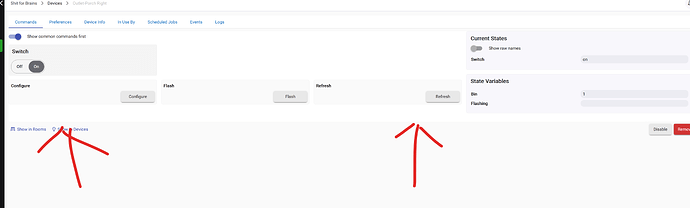I currently have 109 Long Range devices.
Plus, I manged to create 10 ghosts.
They can't be removed; something about SiLabs, or whatever.
I get slapped down every time I bitch about it.
Supposedly it'll be fixed at some undetermined point in the future.
The good news is that is doesn't appear to affect performance since it's not a mesh, and ghosts, apparently, only mess with meshes.
Is the Ring G2 LR?
Are you using @jtp10181 's SmartStart manager? It's quite nifty.
I find that SmartStart's only real use is getting the device included.
I have a lot that still say Pending, but they're in the device list and work fine.
As a result, I just disable them in SmartStart manager.
Another good thing about the app is that you can created backups of your SmartStart list, in case of problems, Heaven forbid.
Sometimes SmartStart is just balky. I've included many devices in a row with no problems then....boom. Don't want to force remove if you can help it.
One key I've figured out, is don't try to include more than one at a time. I did that trying to minimize going up and down the stairs flipping breakers...that's when I got the majority of those 10 LR ghosts. Factory resetting the devices after the failure, with hub lockup (too busy with the multiple include requests I suppose) were also involved. Once the devices were factory reset, had to do the forced reset. Hindsight is 20/20.
I've got a bunch of LR ZEN73 toggle type switches and one dimmer. Many LR Zooz plugs, leak sensors, contact sensors, motion sensors. I got several of the new ZEN16's that I haven't installed yet. The only ones I've had bad luck with so far are the tilt sensors-weak.
I have no idea about the failure to include at close range. Was it directly above or below the hub, ie, were the hub antennae pointing at them? Grasping at straws.
All in all though, LR rules!