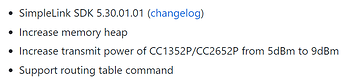Some additional information on this device
SonOff USB Dongle P/Plus version router FW changelog.
Note on C-8 Migration: I had to reboot my SonOff USB dongles after doing a migration from C-7 to C-8. Before I rebooted them they weren't working well for me. After a reboot (unplug, plug in again) they've been fine.
What if my SonOff USB dongles start dropping off the Zigbee mesh?
Expand for steps to fix SonOff dongle starting to drop off your mesh regularly...
This has been noted by a couple of users, one of which is myself. Based on a tip from another user, I found what appears to be a consistent way to restore the dongles' reliable behavior.
It involves giving the dongle a bath in isopropyl alcohol for about an hour.
- Remove the dongle from your Zigbee mesh (Remove button on its device page).
- Immerse the USB-A connector end of the dongle in alcohol up to the two small buttons and switch. (A shot glass works great for this.) Let it sit for an hour.
- Then stir it around a bit, take it out and shake off the alcohol and let it dry (I sped things along w/a blow drier on low head/high fan.).
- Reconnect to your hub (I used the pairing process below that talks about holding the reset button for 15 to 17 seconds)
Above steps resulted in two rejoined dongles that are staying online reliably again!
Pairing with your hub after flashing - important tips!
Important: In many cases pairing w/your hub after flashing can be difficult. It will pair, but it could take a few tries in some cases.
The most effective pairing approach I've seen is below - thanks to @kahn-hubitat for this:
- Complete flashing of the dongle
- Unplug & remove the dongle from it's black case (two tiny screws at the USB end - don't lose them!!) You'll have to unscrew the dongle antenna to remove the dongle from its case after you remove the screws at the USB end.
- Start Zigbee pairing on your hub
- Press and hold the top round (Reset) button (the closest button to the antenna). Press the round button, don't change the slider above the two buttons.
- Connect the dongle to power while holding the button, and continue to hold the button for 15s to 17s after connecting the dongle to power. The red LED on the dongle will be on, but won't do anything.
- A few seconds after releasing the button the dongle should pair.
Above has worked every time I've tried it. Recommended.
The approach below has worked for several people now, when the other options have failed Thanks to @Johnnyvaneddie for pioneering this, and to @Biggsyboi and @mluck for confirming it worked for them as well.
This may also work: It has not worked for me.
- Start Zigbee pairing on your hub
- Complete the flash of the dongle on your pi/computer.
- When the flashing ends the dongle automatically goes into pairing mode so it will be ready to join your hub and should be picked up.
After Pairing
-
Change the driver from the default "Device" to "Ikea Tradfri Signal Repeater." The default Device driver results in unnecessary noise in the logs.
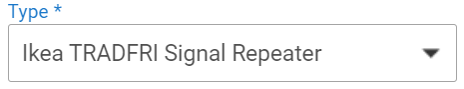
-
Only the "Get Link Quality" button on the Device page works, you'll see output in your logs from that button.
Selecting a driver:
After pairing the dongle it will work as a driver by default. Check the automatically chosen driver - sometimes the driver selected may not match w/the Dongle. You can choose a specific driver. Options include:
- Device: Built into HE, can make the device a little noisey in terms of log events. This is sometimes the driver selected by HE by default.
- Ikea Tradfri Signal Repeater: Built into HE, all the commands don't work, doesn't cause any problems.
- Zigbee Monitor Driver. Should be in HPM, full featured powerful driver to get info on your repeater.
- Zigbee - Generic Repeater (w/ healthStatus): Updated version of relatively simple zigbee repeater driver w/Health Status (health = is the repeater connected to the hub).
Transmit Power
As of the 20220125 Sonofff dongle P/Plus router FW release the transmit power (normally 5dbm) is set to 9dbm. (Changelog here.) The more recent dev 20221102 release allows the transmit power to be customized, but we haven't worked out yet how to access that setting. Default power on 20221102 is still 9dbm.
HE forum post from about a year ago when the P/Plus version of the device was released:
Github that contains the different FW versions for the P/Plus version of the dongle:
https://github.com/Koenkk/Z-Stack-firmware/tree/develop/router/Z-Stack_3.x.0/bin
Some discussion about potential thread compatibility for both the P and E versions of the dongle:
Another SonOff dongle flashing thread recently created with info on the "E" version. Includes Information from @NoWon on how to set the power level of the Sonoff USB Dongle: See Stan's E dongle flashing process here in this thread as well. I believe it's a little simpler to follow.
Thread:
Post on Setting Transmit Power