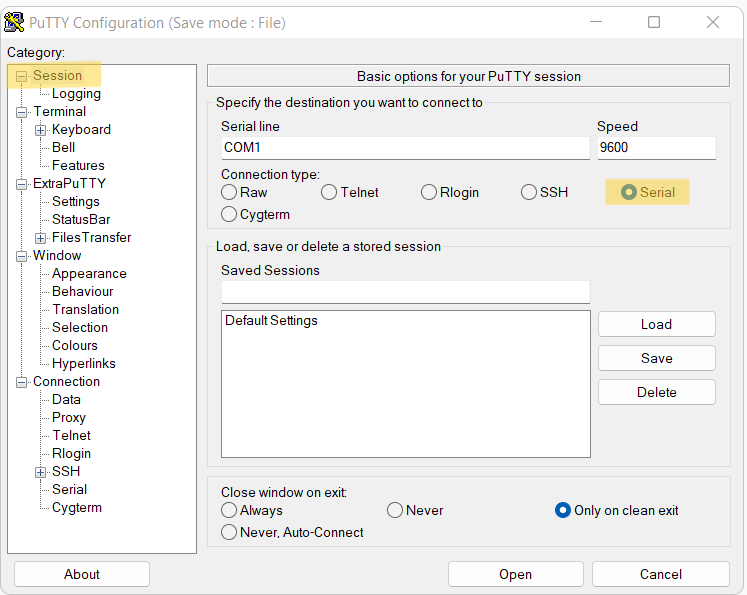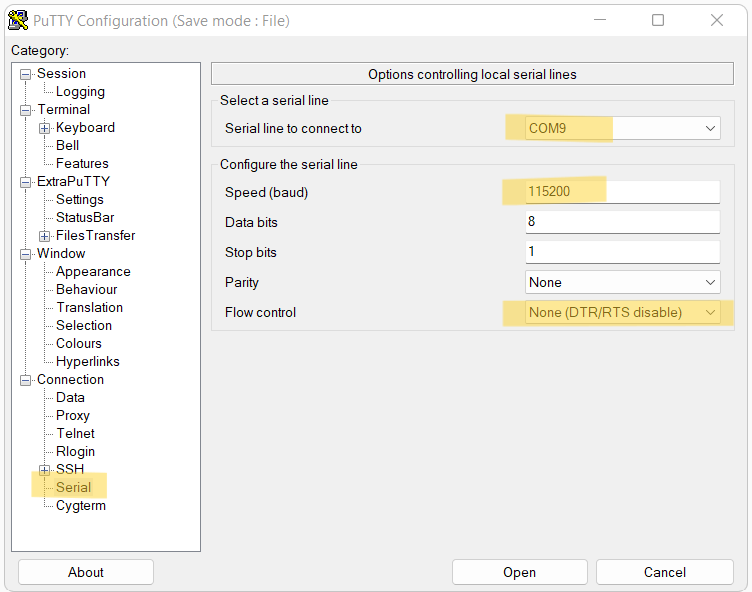(I happened to have just finished writing this up today...)
The older units look kind of complex to flash. I've flashed three of the newer E types in the last three days and they couldn't be easier. Basically, install a Xmodem capable terminal emulator, set a couple of params, grab a USB extension cable to make pressing the tiny buttons easier, plug in the dongle, and follow the factory instructions.
Sonoff’s example uses SecureCRT. This is not free software. All you need is a serial terminal emulator that supports Xmodem file transfer protocol. I downloaded ExtraPuTTY from SourceForge for free. I used Windows but there are builds for most common operating systems.
With the dongle popped out of the case and plugged into your USB extension cable start ExtraPuTTY and make these changes to the default settings:
1 - On the first screen (Session) click Serial first to set up for serial communications.
2 - Under Connection click Serial. “Serial line to connect to” shows available COM ports. You may have to test a few to find which one you’re plugged into. Pro tip - Start with the higher numbers and work down. Be sure to set the speed and flow control.
Click Open and follow the factory instructions. You’ll find Xmodem under Files Transfer at the top of the terminal screen.
Pro tip #2 – Instead of trying to press the tiny buttons with two fingers, just roll your thumbnail across the two buttons, outside in. All-in-one-motion you’ll press and hold Reset, press and hold Boot, release Reset, and release Boot. You should get the menu shown in the factory instructions in the terminal window. If not, change to another COM port and do the button trick again.
When the upload is complete you enter 2 to boot the dongle. You’re in pairing mode now with a green flashing LED. At this point you can unplug the dongle and put it back in the case. When you plug it into a power supply it will go into pairing mode.
Hope that helps. Thanks to everyone who discovered these cool repeaters and posted here. They work great.