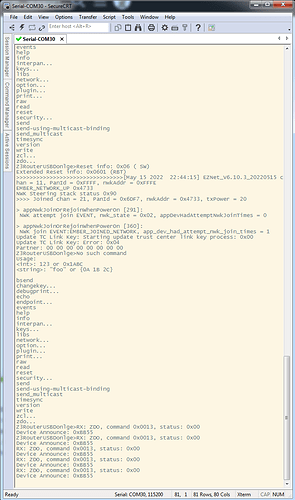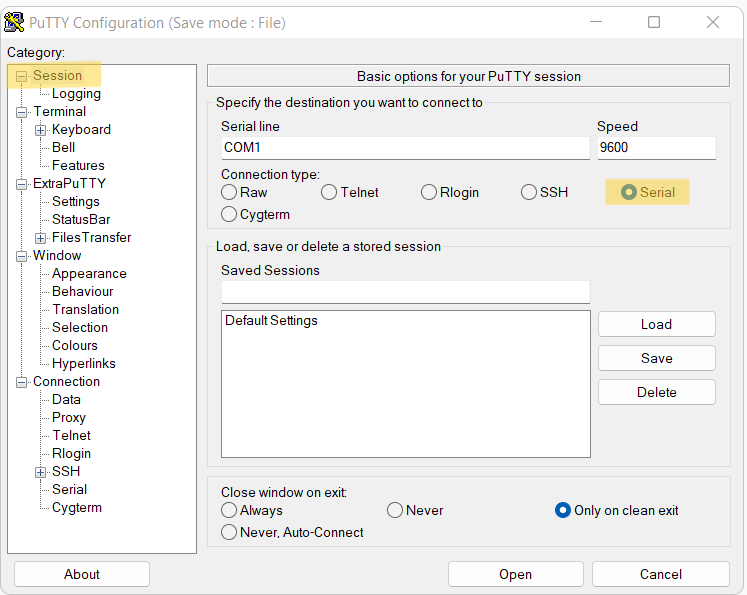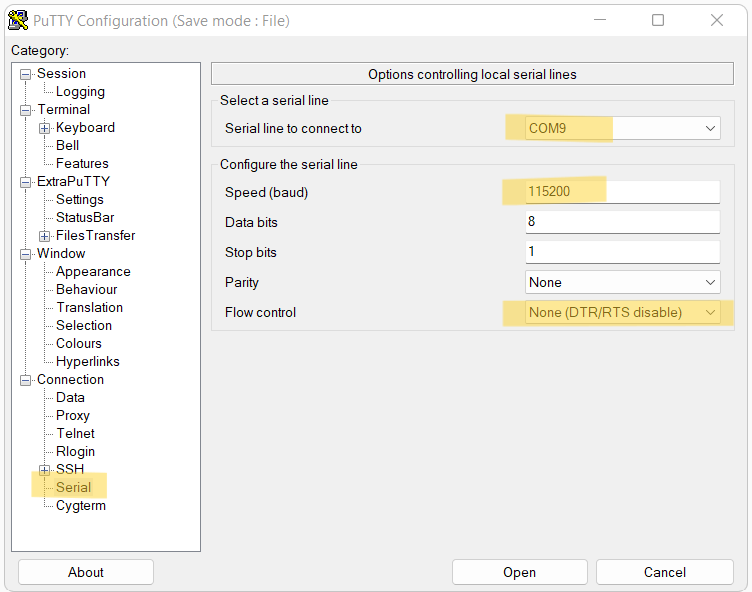Interest sure... Time?, not so much of that now...
OK, but how about now. ![]()
![]()
I'll put a note on my fridge to bother you again in my next life. ![]()
Hmm, wonder what Mikey and the gang are up to now ?
Probably just same-old-same-old...

BTW, I discovered that if you start the Zigbee Pairing on the hub as the dongle is being updated, it will immediately rejoin without further intervention. Really wish I would have discovered this before ripping some of my hair out trying to get them to rejoin, and trying again, and again, and again. Also, the Zigstar program for updating them does work with the dev firmware, but you have to still be holding down the button (while plugging it into the USB port) when you hit start to update the firmware.
Good idea...I think you're saying start pairing on the hub and then flash the update, as soon as the flash completes then pairing is initiated/completed. I've had 100% success using the other option to hold the button as you plug them into a usb port/cable, but what you describe is easier...
We have a new problem child, the "Donglee", aka Dongle V2 -E with the newest EFR32MG chipset. Had to use a different flashing software, secureCRT, and no it has nothing to do with screens !
I followed the guide below, and after much serial port fiddling,baud rate, x on/x off, new driver, etc. I got it to flash. The dongle reported defaulting to channel 11 after the flash and couldn't quite figure out how to change the channel via terminal.
According to the terminal, it says connected to channel 21, which is my C4, but the C4 has no evidence of the join at all(it was in pairing mode). I wonder , if true, could this be a source of zigbee issues for HE, unrecognized joining ?
That’s what I’m saying.
Definitely. Way back when I first came from using smartthings I had a many Zigbee issues, but one similar issue. BobbyD told me I had Zigbee devices spamming the hub that I had removed and put in a drawer, but had not reset and had forgotten to take the batteries out of one or two of them.
Normally that only occurs after a wild night out on the town... ![]()
Thanking @jtmpush18 for sharing the video guide for using Windows to flash the SonOff Dongle P/Plus version. See the OP for the link to the video.
Now that I have one of tem flashed and working in HE, what device type should I assign to it. It defaulted to Nue Zigbee Scene Controller.
Thanks.
Choose this Ikea device:
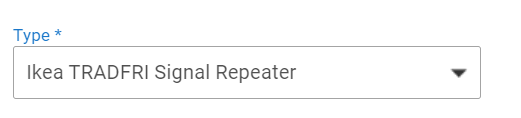
I'm still unclear if the new firmware sets the default transmit power to 9dBm or not. The github release notes say that Z-Stack_Home_3.x.0_router_20220125 includes Increase transmit power of CC1352P/CC2652P from 5dBm to 9dBm. I assume from the later comments in this thread that it does not.
If it wasn't increasing the default setting, what else would the change have done? It doesn't seem like it'd be possible for them to actually change the transmit power capabilities of the device through a firmware update. You're thinking there was some sort of limit set on the transmit power in The previous releases?
Which comments in this thread leads you to believe this is the correct interpretation?
Doesn't the similar phrasing in these two changes seem to confirm he's using "indicate" to mean changing a default value?
Increase memory heap
Increase transmit power of CC1352P/CC2652P from 5dBm to 9dBm
I have a little shed where I have some Zigbee sensors. Sometimes they work, others they don't. Due to this I ordered 1 of these and managed to flash it.
I cannot go on-site yet, but what I am wondering is, should I keep the dongle in the main house or the shed? i.e. is it better to transmit or receive, and does the 5/9 db (or 20db) matter that much in terms of range?
You could try either and see what works best. Can you put it in an enclosure somewhere between?
This is kind of different from what you would do with Z-Wave. With ZW it's usually better to be closer to the hub. Not sure thats the case here thanks to Zigbee's dynamic routing capabilities.
edit1: With the higher frequency signal you really have to think about range in terms of both receiving AND transmitting and obstructions. Another possibility is adding yet another repeater and have one in your house and one in your shed.
edit2: Another possibility is depending your use-case and wiring is using something like a Powerline Adapter and add a second hub to your shed. You could also do this with a WiFi connection but not recommended due to reliability concerns.
Thanks for thinking along. Love the ideas and I will definitely try them out. I guess I can use the LQI to gauge the success of the placement. I do have 2 of these repeaters, so I will be able to put one in the house and one in the shed.
The interesting thing is that I have a Z-Wave repeater in the shed already, and that is doing it's thing, it is just Zigbee that is not performing well. Eventually I might want to replace the Z-Wave with Zigbee if I can get this working well.
That makes sense for your Z-Wave devices as they communicate at a lower frequency so should therefore have greater range. If your ZW devices are working properly there is probably no need to replace them.
Report back with your results if you can, would be interested to hear how things worked out!
sending mine back to amazon apparently in latest firmware they lock down the device so you can no longer get it in bootloader mode with the button.. thus windows never finds a driver..
(I happened to have just finished writing this up today...)
The older units look kind of complex to flash. I've flashed three of the newer E types in the last three days and they couldn't be easier. Basically, install a Xmodem capable terminal emulator, set a couple of params, grab a USB extension cable to make pressing the tiny buttons easier, plug in the dongle, and follow the factory instructions.
Sonoff’s example uses SecureCRT. This is not free software. All you need is a serial terminal emulator that supports Xmodem file transfer protocol. I downloaded ExtraPuTTY from SourceForge for free. I used Windows but there are builds for most common operating systems.
With the dongle popped out of the case and plugged into your USB extension cable start ExtraPuTTY and make these changes to the default settings:
1 - On the first screen (Session) click Serial first to set up for serial communications.
2 - Under Connection click Serial. “Serial line to connect to” shows available COM ports. You may have to test a few to find which one you’re plugged into. Pro tip - Start with the higher numbers and work down. Be sure to set the speed and flow control.
Click Open and follow the factory instructions. You’ll find Xmodem under Files Transfer at the top of the terminal screen.
Pro tip #2 – Instead of trying to press the tiny buttons with two fingers, just roll your thumbnail across the two buttons, outside in. All-in-one-motion you’ll press and hold Reset, press and hold Boot, release Reset, and release Boot. You should get the menu shown in the factory instructions in the terminal window. If not, change to another COM port and do the button trick again.
When the upload is complete you enter 2 to boot the dongle. You’re in pairing mode now with a green flashing LED. At this point you can unplug the dongle and put it back in the case. When you plug it into a power supply it will go into pairing mode.
Hope that helps. Thanks to everyone who discovered these cool repeaters and posted here. They work great.