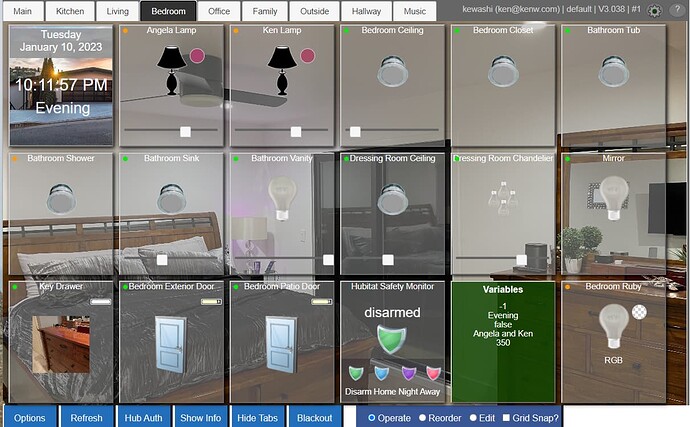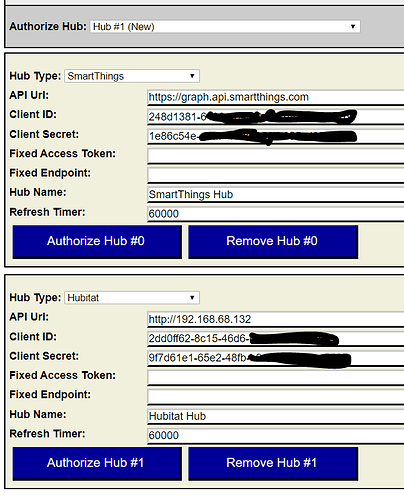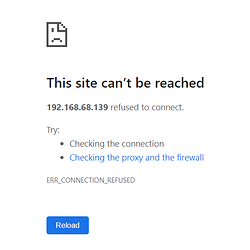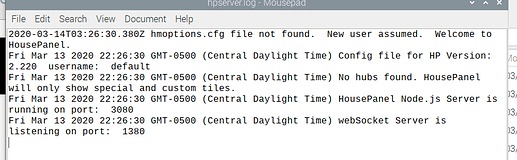Hi Everybody!
It has been more than two years since I've given any serious attention to HousePanel, so this is a major update. This update replaces the old hmoptions.cfg file with a database. I initially required an install of mysql but then discovered the joys of sqlite, so now this uses sqlite and no complicated installs of a database are required. You do have to have an installation of sqlite working on your server, but this comes with most Linux installations. The db file will be created for you upon first run. This upgraded version moves all settings to a database so it is much faster and much more secure. It also supports multiple logins. I originally wrote this to support a web-hosted version but I abandoned that when I was told by my employer that I couldn't sell it, so I have to keep this as "donationware" which I am happy to do. I've also updated the default skin to look more modern and elegant, shamelessly modeled after the built in dashboard look but with the flexibility of HousePanel. Here's what it looks like now:
With SmartThings groovy going away, I also cleaned up the code a bit to focus only on Hubitat hubs. There is Sonos and ST new hubs support but it is still alpha in form, and the old Ford connect link is still there. Local ISY hubs are also supported. The source can be found at my GitHub repo here:
The master branch now has the latest.
The installation is unchanged. You have to download all the files from GitHub and follow the recipe below. You will also need to install the HousePanel.groovy file into your Hubitat app. Here are some details:
- copy all files from the GitHub repository, or clone it as usual using "git clone GitHub - kewashi/HousePanel: Node version of HousePanel"
- in the folder where the main files are, run "npm install" (do not list the name of the app after install as this is a local install)
- after npm does it's thing, you are ready to launch the server. I suggest using PM2 to install it as a service. Or you can start it manually and pipe output to a file using this command:
node hpserver.js > hpserver.log &
If you are running this on FreeBSD you should use the daemon function to launch.
sudo daemon -r -o /hpserver.log node hpserver.js
Give it about 30 seconds to initialize and then launch a browser and point it to your server where you did the above install. The default port is 8580 but you can specify any port you like in a file called housepanel.cfg. The format of housepanel.cfg is pure json. I'll document that later.
This will show you a login screen where you can create a new account and then log in. Any number of Hubitat hubs can be linked or you can link one and use HubMesh.
All of the original deep customization capabilities of HP is still here are more. Full documentation is available at http://www.housepanel.net . This doc needs serious updating to reflect all of the new capabilities but enough is there to get you going.
Back on the groovy side of things, you can use Hubitat Package Manager to install HousePanel.groovy or you can install it manually using the usual "old school" copy/paste of the groovy code. After you install the app you will need to add an instance of the app to your configuration. Once installed you run it and pick the devices to expose to HousePanel for it to control.