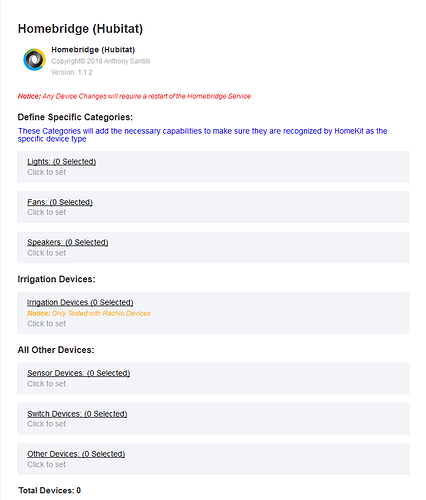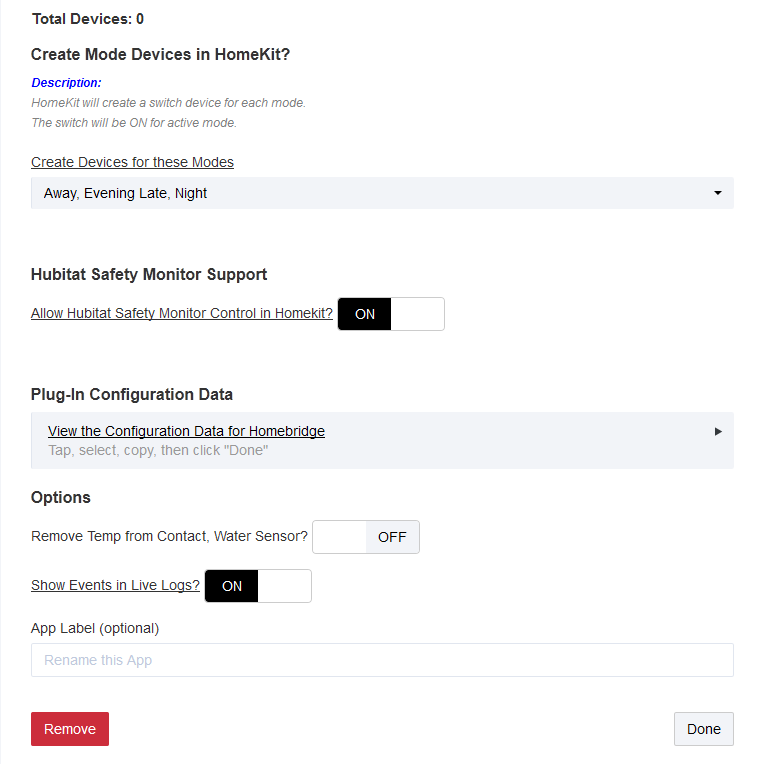I’ve ported over and heavily modified the Homebridge (HomeKit) plugin made by @pdlovelace.
Screen Shots
New Features
-
Full Local Network Communication
-
Added Alarm support for Hubitat Safety Monitor
-
Added inputs to define device types in HomeKit for the following:
- Lights
- Fans
- Speakers (Not Supported in Home App) - Apple has really didn’t add much to this except mute and volume control
- Window Shades (Currently works with the Generic Z-wave Drive)
- Native HomeKit Irrigation Support (Rachio Only at the moment)
-
You can have Devices created for selected modes in HomeKit that will trigger modes. (They are On when the linked mode is active)
-
Added the ability to restrict HomeKit from creating temp devices for Contacts and Water Sensors
-
I've added support for pretty much every characteristic HomeKit supports that aligns with Hubitat capabilities