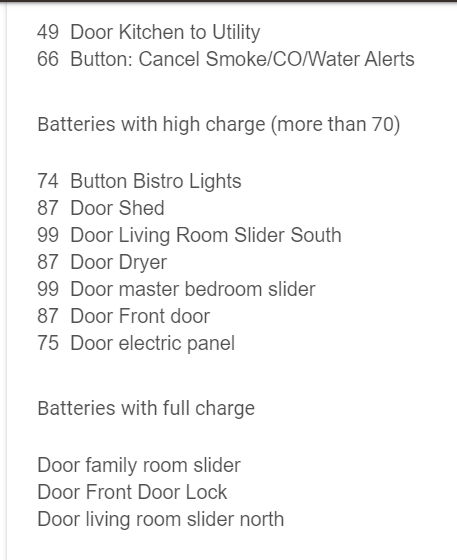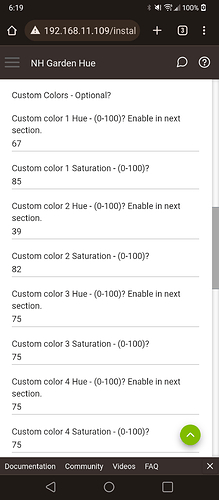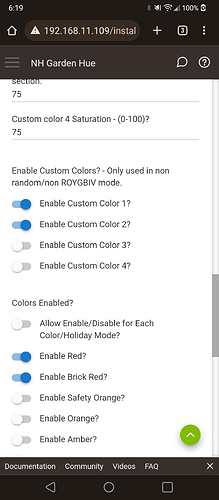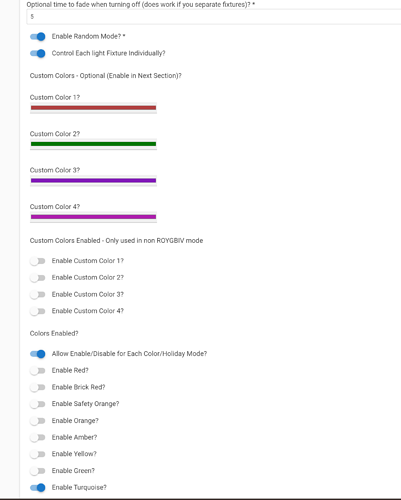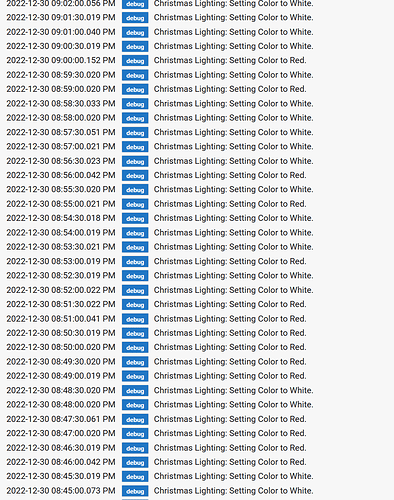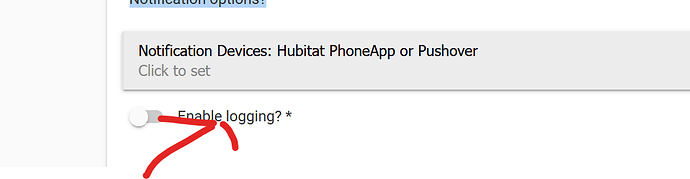Giving this a look, thanks!
I really don't need daily notifications on this - if at some point you look into longer interval options, or use-configurable notification timing notification options, that would be nice.
I don't think HE supports SMS notifications any more, so you'll likely want to remove or hide this part:
Thanks for sharing.
note garden hue is my smartapp but i did not write battery monitor.. didnt mean to mislead..
Thanks for clarifying.  But nice of you to port the battery app. Testing it now.
But nice of you to port the battery app. Testing it now.
I set up a notification to my phone via HE app for 8AM but didn't get anything. I'll try again w/one set for 8:15 and see if that works...might have timed things a little to close on the first one. 
The screen in the app does appear to be picking up battery levels:
here is anoter one i ported that i find usefull..
checks if home is secure after changing a mode (set it up for whatever modes you like)
alerts you and will attempt to relock doors if necessary.
again I didnt write it.
I also have my garage door opener app which links a relay or switch for the opener and a sensor for the door (tilt or door) . It makes the device look like a standard garage door open.
However, I ported it but have not tested it as I am not currently at the house I use it with. I will return there in october and start my port to Hubitat from smartthings then.
But if anyone wants to try it let me know.
I also have a modified version of the honeywell api c (thermostat) driver that someone else ported.. It was not setting the attribute for humidity to show up in a hubitat tile. Again if anyone needs it let me know and I will post it.
great work on porting stuff over. not sure if you've done so already, but maybe get in touch with @dman2306 and get your repository added to [BETA] Hubitat Package Manager
New Hubitat owner. Using your GardenHue. Some basic questions.
I am running your app, but just set it up this morning.
-
Your app handles "on at sunset" automatically? (and offers "before sunrise" offset in app)
meaning I dont need a separate rule to turn it on? -
Would this work with Osram Flex strips? I'll probably try. ha
-
so there isnt a child rule feature right.. if I need for multiple devices I just bring in another instance of the app? totally fine. I have a couple more garden spots still in boxes that I want to set up this spring (I caught a close out sale!)
thanks for putting this together. working great so far this morning!
1, yes no rule needed. but if you manually turn on one of the lights connected to it with or rule or otherwise it will also start running right away.
-
yes any rgb color lights
-
you can configure multiple lights with it, and it will control all at the same time, if you want a different set of lights independently you can have more than one but not necessary as it lets you select multiple lights.. especially if you want them all the same color at the same time you need to run a single instance.
Thank you very helpful.
Yeah I was overthinking this regarding multiple devices. I see both were avail in the checkbox. I dont need different randomization, ha!
We got a lot of snow last night.. now i cant wait to see how this looks tonight.
Awesome app. ty!
BTW: I have the flex strips under my front porch roof. Lights it up nicely. and the garden spots I tool off the stick and glued under the outdoor bar... both work really nice. changing the colors automatically will be a nice addition
we got a bunch of snow here in nh also, going skiing tomorrow :).
Enjoy!! every year I say I need more skiing in my life and just never make it. Poconos are the closest real skiing area for us, but 2 hours away. not that its far.
new version 4.2 garden hue app. also on github..
- v 4.0 oct 2022 fix requirement to make sure holiday works ( need random on). Turn on random if we have holiday mode on automatically.
- Add fade in and fade out options in seconds.
- Add new options for 10, 15, 30 etc seconds to schedule time. Also if the transitions are ?= schedule time, reset the schedule time to 2 minutes.
- Note fade out only works if you dont separate the fixtures as we need to pause execution for the fade off time, else it would immediately turn off or on again the command
- executes immeately even though the light will take the x numbers of seconds to finish the transtion, and without a pause execution the next turn on would happen
- before the transition time has expired.
- Also be warned some lights do not work well or correctly with the setLevel(level,duration) command for fading. Namely the generic zigbee rgb switch does not,
- but the advanced zigbee rgb bulb does.
- v 4.1 missing a line needed in the new code for non random rgbiv color changing mode to work correctly. Also figure how to add fade off with the suspendExecution
- in the separate light fixture and random mode. I added it for all fixtures on once outside the separate fixture loop.
- Also was missing code for the non-holiday, random, separated fixture case.
- https://github.com/lgkapps/SmartThingsPublic/gardenhue
- lgk v 4.2 add 4 custom color hsv templates. note range checking is not working in inputs so also added code to check range of colors 0-100 in intialize, also section titles not showing up in the
- page so add paragraph for titles.
- the custom colors only work in random mode as the non random is ROYGBIV that goes through the rainbow and wouldnt make sense to add a custom color in there.
*/
new version 4.3 missed one change of hard coded 16 to maxColors variable so custom colors were not working in random all colors enabled mode.
One other option you might allow is a color wheel/picker to choose ones own colors that aren't in the limited 15 or so you have...
As i said previously there's no color wheel for apps. If you can find one let me know. i only see something for devices.
Also,(did you look at the new app or see the comments for version 4.2?)
Ie
that is what the custom colors is for you can put in your own colors. You just have to figure out the hue and saturation elsewhere like using the color picker in the device panel of your color bulb or lights and then filling in the numbers shown in the app fields below.
garden hue * v 4.4 slight change to fade off code for separate color for each fixture, random (ie holiday mode) there was an extra fade for each
- fixture that was not removed.. all fixtures should have faded off at the same time instead it did that and then did an extra for each which
- made them not come on with the new color at exactly the same time. (left over code artifact from before fade was implemented).
FYI, input with type: "color" has been available since release 2.3.1 and sounds like what was asked:
input name: "myColor", type: "color", title: "Choose color"
(probably looks a bit better if you add width: and put it next to something else, but that's the idea)
The resulting value will be saved to settings as RGB in hex, e.g., #AA11BB, but can be converted to other formats (e.g., HSL) as needed with built-in helpers or whatever code you create.
Thanks will add that soon
- v 4.5 multitude of changes.
-
- removed paragraph lines as hubitat now fixed the section headers to include the text which was previously not coming out on the page.
-
- someone pointed out that color input box was now available since 2.3.x so I added that for the custom 1 -4 colors.
- and removed the hardcoded hue and saturation fields.. Note if you previously set these you now need to RESET them
- using the new color selections boxes.
- also related to this I used the custom level as well as hue and staturation which will override the default level you have set .
- this may not work perfectly as some lights dont show colors well with low levels, if so let me know and i will remove this code.
But by using this it will try to do the color exactly has you set it. - My default colors took that into consideration and only have colors that work well with a level of close to 100%
*/
This is interesting. I have logging disabled on the garden hue app but it's still throwing out debug logs