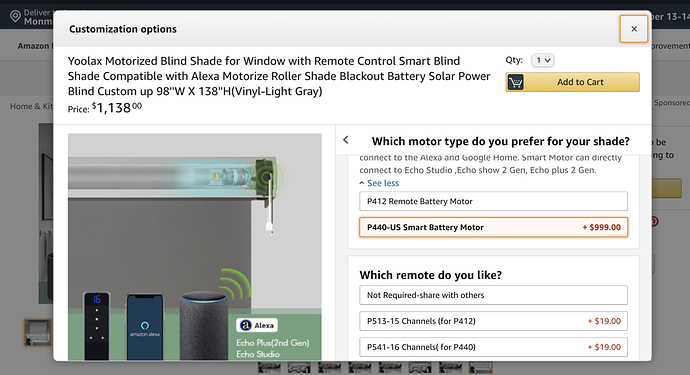I haven't seen them mentioned here before, but from their page it looks like the Zigbee ("smart") version will pair with SmartThings, so my guess is that they'd also pair to Hubitat. I do see someone here mentioned Whether any driver would work is a different story, but I'm assuming a generic Zigbee driver probably would. At that price I probably wouldn't risk it (especially because I only like blinds and not roller shades), but I'm also curious. 
It looks like they also have an RF version that someone got to work with the Broadlink driver, but that's not maintained anymore (and would have no way to give feedback to HE about whether the commands actually succeeded): [WITHDRAWN] NATIVE Broadlink RM/RM Pro/RM Mini/SP driver & RC HVAC Manager
the Yoolax zigbee
I can't decide if that is a Dr Seuss character, or what?

I have 6 of them, paired to HE as of tonight. (They were on ST previously). The IKEA Zigbee driver works for them, with an oddity that the battery shows up double what it is (so full charge = 200%)
I like them, and the manufacturer has really stood behind them, even swapping me out non-zigbee motors at no cost for the first two I bought (I had those working through ST and a Bond over RF, and they worked good, too). They only added the zigbee option later, so when I ordered the other 4, they shipped me the new zigbee motors for the original blinds - very nice of them, and more than I had expected!
They tell me they are going to be offering support for ST “soon”, so we’ll see - these zigbee motors are supposed to talk to Echo devices with the zigbee radio, but I don’t have any of those, so needed to go through ST or HE.
You just saved me $2800
I think that must be an error in pricing... :). I don’t remember the amount, but they were a small up charge each for the zigbee - not 1k! :). Maybe contact them? PM me if you want an email address and I can look it up.
I got it! Thank you
I'm thinking of doing Yoolax as well over ikea blinds. Ikeas blinds have very limited sizes and it appears Yoolax will have a nice snug fit inside mount.
Did you have to buy the BroadLink IR/RF Smart Home Hub-WiFi home hub as well? I'm not seeing any other option for the zigbee motor on their Amazon store either.
I have a bond, and it works well with them. For Zigbee, I have it paired with my HE. I originally used SmartThings, and the zigbee pairs with them too. I have been running into issues lately where the blinds fall off the network, and I have to re-pair them though. It’s fast, and HE remembers them, so I don’t have to redo any automations, etc, but it’s a pain. I like the zigbee over the RF because I can use the remote or automation/voice, and HE knows if they are open or closed, whereas the bond does not know if you open or close it with the remote, so can’t track state. Nonetheless, if they keep losing connection, I will consider going back to the RF.
Re: ikea blinds, I have seen videos where they trim them, so that might be a possibility too.
Ya I may consider ripping the ikea motors out and doing a hack job on another brand of blind or buying a new tube, though the increased weight of a larger blind may be an issue. I have big windows so I'm trying to avoid having to piece together multiple FYRTUR blinds.
If you get the Yoolac zigbee motor and use the ikea driver there is no need for an additional hub, HE is sufficient?
I believe the blind motors are pretty standard for torque, etc, regardless of blind length (within reason... ;)). I have 6’ blinds (2 side by side for 12’ total), and 38” blinds, and they both have the same motor.
Correct on the yoolax zigbee motor and he (or st) nothing else needed, assuming range is ok.
Would recommend you get a remote though, as they are handy for backup.
Just reached out to Yoolax for anyone following this thread see below. Looks like no zigbee motors until Dec.
"The zigbee motor is out of stock now. And they will be available next month. It will add $29 for that."
Can you point me to the IKEA driver? I just got a Yoolax Zigbee motor to try out. I can only find drivers for IKEA bulbs etc.
Yep - here you go: [RELEASE] IKEA window roller blinds
Hey all. Anyone have instructions on how to pair my already-set-up Zigbee Yoolax shades to my HE?
Ah, got it. For posterity:
- Press pen into button on shade 4x quickly, then hold 3s
- Motor will jog once
- On HE, begin Zigbee pairing around the same time
- The blind should appear on the Found Devices.
I was wondering if anyone has ported the driver from Smarthings...
Ikea driver is working with some small issues (like battery status).
I created my own driver that is similar to the SmartThings one.. It was created for my own purposes so the way it works might not be to others' liking... But, figured I would share in case it would be of help.. Note I'm not planning on supporting it, it was just a quick solution for my needs.. So feel free copy and modify to your needs if you want.. (Aka nice way of saying please don't ask me for changes  )
)
Note the problem I was trying to solve with this driver was to support the Shangri-la Style shades from Yoolax, which the fully closed, shear open, and fully open are entirely different positions. The Midpoint setting is the shear open position. It also reports a "fake" position for closed, open, and shear open. This was done to fix how the shade was displayed in Homekit for my setup.
All of these tweaks might not fit what you are looking for, but It does have code in there which fixed the battery reporting for me, so if nothing else you can reuse that snippet. It's the "convertBatteryLevel" function..
I haven't shared code on here before, so will see how this goes..