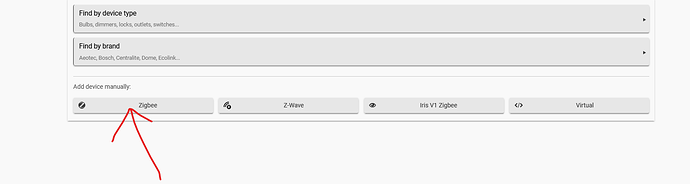Has anyone tried to Capture then Restore the Yoolax blinds using the IKEA driver. Something isn't compatible. The value captured is the opposite of what gets restored. Say the shade is closed when you Capture it will open after you Restore. Works fine with the IKEA shade, meaning if you capture then immediately restore the shade should not move.
@matt9 Thanks for the drivers on Yoolax shade. It's been working pretty well. I'm getting "lastcheckin" on the battery every 10 minutes. Can you give me a pointer to the code where I can set that variable to something longer as it's draining my battery pretty quickly. thanks.
Odd that it’s draining the battery, I haven’t seen much drain on my blinds.. That said the ten minute interval should be coming from lift/level reporting as it's set to a max of 600 seconds (aka ten minutes). When I get a little bit of time I’ll update the driver to make that configurable. But in the mean time you can make a quick edit in the code.
In the configure method you just need to change the bolded value below to a larger number.
zigbee.configureReporting(CLUSTER_WINDOW_COVERING, ATTRIBUTE_POSITION_LIFT, DataType.UINT8, 0, 600, 0x01) + zigbee.configureReporting(CLUSTER_BATTERY_LEVEL, 0x0021, DataType.UINT8, 600, 21600, 0x01)
Be sure to run the configure command on the device(s) after modifying the code..
If that helps I’ll update the driver to add that as a configurable option in the near future.
FYI,
I got a little free time this afternoon and updated the driver in Github exposing these as new preferences. If you pull the latest version you can now just make a config change, and not have to modify the code.
Thanks! I modified the code and it's working great. Much appreciated. Still seeing a little drain on the battery but less. Must be some other stuff going on that I need to check out, but I changed the time interval to every hour.
Anyone know how to make devices using this driver show up in the stock Hubitat Amazon Echo App?
I have two Yoolax roller blinds with the smart motor and tried to pair them to HE numerous time with these instructions and no luck. I have performed a factory reset on them several times and HE does not find them using the Yoolax selection in the "add device" section. Can anyone advise what I should try next?
Use regular zigbee pairing and then when paired switch the driver to ikea blinds.
I have two Yoolax roller blinds with the smart motor and tried to pair them to HE numerous times with these instructions and no luck. I have performed a factory reset on them several times and HE does not find them using the Yoolax selection in the "add device" section. I have tried this numerous times. Can anyone advise what I should try next?
I have tried this as well several times and it does not find it. I have the P412 smart motor, does this require the P440 smart motor?
P412 motor works with bond. Setup the shade and use the remote to learn/pair it with bond hub. Add bond integration to Hubitat. It will work. P440 is zigbee which pairs directly to Hubitat and use either yoolax/ ikea driver.
When you say "works with bond" what type of hub is that? Do you have a link that provides more details? I tried searching for yoolax bond hub but didn't get far. I also searched for broadlink hub. Which one exactly works with P412? Do you also know if the P412 works with rtl_433?
Bond Hub is similar to Broadlink hub.
here is the link to the bond hub: https://bondhome.io/
P412 works with Bond hub. I can confirm that. I have been using it for a year, and it works flawlessly. Sometimes I wish I have bought all P412 motor shades instead of P440. I've heard a few users say that they have also made the shades work with Broadlink hub. But no first-hand information. Also, Not sure about rtl_433.Bond Hub
I had my yoolax blinds paired with Hubitat with no issue for a few months. Recently both blinds lost connection to Hubitat. Now I can't get the blinds to work with Hubitat anymore. I can reset the blinds, set them back up with the remote and even pair them with Hubitat. But, I can't control them using Hubitat. None of the button work to control them in Hubitat and can't automate. Any suggestions? I've re-paired them multiple time now with no luck.
When you say you can't control them, what exactly have you tried? What driver is linked to the device when created in HE? Have you tried controlling them directly via the device edit page?
None of the command buttons do anything on the HUB for the device. If I click close, open or any control buttons it does nothing. I'm using the Yoolax Blind driver. Yes, I've tried controlling them from the device edit page
So this is a built-in driver...?
This is the driver someone provided further up in this forum question. Is there another driver that would work better for these blinds?
No, ignore my ignorance... 
So your question is directed at @matt9 or those who have benefitted from his efforts....