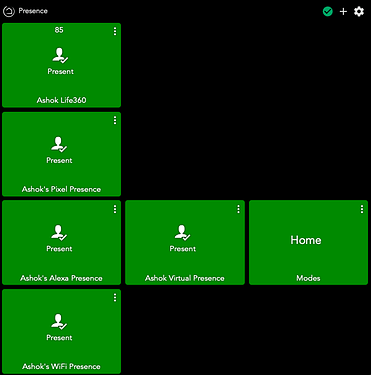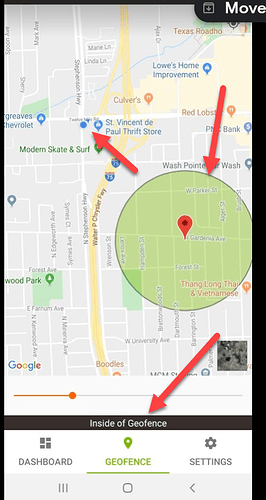So for some reason the Circle around the red location is set correctly, But I can be 30 miles away (work) and for some reason it says Sill in Geofence location, OR when I am at home, it will say out of Geofence until I change the slider. meaning it just does not work. Any ideas?
I am using the iOS app on both my phone and my wife's phone (iPhone 7's both) and it is hit or miss. Sometimes it reports correctly, sometimes I can be far away (e.g. 10+ miles outside of the fence) before it notices. I've yet to figure out a noticeable pattern other than it seems to be phone related.
I have had it "wake up" at 6:00 AM when my wife wakes up. As she checks her phone in the morning, it changes her from away to present. So it MAY be that when the phone goes to sleep, it stops reporting, and the app thinks she is away. Present seems to be "she has checked in as present recently" and if that is not true then she is away.
These are observations, I do not know if they are correct. 
Cheers!
=C=
Welcome to Hubitat! Geofencing is difficult to troubleshoot because it is so heavily phone and network dependent. To get around this, many HE users (including me) use multiple methods of Presence Detection and then combine them to indicate "Presence".
For example, I use four methods of Presence Detection using my phone:
- The Hubitat app
- The Alexa app
- The Life360 app
- My phone connecting/disconnecting to my home WiFi
Then I use an app called Presence Governor written by @doug , which has rules that determine Presence using input from each of the four presence sensors listed above.
Presence Governor sends its output (present/not present) to a virtual presence sensor whose status determines whether the mode should be Home or Away.
Here's what it looks like in a Dashboard:
To use the Alexa app to determine Presence, you'll need a driver called "Virtual Presence with Switch" written by @ogiewon.
For Life360, I use @bptworld's port of "Life360 with States".
For phone WiFi detection, I use @jwetzel1492's "iPhone WiFi Presence Sensor". Note that despite it's name, this works with Android and iOS devices.
I hope this helps.
I do the same thing, except I use Homekit presence in place of Alexa and Life360. On my wifes it is just Homekit and wifi presence. I can’t tell a difference between them; both are very good, but you have to have Homebridge set up. If you only care about arrival, like when kids get home from school, wifi presence alone works well if you set the timeout to an hour, and it doesn’t have any effect on the battery.
I've tried the Hubitat geofencing, and 360 both with mixed results. Most of the time they both sensed my presence 5 minutes AFTER I was in my home. I use "presence" to turn off my HSM system so its a real pain when it doesn't work. I use Cobra's Presence Central app that works great AND Smartthings Presence sensor. This presence sensors biggest fault was it eats up batteries but Cobra had a workaround of using a battery compartment addon with 2 AA batteries in place of the standard button battery, and now the presence sensor has worked flawlessly in mine and my wife's cars. I got my presence sensors at Best Buy for around $20 each and the AA battery compartments were under $2. To me, it was a great investment and stopped any presence issues.
Has anyone every mentioned hacking the Smartthings sensor so that it can get its power from the vehicle (cigarette lighter/USB Port)
I've found the geofencing on the iOS app to be hit or miss. I also use geofencing in the Alexa app as a backup. I have Alexa routines - one for leaving and one for returning - that throw a virtual switch. Mode manager gets triggered based on the switch. Even with both methods, it sometimes doesn't trigger "away" until I'm way down the road, and "home" usually gets triggered as I'm getting out of the car in the garage. When I'm out walking the dog, it can bounce back and forth several times, depending on the route we take.
That shouldn't be hard to do. All you'd need is step down buck module and a way to connect the power. I bought some buck modules and microUSB female jacks to try powering a few of the spare Iris motion sensors from cell phone chargers. It's on my (overly long) list of projects.
@billmeek Yes someone did and here the link.
I saw that and it's a slick mod. But rather than running off an external battery pack, I'm going to use a microUSB charger to power the Iris from 110v for indoor use. That way I can poll the heck out of the temp sensor in it without worrying about battery drain.
I understand your frustration.
However, there are still so many phone/network dependent variables that make it difficult to troubleshoot. For example, here are a few: how robust was your phone's data connection at the time? Have you given the Hubitat app access to location services when the Hubitat app is not open? What was the battery level, and at what battery percentage does your phone's OS start restricting app access to data services?
So let me reiterate - the simple way around this is to multiplex your presence detection. The fact that there are so many community apps (Presence Governor, Combined Presence, Advanced Combined Presence, Presence Central, among others) directed at multiplexing presence indicates: 1) the breadth of the problem you've observed; and 2) that multiplexing is the most effective way to reliably detect presence.
Edit - FYI, setting up multiplexed presence is really simple. It is basically plug n' play with @jwetzel1492's and @doug's apps.
I’ve been playing with the geofencing since the firmware upgrade and client upgrade. It seams to be relatively stable. I’ve only had one instance where I was within geofence and reported not present and then present wishing 2 min. Other than that, it’s been solid for the last week
Mine has been terrible on two iPhones. It used to work OK. Now it either randomly exits me when at home and jumps back in, or doesn't notice I'm either in out of the fence when I enter/exit.
It really seems like the hubitat folk dont care about this app.
I don't believe that's true. There are so many variables (phone, location, network, battery level, rate of battery drain, etc.) that can impact geofencing that it isn't surprising that each app update works for some people but not others.
Multiplexing presence sensors works and isn't that hard to setup.
I beg to differ. It hardly ever gets updates (compared to other apps), It did used to work for GeoFencing, and in an email to them about it, I got a really weak response.
Aside from the GeoFencing issue, the stupid thing was logging me out every other day, and it took them some time to fix that.
I really dont want to mess around with multiplexing of Alexa/life360/whatever either, so may investigate other ways to do it.
For the moment I've turned off the presence stuff as it was either arming my alarm system, or not at all, which is bad to rely on.