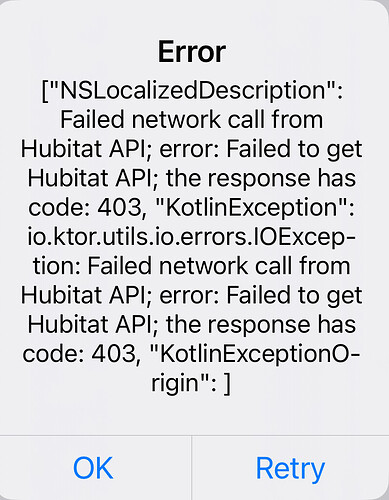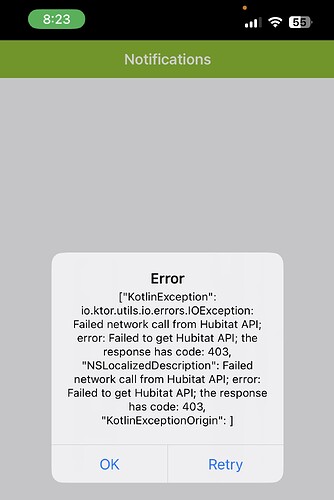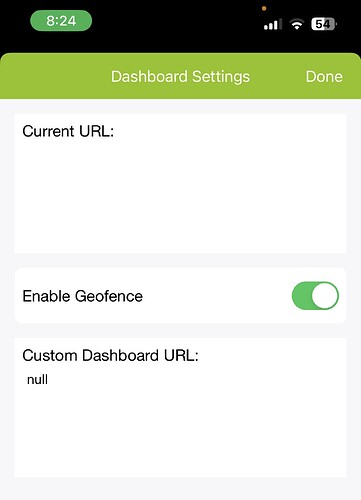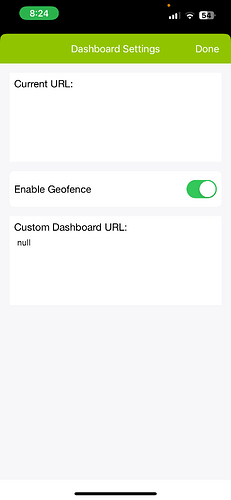The geofence will show in and out but usually has to be refreshed to do so. However, I can not get it to trigger when in or out. Am I missing something or is it the same ole same ole on presence..........
Can you confirm which app build you’re running?
The most recent beta version in TestFlight is 2.0.4 build 309.
Any help or answers appreciated
Sounds like something is up with your phone and the app’s connection to Hubitat’s cloud? Since you’re having issues with geofence and seeing an error related to notifications.
Have you tried logging out and back in?
Uninstalling and reinstalling the app?
Nope, but I surely will try it. Thanks
Ok, so the logout, log back in did fix the notifications for now. I will know about geofencing when I return home later. Thanks again
And the geofence worked as well. Thanks a bunch
I was able to get Presence working on my phone with the new app. It seems to be working well. However, I cannot get the wife's working. She is using the same version app. She is logged in under my account (same user name & password). I have deleted, reinstalled, logged out an back in. Still no luck. I get an error and seems something is missing compared to mine. SEE SCREENSHOTS. Her phone does show up in my devices as a Mobile App Device. First two pics are wife's, third is mine. Any help will be greatly appreciated.
So just to confirm, the hub recognizes there are two mobile app devices, yours and hers?
When she logs out of the mobile phone app and then back in, does it ask her to select one of two previously created mobile devices (i.e. yours or hers)?
No it doesn’t ask. Also, I attached the screenshot that shows it doesn’t get populated with the info needed like mine does.
Delete the app and then reinstall it on the misbehaving device. See if that will allow it to select a device to attach to on the hub.
Also, other have had issues with getting logged out constantly if using the same account on multiple devices. So if that becomes a problem, you may need to add her as a guest account so she has her own login.
That error suggests her phone is having an issue reaching the Hubitat API. Does she have any sort of add blocking or custom DNS stuff on the phone that might be interfering with the internet connection?
All your screenshots show it is on Wifi, have you tried it on while off Wifi on Cellular data?
This is how the iOS app is installed on my wife’s phone and it usually works as intended.
This is geared towards notifications not working but same thing applies to the presence not being passed over to the hub. The "DNI surgery" links to instructions I wrote for the process.