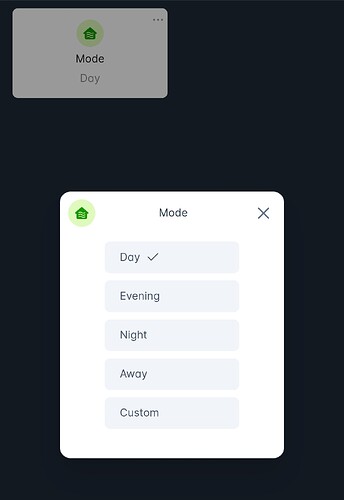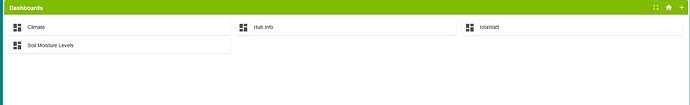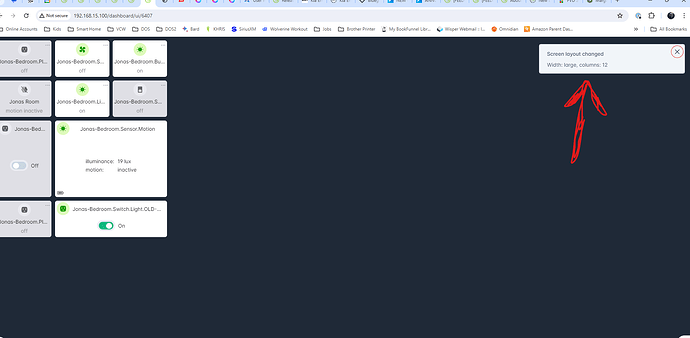ooohhh, nice new dashboards. I assume in this release not available in the mobile apps. What's the roadmap to that?
Will the new dashboards load quicker on mobile than the existing and can you turn the zoom in animation off to speed loading?
The dashboard is built for speed and works fast on mobile devices. It is also auto-adjusting to best fit the small screens, and since it lives in the browser, even if you switch between different devices the dashboard will remember its settings for each device.
The cloud end point for the new dashboard is currently in development. Once that is completed, the new dashboard will be available in the new Mobile Apps.
- Custom attributes tile needed.
- Mode tile does not allow changing the mode. I assume that is what the ... is for, but it only grays out the screen.
- Same with HSM tile.
Mind sharing what device are you using and what browser?
Both the Mode tile and HSM should display additional options in a pop-up window. Here is the Modes tile after selecting the ... menu:
I only played with the ez dashboard a little this morning.
I did notice that my GDO control tile came up as other and it didn’t offer any other template to display.
Edit. It could have been user error. I didn’t play with it much.
Chrome on a Chromebook and Android tablet.
I just checked again, the Mode tile seems to be working on the Chromebook, but HSM is not.
Same with Android tablet.
If I select a Dashboard from the new (Main) dashboard screen
For example, the UPS dashboard
The only way back to the previous/main screen is to use the browser back button, If I click on the "Home" icon on the top left of the UPS dashboard the legacy dashboard screen is shown with no way (other than browser back button) to get back to the main Hubitat screen
I have confirmed that too. Fix coming in the next update. Thanks for your feedback.
Can the warning pop-up be disabled? It shows up every time the page is refreshed on the computer and mobile device.
2 posts were split to a new topic: [FEEDBACK] Add a link tile
Please install the new update:
I am seeing the same.
Is there a way to create a tile with a link? I use links to room Dashboards to build a dashboard with all rooms displayed.
New dashboard looks great, thanks Hubitat team! It would be great to have better control over each tile via UI. For example, a setting for re-sizing icons (dimmer/color sliders, switches etc..) and a separate setting to re-size text for each individual tile. Currently the only option is to re-size text which changes it for all tiles on the dashboard.
I have a request/feedback for the new Easy Dashboard:
Could the navigation buttons be both on one side of the screen, instead of one on each side?
It seems like I have to go back and forth from one side to the other frequently - I know it isn't much, but why split them up?
I have set up some contact sensors on an EZ dashboard and one thing that struck me straight away is the icons are the wrong way round.
When closed the icon on the dashboard shows the contact as open.
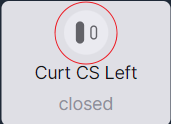
When open, it looks closed.
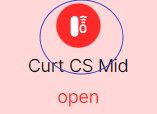
Window shades works only with "position" attributes. I have driver for Fibaro, which have only "level" attribute, so I have message "missing attributes position".
What specific driver are you using? Sounds like to needs to be fixed to report the correct attributes or capabilities.
I'm using Fibaro FGR-222 written by Julien Bachmann, but I don't remember if I modified it. I guess this can be fixed, but everything else works with "level" attribute. Old dashboard and Google voice controll too. But if there is no other way, I will have to try fix it.