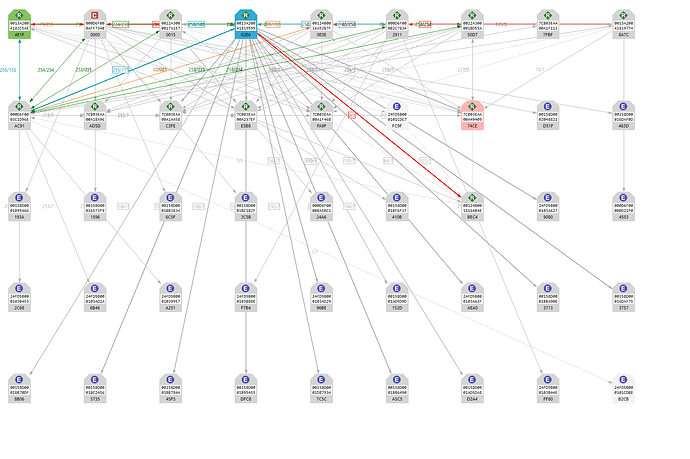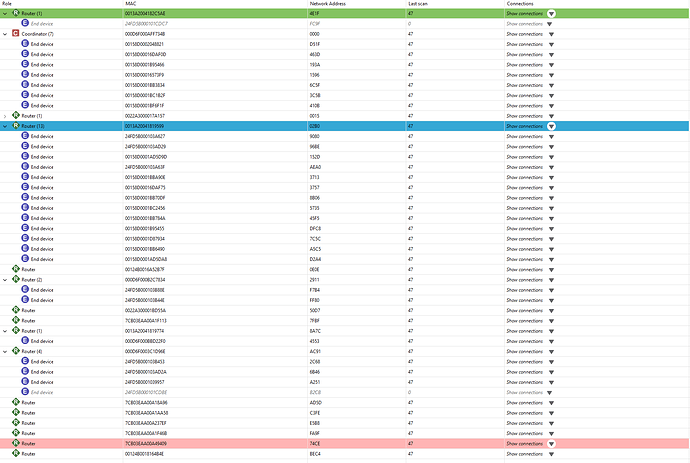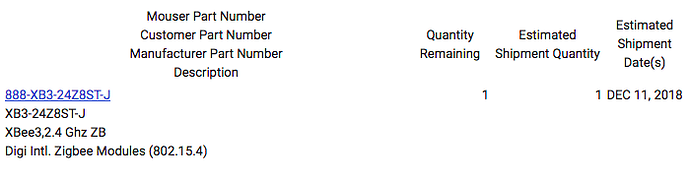Well in my settings it just says: "coordinator enable" - 0 disabled -1 enabled
yes coordinator is creating a hub you do not want to create a hub you want to be a router.
Yes im now able to add it to the hub! The different settings were the problem. Anything else i need to check?
no now that it is added go into XCTU and add the Xbee on the left and then select the Xbee and switch to network working mode (top right corner) and then scan.
you should see all your zigbee devices that are connected to your hub/coordinator (Hubitat)
You can display it as a graph like this
or a table like this
Yes its working like a charm! Thank you mate for your time  Lets see if my devices keep better connected
Lets see if my devices keep better connected
no problem
This only gives you the map as well as acting as a router for other devices.
You can also determine if some devices do not work well as routers for other end devices (cause devices to fall off).
If devices are not staying connected you will have to determine how you want them connected say for example if you want to connect a specific device to the Xbee then to the hub, or just directly to the hub.
The only way to force them to connect the way you want is to power all other devices (that you do not want to route through) off then re-join the device you want to until to routes the way you want.
Then power all the other devices back on.
How do you know if it's still connected ?
Mine shows up in the device list as status: unknown.
unfortunately they will always say unknown until a DH is figured out for them.
The only way to tell is to take the Xbee's zigbee id and look at the XCTU scan and see if it is connected to the hub/coordinator.
I suggest you check out these folks. I received my board within a week. This was back in early August.
https://www.semiconductorstore.com/DIGI-International/
Part # XB3-24Z8UT-J
PRODUCT XBee3,2.4 Ghz ZB 3.0, U.FL Ant, TH MT
PRICE $17.50 $17.50
If you want the pro version you will have to get a surface mount they are still in stock with a pcb antenna XB3-24Z8RS or a XB3-24Z8US with a U.FL antenna but then you would need a surface mount adapator (or from mouser) and not a through hole adaptor.
I am still waiting on back order for one more XB3-24Z8ST as well.
I'll just keep waiting. Finding their ever moving delivery times somewhat entertaining. I have plenty of other projects in the meantime 
Same error I got, I was having it connected but not routing properly. It was showing as end device. I found about 3 different parameters suggested, I keep trying different combinations. Getting it paired was very trying. Anyone figure out this error?
you will likely have to first uninstall the Xbee as end device.
Then make sure the settings match the first post and write those settings .
Mainly
AP = API enabled (1)
SM = 0
Then pair the Xbee again to the hub
It should be a router not an end device unless you were trying to do create something as an end device.
Interesting read. I have a Zigbee contact sensor in my mailbox that keeps dropping and hoping a xbee may solve this. Thinking I can put something my my crawl space near a vent in line of sight to my mailbox. I tried an Iris smart plug but it didn’t help.
Knowing nothing about xbee and many many product recommendations in this thread, could someone point me to any documentation on the setup? I don’t mind piecing something together but if there is a single product I can buy even better.
What brand of sensor is in the mailbox? For a single off-the-shelf product, look for a Sylvania Smart+ plug-in outlet. If Xiaomi devices, this will work according to tests by @gavincampbell, but for Xiaomi it must be the non "A" version. Buy from Amazon and return if it's not or find it locally where you can open the box and examine the label are probably your best bets if you are going to extend Xiaomi devices or might do so in the future.
The Iris plugs don't work properly with Xiaomi devices. I wish they did because they do both zigbee and zwave but they gave nothing but problems. I have 3 of them and my devices were constantly dropping when they were plugged in so I had to remove them from the mix.
I have 4 of the Sylvania Smart+ plugs now throughout the house and my setup is solid. I had to strategically place one closer to my sensor in the mailbox and my garage door because those sensors have to go through thicker walls. But they work perfectly. I can only vouch for the non A version as that is all I've tested.
Also take a look at your zigbee channel. If it overlaps with your wifi channel you will also have problems. I have a Eero setup and my zigbee channel is 23. 50+ xiaomi devices have been working perfectly.
Aren't mailboxes more problematic due to the fact that it's almost a Faraday cage? A lot of door/window contact sensors have terminals inside. You could get a standard wired alarm reed switch and move the Zigbee receiver outside the mailbox too.
Yup. My mailbox is all metal and I have a sensor inside. But on the other side of the wall I have the repeater which also handles everything in my family room/hallway which is just above the corner of my basement where my HE hub is sitting.
The mailbox sensor hasn't dropped off at all. Its been solid. My garage door was always giving me problems so I had to relocate a repeater closer to it and since doing that it's been solid.
I monitor all of my xiaomi devices uses an app I wrote that checks the last checkin time every hour time and it sends me a notification if they haven't checked in after 3 hours. Every now and then I will get a notification but then that device checks in before the next scan.
I have found with this setup, the devices will check in between 1 and 4 hours. Even if they are at the 3 hour mark though they are still functioning. I don't know if its just that the check in signal gets lost and eventually makes it through. But I've had none actually drop off the network.
It was a lot of work to get them this stable but worth it.
Did you share that? Care to? ![]()