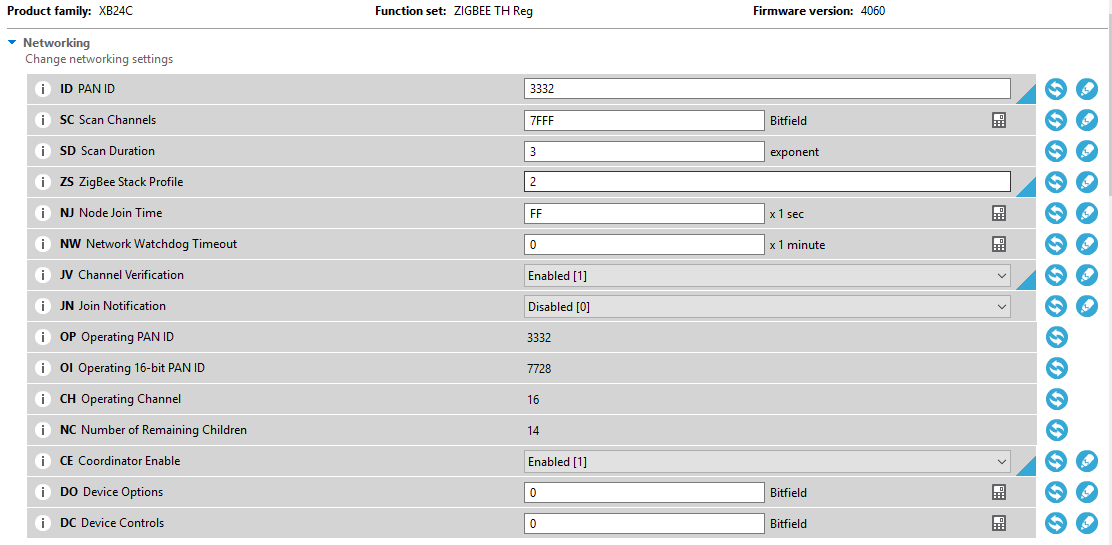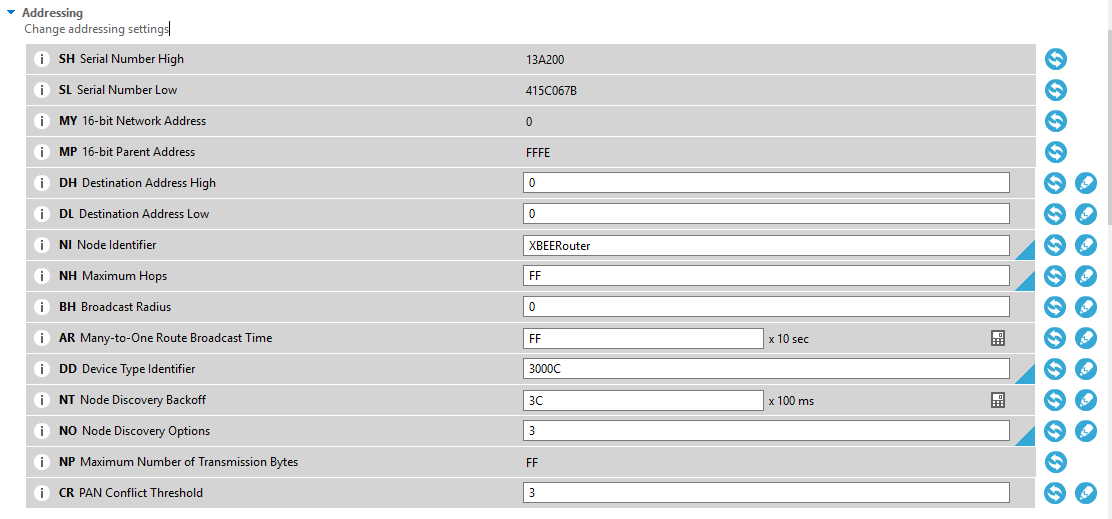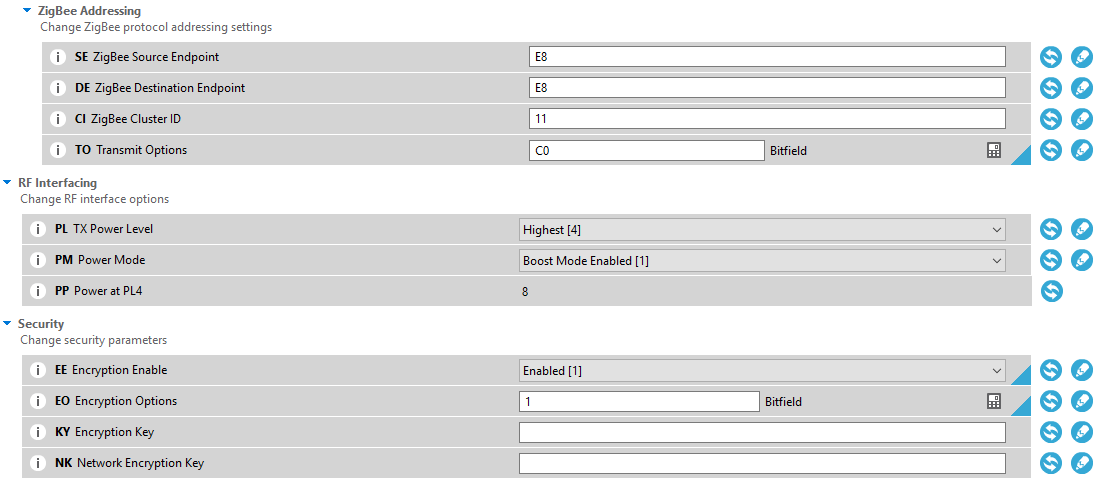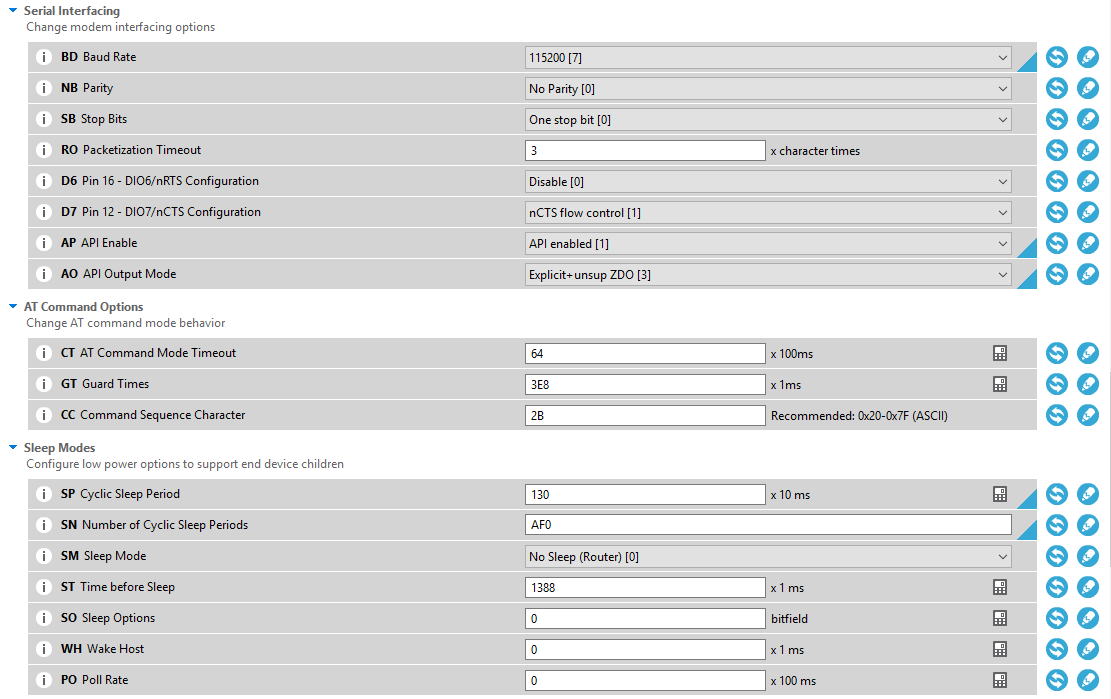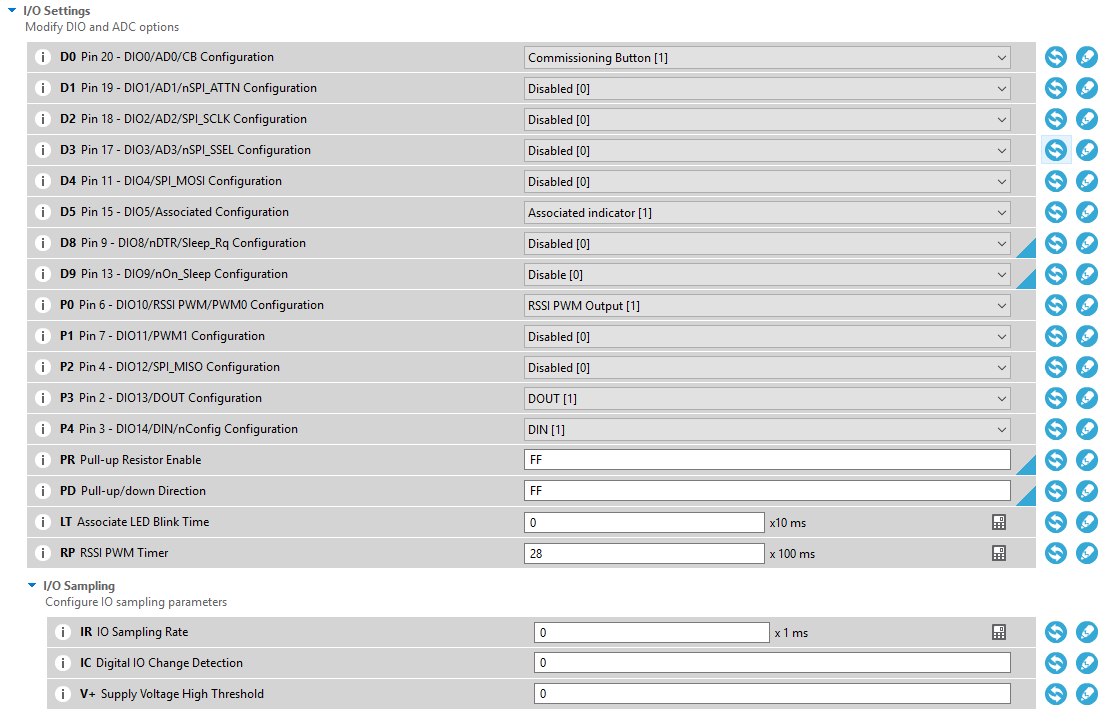did you try removing the Xbee from XCTU and re-adding it with the this baud rate setting?
Yes i did, i can connect to the device but when i begin to scan i get the same message
to be clear the baud rate in the XCTU and also programmed on the Xbee (setting BD) are both set to 115200?
I just applied the XCTU September 24th update and I did have to unplug my Xbee from the computer and plug it back in.
Yea did the same but when i scan for other devices, it gives this error. I can acces the settings though.
what type of USB adapter are you using?
Also when you are in settings for the Xbee device and do a read are all the settings still reading the same as in the first post?
(except KY = 5a6967426565416c6c69616e63653039 (standard home automation key) which will not be displayed due to Xbee security feature)?
I'm using digi xbee s2c. I went through the different settings other people used, might have a wrong device or firmware?
![]()
do you know the exact model number?
try to match the settings above
you model number is XB24CZWIT-004
https://www.digikey.ca/product-detail/en/digi-international/XB24CZ7WIT-004/602-1560-ND/5322374?utm_adgroup=RF+%26+RFID&mkwid=s6B6Y69yl&pcrid=267436084308&pkw=&pmt=b&pdv=c&productid=&slid=&gclid=Cj0KCQjwrszdBRDWARIsAEEYhreAbchJpwoylPaaSOIN9y6r_H5ILYxIk-gCOshLYFprdlYOc7GJez4aArQ_EALw_wcB
It should work
and what are you using for a USB adapter?
Random usb adapter i found on aliexpress haha
I had an issue with one usb adapter and a driver but If you can read and write the settings the usb adapter should be fine.
You have tried the settings in the first post?
Can you post your settings?
What Driver Code are people using for this? I have it as a Generic Zigbee Switch, but it has status "unknown". I'm sure I saw a Driver Code somewhere, but cant find it now.
my settings that differ from yours
ID = 0
TO = 0
KY = 5a6967426565416c6c69616e63653039 (will read back blank due to security)
SP = AF0
SN = 130
AO = 1
PR = 07FFF (DEFAULT)
PD = 07FFF (DEFAULT)
you have paired the Xbee to the hub? put your hub in pairing mode and then power cycled (unplugged your Xbee and plugged back in) and then the hub should find a new device. Save it you can name it whatever you like.
@mike the Xbee will just appear as a device no special DH is required.
I have never seen a DH for it.
I changed those settings, the hub can't find any devices when i power cycle the device.
what zigbee channel are you on?
Channel 19
channel 19 should be fine (I use 20 but then you would have to rejoin (not add) all your zigbee devices).
ok so basically it is not paired to your hub now correct?
until it is paired to the hub it will not detect any devices in a scan.
try rebooting your hub and then try adding the xbee to the hub again.
Yea its not pairing. What do you have configured for CE? Might be the problem?
I restarted and it's still not finding anything.
CE is set to "join network 0"