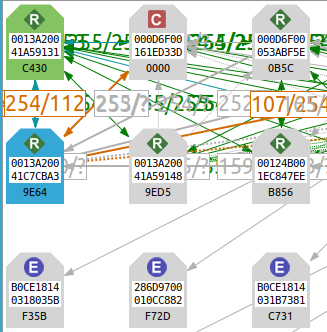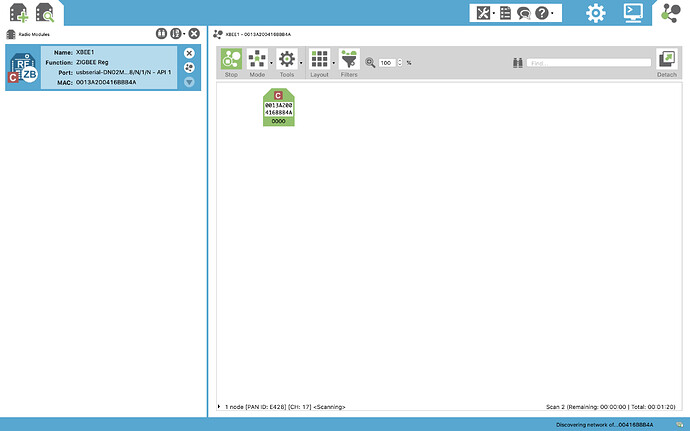Well it’s been interesting… I checked off every one of your suggestions and while it still did not immediately pair, I did notice that it’s behavior changed.
Each time I would start discovery then turn on the xBee3.. the led on the xBee3 comes on solid for a bit then flickers a bit and stops. Then at the end of discovery, just before Hubitat ends the pairing sequence, the led's come on again for a bit. And it still did not pair.
Then I noticed this when I just left the xBee3 powered and ran a map from a different xBee.. this one C430 is a working S2C, I see this on the map.
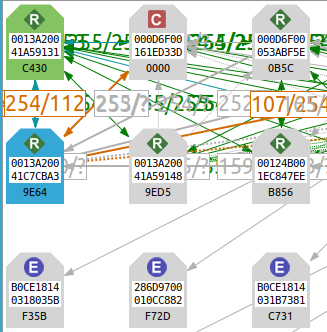
Mind you this xBee3 9E64 is not discovered and not in the device list but there it is on the map and trying to route.
Finally, I updated firmware, returned it to defaults, reinstalled the “profile_100A Router.xpro” and the “main.py” then tried it again… and still nothing.
Then I thought about what you said about another device causing interference. I shut down the hub for an hour, unplugged every repeater device in the house on 3 floors. Xbee S2C’s, Environment sensors, Centralite outlets, and Peanut outlets that I had banished to the far end of the house.
Then I powered up the hub and tried to pair the xBee3 and it popped up instantly… That was nice to see 
So then I shutdown the hub again, and plugged everything back in and I figured… just give it some time for everything to rest. An hour later, with everything now plugged in, I powered up the hub. And it’s doing this.. after an hour.
Child Data
child:[Landing Motion , 8954, type:EMBER_SLEEPY_END_DEVICE]
No information for Child 1
No information for Child 2
Neighbor Table Entry
[Env DR, 01C3], LQI:255, age:1, inCost:1, outCost:0
[null, 10BB], LQI:254, age:2, inCost:1, outCost:0
[Xbee Landing, 186B], LQI:255, age:3, inCost:1, outCost:1
[Xbee3 Router, 1DFB], LQI:255, age:3, inCost:1, outCost:1
[null, 21DA], LQI:253, age:5, inCost:3, outCost:3
[null, 2DD8], LQI:255, age:3, inCost:1, outCost:3
[null, 2E68], LQI:255, age:3, inCost:1, outCost:3
[XBee Office, 4B69], LQI:254, age:3, inCost:1, outCost:1
[Vaporizer , 825B], LQI:254, age:3, inCost:1, outCost:3
[Env LR, 829B], LQI:255, age:4, inCost:1, outCost:1
[null, 950E], LQI:254, age:4, inCost:1, outCost:1
[Treadmill , AD99], LQI:255, age:3, inCost:1, outCost:1
[Env HW , BD8B], LQI:255, age:1, inCost:1, outCost:1
[null, BFE5], LQI:254, age:3, inCost:1, outCost:1
[Env MR, C31F], LQI:254, age:4, inCost:1, outCost:1
[Bedroom Fan , D15D], LQI:250, age:3, inCost:3, outCost:3
Route Table Entry
status:Active, age:0, routeRecordState:2, concentratorType:Low Ram, [Bedroom Fan , D15D] via [Treadmill , AD99]
status:Active, age:0, routeRecordState:2, concentratorType:Low Ram, [null, 2DD8] via [Xbee Landing, 186B]
status:Active, age:32, routeRecordState:0, concentratorType:None, [Shower Light , 66D1] via [XBee Office, 4B69]
status:Active, age:0, routeRecordState:2, concentratorType:Low Ram, [null, 21DA] via [null, 2DD8]
status:Active, age:0, routeRecordState:2, concentratorType:Low Ram, [null, 2E68] via [Xbee Landing, 186B]
status:Unused
status:Active, age:0, routeRecordState:2, concentratorType:Low Ram, [null, BFE5] via [Xbee3 Router, 1DFB]
status:Active, age:32, routeRecordState:2, concentratorType:High Ram, [Xbee3 Router, 1DFB] via [Xbee3 Router, 1DFB]
status:Active, age:32, routeRecordState:0, concentratorType:None, [Centralite One, A16A] via [Bedroom Fan , D15D]
status:Active, age:32, routeRecordState:0, concentratorType:None, [Kitchen One , 54E9] via [Xbee3 Router, 1DFB]
status:Active, age:0, routeRecordState:2, concentratorType:Low Ram, [null, 7618] via [null, 950E]
status:Active, age:64, routeRecordState:2, concentratorType:Low Ram, [null, 950E] via [null, 950E]
status:Active, age:64, routeRecordState:2, concentratorType:Low Ram, [null, 10BB] via [XBee Office, 4B69]
status:Unused
status:Active, age:0, routeRecordState:2, concentratorType:Low Ram, [XBee Office, 4B69] via [XBee Office, 4B69]
status:Active, age:64, routeRecordState:0, concentratorType:None, [Entry Two, 32D6] via [null, AED3]
I am hoping the nulls will go away on their own... because I'm tired of running up and down stairs.
Thank you. I was lost in the weeds.. thanks a bunch