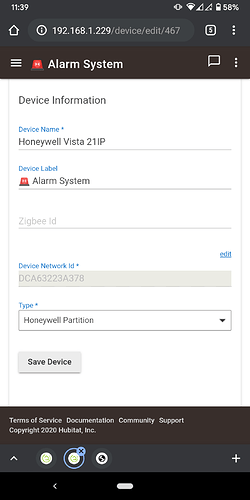No issues to report. I just went with the raspberry since it's being actively supported.
With the connected board you'll need a relay to trigger arming and disarming as a key switch as well as an additional relay to trip a zone on the panel if you use sensors in hubitat as additional sensors for your alarm. I pre-ordered a bunch of konnected stuff but after 7 months of waiting I gave up and glad I did. The envisalink works much better for my use cases especially looking back on how I would have had to go about implementing some of the things I wanted. Also gave me the push I needed to get the raspberry which has been helpful for other stuff such as pi-hole, Roomba i7 integration, VPN server, node-red, etc...
Thanks again for your great help and rapid responses! It looks like Konnected will complicate things too much and just Integrating with my Envisalink 4 is the way to go. I was just concerned as it was mentioned that Doug left the project due to “stability” and his integration did not require a rpi. Wasn’t clear what that meant.
I'd have to look into it but there are a bunch of users running DSC panels just fine. The developer supporting envisalink might have a better idea of any issues and required work arounds.
@moh [RELEASE] Envisalink App & Driver for Vista/Ademco/Honeywell Alarm via smartthings-nodeproxy
There is a link to the DSC part in this post as well as some additional background info.
Does the rpi based integration also have drivers for the DSC? Also, what model rpi (GB’s needed, cpu version etc) is needed to comfortably maintain the integration with plenty of overhead if I can run the rpi integration on the DSC (or was the rpi only applicable to the Honeywell/Ademco’s)? Sorry to bother you again but your insight has been very helpful and you obviously have a good amount of experience working with these things! I’m relatively new to the IP side of HA but have some decades of experience programming old school stuff like JDS Stargate and workstation based stuff like Homeseer (told you I was Old School, lol!). Thanks again!
I'm not sure tbh I haven't really looked into it but I think so. You could read up on it from that link I posted. Or send Brian a pm.
I bought a 4gb RPI 4 but it's way overkill. I also have a 4 8gb one for testing things but it's not really used for anything at the moment. Even a 3 would probably be overkill but the 4 is nice for the desktop speed. Boot time is faster and generally snappier overall. I've been messing around in home automation since x10 and played around with just about everything. I'm still using my ST hub for some cloud integrations with my Honeywell thermostats and my Samsung TVs until ST kills off the IDE. Then I'll mess around with migrating them over.
Thanks Lewis.Heidrick. My house was previously X-10 with Stargate HA control (very old school hence all my questions). Appreciate everything. I’ll check out the thread post you forwarded.
Been trying to get Doug’s native DSC/Envisalink compatible integration to work on my new C-7. App loaded with all the drivers and was able to get zones set up in Hubitat and linked to the Envisalink. When I also loaded the Hubitat Alexa Skill, I was able to connect to Hubitat and get the contact sensors to show up on the Alexa App on my iPhone, so I assumed passwords etc were all correct. However, all the sensors showed as closed (and would not update to open) when viewed in Alexa. When I checked their status on the EyesOn web ui, they responded quickly and showed the correct status. So I checked into the log in Hubitat and saw a repeated error “TPI password required”. When I set up the integration app on the Hubitat, I used the password that I use to access the Envisalink device directly (not the registration password for when the Envisalink account was first set up) as IIRC in another thread, the actual Envisalink UI password was the correct one. I also assumed that that was the correct one as both the Hubitat and Alexa were able to download all the sensors correctly. Unfortunately, I still get the “requires TPI password” error message. Can anyone tell me where I can find the “TPI password” for my Envisalink and which password I should be using (that is, device ui or registration password)? Any help is much appreciated.
Is this the default user user username password?
Hey Lewis. Thanks! When I set up my Envisalink in the UI, I changed the password from the default “user” but kept the user name as “user”. Since it was changed, I used my new password when identifying the Envisalink to the Hubitat. Perhaps the telnet password doesn’t change even when you change the web UI password? I haven’t tried the default user/user but I’ll have to give it a try. The only thing is, its odd that both the Hubitat Skill on my iPhone and the Hubitat itself were able to recognize the zones, just not update them as to status. I also wonder if Hubitat is not able to connect since I have the EyesOn web app on my phone. Unfortunately, I’d really hate to get rid of the EyesOn app since it is rock solid and virtually instantaneous in reporting zone status. I was planning to use my keypads and the EyesOn app as the primary way to arm and disarm (I can voice arm via Alexa through the EyesOn app already), and only wanted Hubitat to access my motion detectors. Thanks as always!
I did some tinkering with the zone names and such when I originally set them up in eyezon and in Hubitat so I could easily identify them. I think the web login is different. Hubitat talks directly to the envisalink as does the eyezon app. Changes to the envisalink are seen by both. Hubitat doesn't update zones automatically because this could break stuff in some instances. The status should update though once you get the correct password in there. Best advice is to get the envisalink setup the way you want and then import them. I use rm almost exclusively to arm and disarm but keypads and the eyezon app are options also. I wanted to reduce false alarms so automating it made the most sense for my uses. The wife and kids are button challenged when it comes to the alarm.
@lewis.heidrck,
Thanks so much for your help and patience. I tried both passwords (default and mine for the device) and still get the telnet dropped and TPI password required message. Tried rebooting Hub. Still no joy. I noticed that the “device name” originally defaulted to “Envisalink” in the integration app. I thought this was the device user name which can’t be changed in the Envisalink so I changed it in the Hub app to “user”. Unfortunately, there doesn’t appear to be a way to change this once the integration app is set up so I may have to bite the bullet and delete then re-install the integration app from scratch. Do you recall if you set the “device name” (not the “device label”) to? I realize that you are running a different version of the app on a RPi but was hoping there was some commonality between the two that could help me troubleshoot this.
I don't think it needs a username to connect. Just a password, ip, and port. Make sure to assign an IP on your router so that the ip doesn't change on you in the future. I renamed mine:
Thanks,
I have a reserved IP on the router for the MAC address as the Envisalink doesn’t have a way to set a static ip in the software. The native Hubitat integration app does ask for a “device name” however. Sorry for the bother. You’ve been very kind.
No, I'm just not familiar with the native app. Remove and reinstall may be your best option.
Hey Lewis,
Just wanted to thank you for your help, time and effort spent to help out a new user. Great news, I finally got telnet communication between the native app and the Envisalink. Deleting and reloading the app several times with various parameter changes still resulted in com errors. As I was messing with the password (at least in the native app) my assumption was correct in that the native integration app uses the web ui Envisalink PW that communicates directly with the board. However, nowhere in the support docs for the app does it state that the password is limited to 6 characters. Once I pared down my Envisalink PW to 6 charcters, suddenly telnet comms started working. Next step is to test lagtime etc for sensor trigger to event execution. Anyway, thanks for taking the time to help and welcome a noob. Hopefully, this info may help other noobs trying to use the native app and save them a little trouble. If this info is accurate (maybe I did something else that just accidentally got it working) even though the native app is no longer supported, it would be helpful to add this password limitation in the docs (of course, if this is actually verified). Anyway, I appreciate your help, it helped me learn a lot about how the hub works.
Anytime, I'm pretty active on here so if you need any help with something just ask.
Hi all, first of all, I want to say thanks to all the developers and contributors who build this integration. Great job. You have made this integration fun and easy. I am new to HE (just switched from Vera 2 days ago), it took me only 10 minutes, follow the steps carefully to get this up and running with the C-7, Envisalink v3 on DSC. And it works like a charm at first attempt. Can't ask for anything better. I do have few questions, please help:
- If I manually arm the system on the DSC panel. HE Device setting will refresh and updated with the current status "Armed Away". However, the HSM Status Tile still show "Disarmed" - not refreshing. If I arm the system from HSM tile. Everything will refresh correct. Did I missed any step? I notice that under the Integration app, there is an option for Safety Monitor and it is already turned on. Look like only first half of this option is working. "Enabling HSM integration will tie your Envisalink state to the status of HSM" - this part NOT working. "Your Envisalink will receive the Arm Away, Arm Home and Disarm commends based on the HST state" - this part is working.
- Don't mind me for this stupid question. In Vera, I can manually put in the disarm code to disarm the system. How do I disarm from HE? Where do I enter the disarm code? I can see the disarm button in device setting and disarm option in HSM, nowhere I can put in the disarm code? Do I need to store it anywhere (like Lock Manager for door lock)?
- On the top of this thread, @cuboy29 has a picture of the Envisalink tile showing current status of the alarm system. It was using the template called "Status". I can't find this Status template anymore. Did I missed something? Or it is an older version of the app? I guess if I get #1 question answered and working, I no longer need this anymore.
I hope some expert out there can answers my questions. Many thanks for your work! So far, I enjoy everything with HE. I wish I would switch to HE much sooner.
That is just the Attribute Template pointing to status.