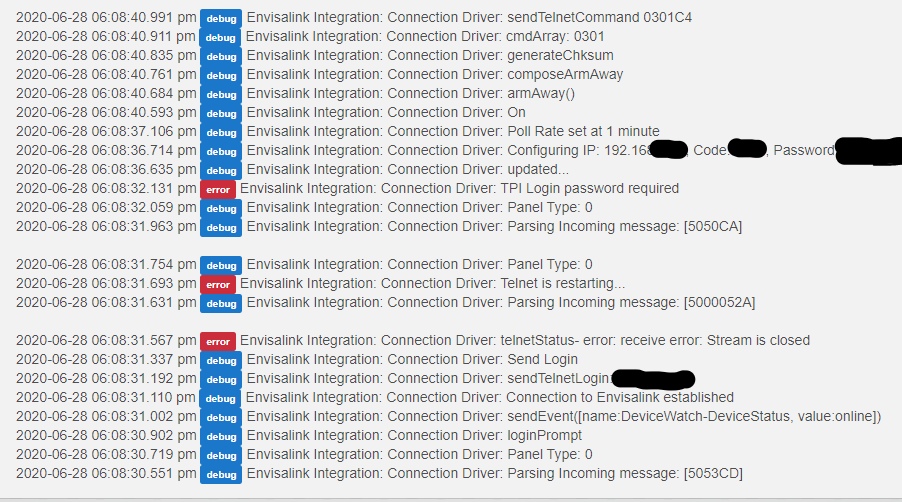pasting here will work too..
Yep, pasting it here is fine. I can merge and will make note when it's added.
I just tried pasting the entire driver code here and apparently it exceeds the character limit for this forum.
Pastebin or gist works.
I put it on Dropbox. Sorry for the delay.
Thanks, finally got this added. I've also updated my docs on my integration site and am now pointing refugees running the Native code here.
Not sure if this is the correct place for this question but here it goes!
Newbie here with my FIRST POST!!! And trying to get on of my last devices, my DSC panel and Envisalink 3, connected to HE with no luck! I installed the Envisalink 0.5.3 driver and Envisalink 0.8.4 App initially created by Doug and cloned by BrianWilson for a DSC 1864 alarm panel. All of the 16 zones were created successfully in HE and listed as devices but doors and windows show as “closed” in HE when physically opened. Also, I can’t arm or disarm them also from HE which I can do from the EVL web portal. I was previously using the EVL 3 with a Vera Plus but I deleted the DSC App from Vera as suggested in HE post. Is this the correct way of disconnecting it from Vera? I’ve read the threads dealing with the Envisalink integration which mentoions that the EVL 3 can only communicate with one Home Automation platform at a time. Not sure if deleting the DSC App from Vera is the correct and only way to do this or if this is what’s causing my problem. Or is it that I missed something, and this integration is no longer working? I’m sure I am doing something wrong. Do I have to have a RPi running (a node proxy?) as suggested in the ST integration to run the DSC integration? From what I can understand from the error logs below is that a “TPI password” is required. There is also a “Stream is Closed” error. I inserted my EVL account PW and the master code, etc. per the driver instructions. So right now, I’m stuck and can’t figure out what to do…and need help!!! Any suggestions? Thanks in advance for helping this rookie!
This is the log:
I am running virtually the exact same setup and as far as I can tell you cannot arm/disarm zones in HE. In Vera you could Arm or Bypass each zone but that didn't actually arm or bypass them in the DSC Alarm system. That was just a selection within the Vera UI for things like triggering automation or sending notifications.
If you deleted the Vera app it should disconnect from the EVL 3 but it might take a reboot for that to take effect. Log into your EVL 3 and look at the network page. You should hopefully see the IP address of your HE as the TPI Client. If not, reboot the EVL 3 from that page.
As far as the password goes, in HE go to your devices and open the Envisalink master device. Make sure you have the correct IP address and password entered in the Preferences section.
Running a similar setup. Do you have the right password for it to telnet to the 1864? I found the password i used for the Envisalink wasnt the right one. further research showed to telnet to the 1864, the password in the 1864 for telnet was "user" Once i entered it in Envisilink HE app everything took off for me.
Wow [wayne.gay] ! Worked like a charm!! Just got back from vacation and tried your suggestion and it seems to be working. I tried a simple automation rule (turn on light when door is opened) and it worked! The Envisalink TPI Status now shows "online" on the actual device page (192.168.1.XX). I wasn't aware (or was able to find anything on the forum mentioning) that the EVL password needed for the HE EVL Integration was the "EVL Telnet Password" that you mentioned above. Thanks a million!!! Question. Does the PW mentioned above need to be changed and if so where? Prior to this, I had tried changing the EVL account PW (not the generic PW mentioned above) going by what a previous user attempted. I understood that the user changed the length of his EVL PW and then it "worked" for him. Unfortunately, that didn't work for me! . But it looks like I'm up and running, Finally!!!! Thanks Again Wayne.Gay!!!!!!
Thanks for your response mark.labuda. Apparently, I was using the EVL Account PW and not the EVL Telnet PW. Prior to Wayne.Gay's response below, I wasn't aware that the PW needed for the HE EVL integration was the EVL Telnet PW (used to login to the device itself via its IP Address). It's up and running finally!!!!! Thanks for your response!
Dumb question but what would the switch parameters for the dashboard and/or automations be for the individual arm settings (away, home, etc?) Thanks!
I use hsm and arm with that. Just stick some virtual buttons in there not linked to anything.
I also have some virtual buttons I can send to my tuxedo touch keypad directly to arm and disarm if I want but I just use hsm 99% of the time.
Thank you, appreciate it!
Here is an example of a rule that arms the alarm and turns off the main lights when my wife and I go to bed.
Prospective Hubitat user here. I have an Envisalink EVL-4 working well with an ancient DSC 864 panel. Has been working flawlessly with 60 active zones. I only need about 12 zones incorporated for HA use (some motion select motion sensors and a couple of contact sensors). Before I came upon Hubitat integration, I saw that Konnected touted integration with Hubitat and so ordered and am awaiting the arrival of a Konnected Pro Parallel kit as I wish to continue to use the DSC panel in parallel as it is UL approved for security as well as WAF.
It was mentioned that “Doug” no longer supports his Envisalink Integration and left due to “platform stability”.
A few questions:
- Should I cancel my Konnected order and just go with the Envisalink Hubitat Integration? This would seem to be “cleaner” as the Envisalink can access all my zones without any new wiring but is only an option for me if the Hubitat integration with Envisalink is more stable (or at least equally stable and responsive) compared with the Konnected Hubitat integration. Leads me to the next question...
- How stable, reliable and responsive is the Envisalink Hubitat integration for the DSC panel (I want to use Doug’s native integration without having to set up a rpi to minimize points of failure)?
- Does anyone have any insights as to how the Envisalink integration compares to the Konnected integration (that is, apart from WiFi derived issues since I would be using the ethernet connected wired Konnected Pro model if I don’t cancel my order)?
- Apart from the obvious zone limitation numbers (Envisalink accesses all 64 zones vs Konnected Pro’s only 12 unless I buy additional modules) and the fact that running Konnected Pro in parallel requires additional wiring to tap each zone I want Hubitat to monitor, are there any other considerations that I need to take into account (limitations or differences between the two integrations that I may not be aware of)?
- Are there problems that you have encountered with integrating either of these systems with Hubitat that currently have no solutions, and what are these limitations for each system?
- Finally, which integration do you recommend? Envisalink with Hubitat, keep Envisalink connected and add Konnected in parallel integrated with Hubitat?
Thanks for any insights. If it is allowed, I will also post this under the Konnected/Hubitat discussion as well.
If you want to use your dsc panel you need also need two of the integration modules. You won't use the zones on the pro. You can connect the integration modules to the pro. If you have wireless devices keep in mind you won't be able to bring those over without the Envisalink. The Envisalink 4 works great though. I use it with a Honeywell Vista 21 ip and a raspberry pi. The DSC integration is no longer supported but it works. I have about 40 zones and that would get expensive quick going with the Konnected system Since I would need several alarm modules as well as the interface modules. I split each sensor to it's own zone and have a few wireless sensors. I did this so I could create automatons based on each individual device and not have to buy a bunch of new sensors. The one annoyance I have is the raspberry pi dependence and I don't know how to get it to automatically start the Envisalink script on boot-up, but that's fixable I just haven't invested any time to figuring it out since it's easy to start manually. I'll get around to it at some point, it just hasn't been an issue.
If you go Konnected keep in mind you'll need to run power to each module you add, whereas the Envisalink just runs off the 4 wire and you're done.
Acknowledging that its a really old panel, maybe it's a good time to ditch the Konnected modules and pick you up a new alarm panel that supports 4G LTE and IP since 3G is getting killed off. Can pickup dual route monitoring for about 25 bucks a month. Then you could use your Envisalink 4 on a supported board. I'm a big fan of the new Vista 21ip and the 6160RF keypad is great for programming it. It only take about an hour to go through all the programming options and then you'll have the programming codes yourself so you can change settings whenever you want.
Thanks for the help! The old DSC has been rock steady since I self installed and programmed it about 13 years ago and since I have some replacement boards for it, I’m reluctant to replace it (WAF and all, lol). The Envisalink 4 has also worked well and so far without fail and provides me all I need as far as notifications so even if its old school with a new it works for me. I have seen in the forums that using a rpi with the Honeywell panel seems to be solid but I wanted to integrate directly to the Hubitat with the DSC without the rpi and was wondering about the reliability. The KonnectedPro Hubitat integration seems to be currently be supported but all the downsides to the extra wiring needed to add it (the parallel jumpers, limited zones, cost to add zones...I did already order the adapter/integration modules) makes me want to cancel my pre-order...as long as the Envisalink integration is as reliable and just as functional as the Konnected Hubitat integration. I guess I can cancel the Konnected Pro order and try the Integration with the Envisalink first, but I got a pre-order discount on the Konnected Pro and Integration modules and was hoping to get feedback from users with experience using the Hubitat Integration without a rpi. Thanks so much for your reply. I really appreciate it. Have you had any specific problems running your system (with the rpi)? Did you go to using the rpi middleman because of reliability issues linking directly? Thanks for your help!