One of them is:
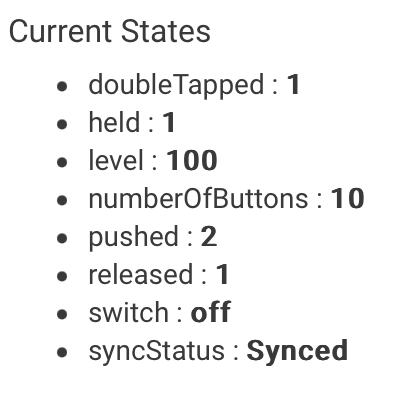
The other is:
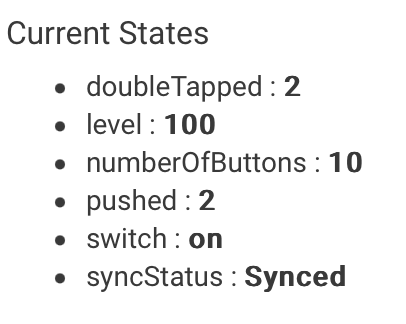
One of them is:
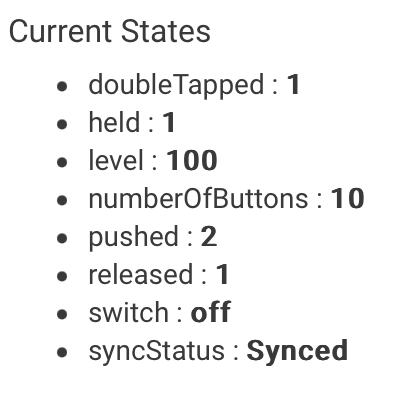
The other is:
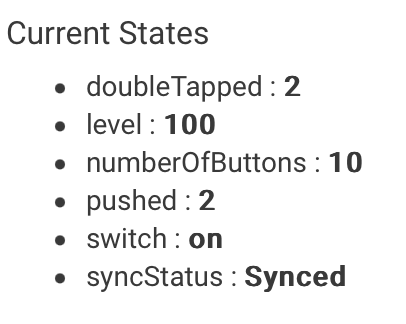
What if you switch them on and off from the device page does it work and does the Home app then sync back up?
Ok, more trials done:
Physical switches appropriately turn lights on and off via the Basic Button Controllers (dimmer loads are in smart bulb mode), but On commands sent from the devices page do not turn the lights on, from either device. However, when looking in Apple Home, when I press either the on or off button on the dimmer switches, the Homekit Integration does at least appear to be syncing, meaning, if Apple Home is showing the dimmer as off, and it is actually off, when I press the physical switch on (again, on command through Basic Button Controllers) the status appropriately changes in Apple Home (light is actually on, Apple Home shows it as on). But if right then I tap the button in Apple Home to turn it off, Homekit shows the dimmer as off, but nothing actually changes and the lights stay on. So for some reason the dimmer itself isn't responding to commands from the hub, but yet the dimmer can communicate with the hub in order to run the Basic Button Controller command to turn the smart bulb group on? I don't get it.
Smart Bulb mode is the reason. Sending on/off commands to the device from the hub is telling it to turn the load on/off, but since its in smart bulb mode it may not do anything (I think it depends on what settings you have set). It definitely WONT send button events if that how you are triggering your bulbs to come on.
When you press the paddle it is not changing the load but it sends "fake" on / off messages to the hub and also button events if enabled, so you can use those to control the bulbs (or anything).
My recommendation would be to use either groups or Room lighting to put all of your bulbs in a group with an activator device. Then you share that activator on Dashboards / Homekit. You tie the events from the ZEN30 paddle to the activator as well. At this point the ZEN30 paddle is just acting as a button controller not an actual switch, so the on/state is somewhat useless.
If you REALLY want to tie the zen30 on/off state to your bulbs and be able to use it in Homekit there might be a combo of setting that would work.
Ok... so this actually does work for the switch state
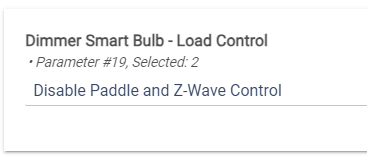
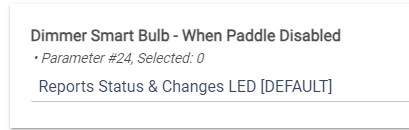
So you could set it like that but you would HAVE to use the on/off state to change the bulbs, not button events. Turning the switch on from the hub will never generate button events, only if you actually press the physical button on the device.
Those 2 settings are how my Zen30's are set up.
I put the bulbs in a bulb group, and thought that using Basic Button Controllers would do that (at least that's what I was told a little over a year ago when I first installed everything and was setting it up for the first time). If not using Basic Button Controllers, what "activator device" should I use then? I guess I'm at a loss as to how to set it up, I thought this way was required in order to use smart bulb mode (ie, turning off load control and triggering it only via Wiz integration/some sort of button command with a bulb group?)
What is the optimal way, then, in your opinion, to use smart bulbs on the Zen30 dimmer? If you can point me to some set of pre-existing instructions or something specific to Google to figure it out then I'll do it. I just had always thought that this was the expected way to use smart bulb mode, that's how I was instructed.
If you use the actual Groups app on the hub, it created an activator device automatically, should be named the same as your group. Share that virtual device to Apple HK and not the ZEN30. Then you are controlling the group directly. The only thing that would go through the actual ZEN30 > Button Controller > Group path would be physical button presses on the paddle.
Yeah I used "Groups and Scenes."
In Homekit Integration I unselected the Zen30 dimmers and selected the bulb groups to share instead, is that what you mean? And if so, how do I also then make it so that I can control the dimmer itself from the devices page? Or is that what actually gets disabled/disallowed when smart bulb mode is enabled?
On my test device with the settings shown above I can set the level to 50 and the state on the right changes to 50. The actual device does not change the attached load a all, as expected. Similarly holding the paddle also adjusts the level on the hub state but nothing is changed on the attached load (as expected).
Control the level of the bulbs with the group activator, if the activator is set as a switch change the "type" to the dimmer driver.
You could also use the mirror app to make the switch state and level on the ZEN30 mirror to the Bulb group. That may eliminate the need to even use the button controller.
I'm confused by this a little bit. I know we just mentioned it but its still not immediately clear what actually or simply is the "group activator." When I go into the group I created way back then for grouping all the bathroom bulbs together (which now has the Zen30 in the wall in the bathroom) I see this screen:
I shared the bulb groups in HK instead of the dimmers, and lo and behold everything works correctly and Siri appropriately turns on and off the lights and the on/off state is shown accurately in the Home app on my iPhone, so that's good news. I guess now its just a matter of making sure other little things are set correctly to avoid other issues.
When you make the group in the app it also makes a virtual device in the devices list, which control the group, that is the activator. I guess activator is more a Room Lighting term but same concept. I don't use the groups app anymore, I moved everything to Room Lighting.
Gotcha. Yeah I see the bulb group in the devices list. When I click into that, under Device Information and Type it currently has "Group Bulb Dimmer-2.1" selected. The dropdown menu brings up all sorts of driver options it looks like. Should I leave it set to that?
I just deleted the group for the guest bathroom (which does NOT have a Zen30, just picked that one because its a Zen72 that I can just directly observe from my computer chair and not have to move as I experiment) and tried the room lighting option. I must be setting it up wrong then because I cant get that route to actually turn the lights on and off (while both the Wiz app and Alexa still maintain normal ability to do so in the app and with voice commands). I'm going to DM you.
I just want to make sure I'm not doing custom actions "the hard way". For example, I want the LED indicator light on a dimmer switch (Zen72) to go on to red when my garage door is open, and then to go back to normal (on, blue, when the light is on) when the door closes. Using rule machine, it is a bit of a pain to figure out what inputs the "SetLED" and "SetLEDMode" require - I had to search through the driver code on github, to get the values the LEDMode 1 = reverse and LEDMode 3 = Always On... Is there a more obvious way for me to do these sort of custom action commands?
All you have to do for any device is look at the command on the device page. You send it in RM the exact same way. So for the mode, the correct way should be to send a string 'on' and 'reverse', exactly as shown in the drop down. Not sure how it is working when you are sending the number, coincidence I guess.
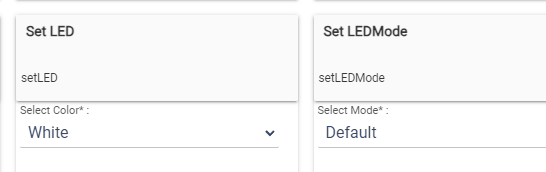
That’s an easier way to find the parameter and values. Thanks! My code with the numbers didn’t actually work, but putting in the appropriate strings did.
Hello it's been a while since I messed with my Zooz switches so maybe I'm missing something simple. I cannot find the option to add/remove the child device for my Zen30. I tried both on @jtp10181 custom zen30 driver and on the default Zooz double switch driver. Here's what I'm seeing on the device page:
@jtp10181 driver:
Default driver:
Any idea what I could be missing? I should know this so I appreciate you all helping me with my smooth brain right now.
Have you run configure?
My driver will add it automatically, scroll to the very bottom and see if it is listed there.
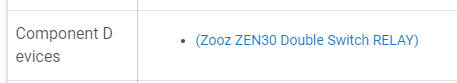
If my driver is having an issue adding it you can try adding the singleThreaded flag to the code like this below. Something has changed recently in the HE platform hat caused some issues with my drivers, adding singleThreaded seems to fix them.
metadata {
definition (
name: "Zooz ZEN30 Double Switch",
namespace: "jtp10181",
author: "Jeff Page (@jtp10181)",
singleThreaded: true,
importUrl: "https://raw.githubusercontent.com/jtp10181/hubitat/master/Drivers/zooz/zooz-zen30-double-switch.groovy"
) {
If still having an issue you would need to turn on debug logging and then run configure and post a screenshot of the start of the log generated from the configure (up until its just all the parameters being set).
It didn't work unfortunately. Here is the debug log up until the parameters are being set:
If you were expecting more debug lines I can paste more but I believe the subsequent lines are related to parameters.
I should have mentioned that I already have the child device there but I want to remove and re-add it. The reason being is that the child device is being added as a light in Google Home.
In the past I was able to set the child device as a fan using these steps:
Yes I can see there is a child device there already, You want to switch its driver that is totally different. First make sure you have my extra child driver installed ahead of time.
So first thing you could try is a little trick, if you go to the child device and the Type (driver) is locked click the Save Device button, then when the page reloads the type should be unlocked. You can then just switch it over to my custom driver "Child Central Scene Switch" and save again.
If you want to remove the child and let the driver re-create it then switch the main parent device driver to "Device" and use the command button to remove the child device. Then switch back to my ZEN30 driver and run Configure. It should create the child again and will use my custom child driver by default if it is installed.
That worked! Thank you.