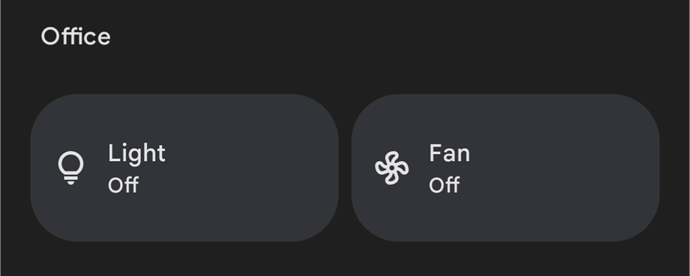To summarize:
1 . Make sure you selected Child Central Scene Switch as part of the Zooz Switches Advanced Drivers package from HPM
2. I don't think you need to switch to a generic "device" driver. Just change the driver of the parent to the custom Zen30 one. Make sure to hit configure. If that doesn't work. do what JTP said because he wrote the thing and probably knows how it works better than I do.
3. In the commands, there is one called Child Devices. Change the dropdown to remove and click the button. Change the dropdown to create and click the button.
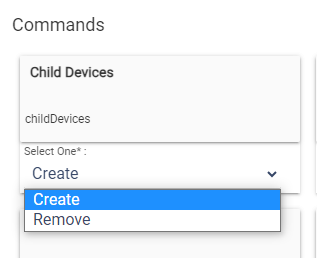
That should remove the existing child and create a new one with the custom child driver. Same warning as above though... this is a new device so if the "old" device was used in any rules or apps you will need to change them to the new child device.
But once you share it with Google, it should show up as a fan.