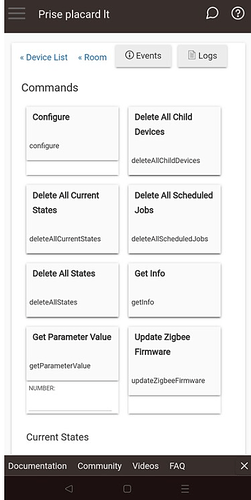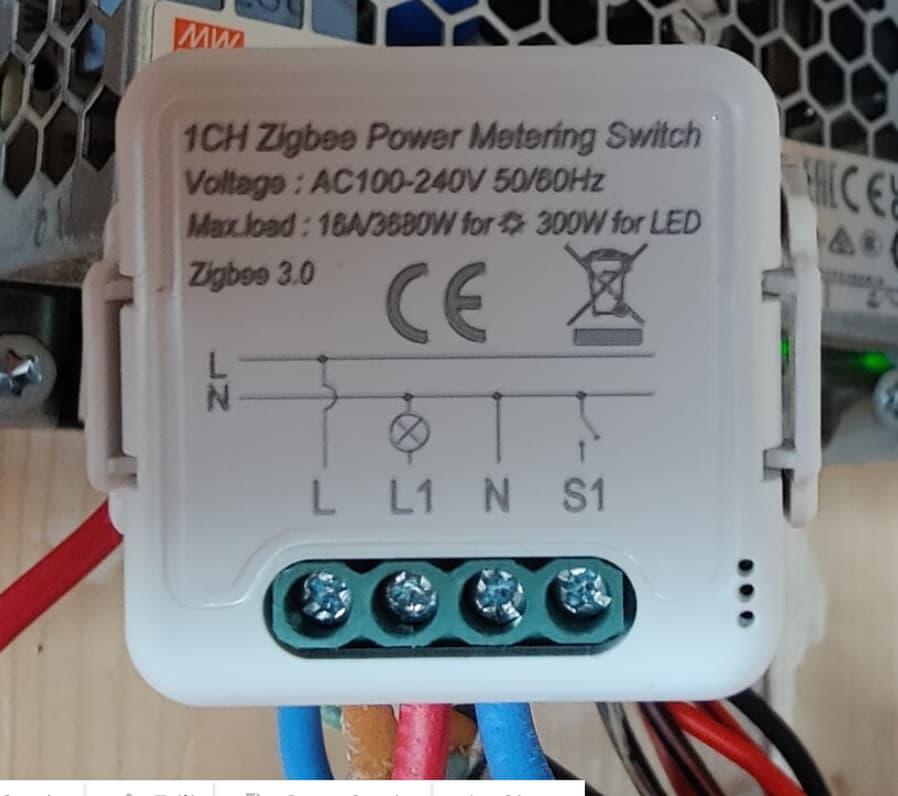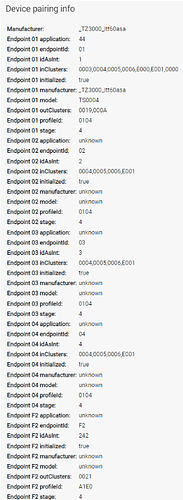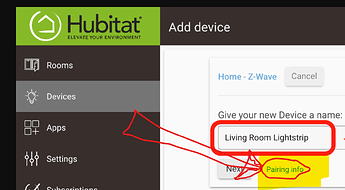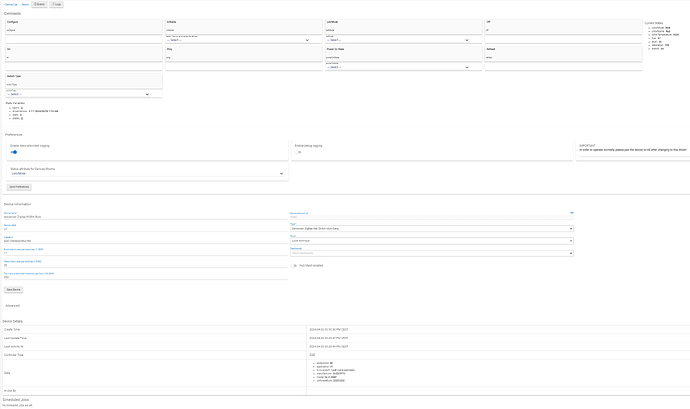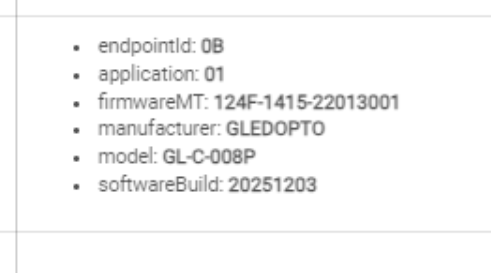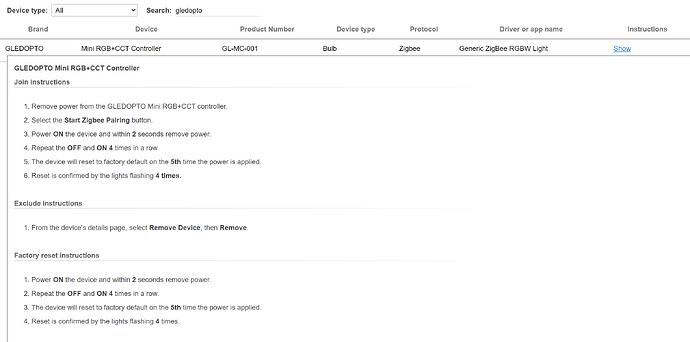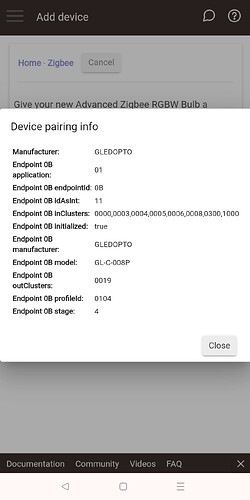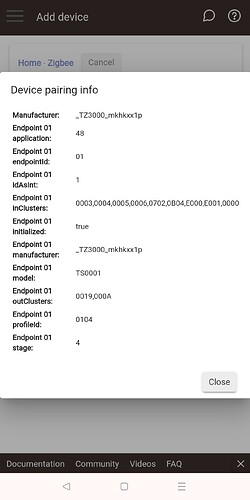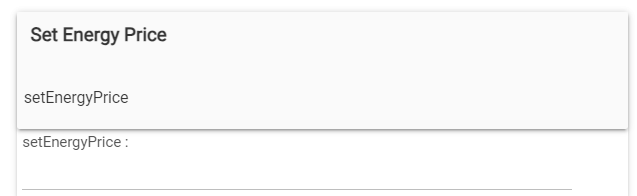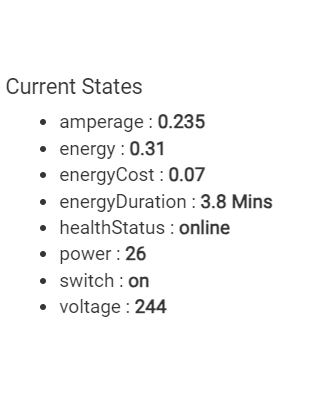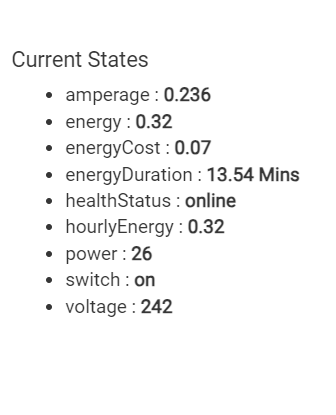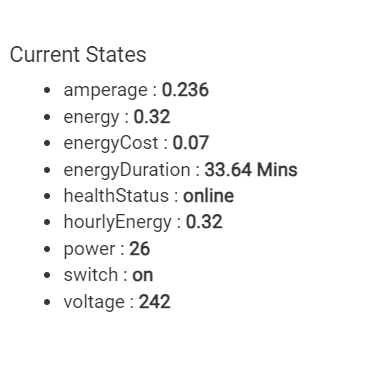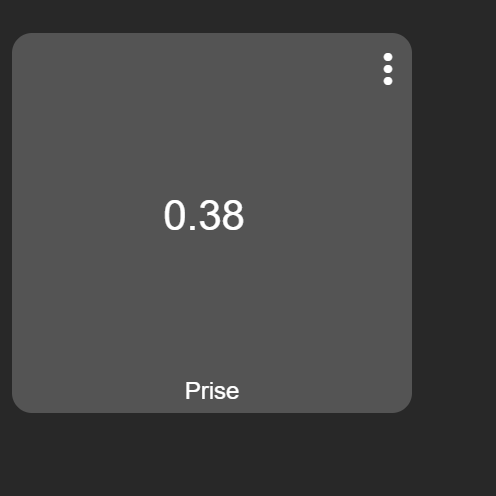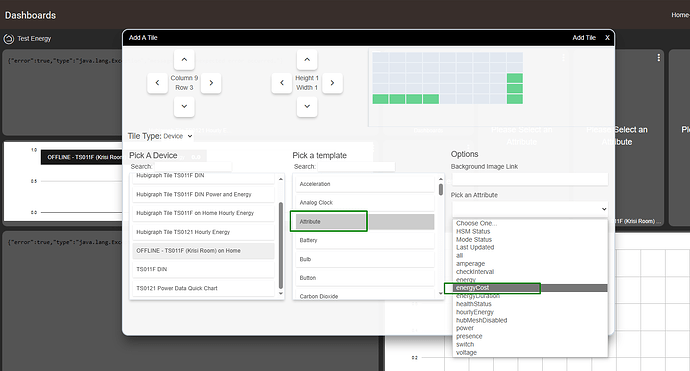Hello community,
I hope you're all doing well. I'm reaching out because I'm new to Hubitat and just successfully paired my first device, a Gledopto Zigbee 3.0 LED controller, with the generous assistance of some community members here, for which I'm grateful. However, I'm encountering some difficulties with the device's interface.
Specifically, I'm unable to change the real color of the LEDs. In the beginning I thought that I had to adjust the color map settings and click "Save Presets," but nothing seemed to change. Then I clicked ''set colour'' and the colour changes. BUT I do not have all the colours. For exemple Magenta, or RED colour are not there. Only very soft. The RED becomes yellow. The Green is a bit yellow. The Blue is ok. But the green i can see it when I click off button (see more info below).
Even when I try to adjust parameters like hue, level, and saturation by inputting specific numbers, the changes don't take effect after saving. Here's a snapshot of the current states:
Current States
- ColorMode: RGB
- ColorName: Blue
- ColorTemperature: 6329
- Hue: 67
- Level: 20
- Saturation: 100
- Switch: On
Additionally, when attempting to toggle the switch on or off, I noticed that next to switch is written either on or off but the controller does not switch on or off. It just changes colour from turquoise to green.
One member of the forum suggested that there might be a driver available ([RELEASE] GLEDOPTO ZigBee RGB+CCT Controller GL-C-008 2ID Driver) that could address these issues.
I've also tried testing another device, a Zigbee power metering switch, but encountered similar issues. This switch is meant to control the electricity consumption of a wall plug, yet I couldn't find any controls related to this functionality. Not even a basic on/off switch.
Does anyone have experience with this driver or know if I might be overlooking something in my setup?
And does anyone know a Zigbee power metering Switch that works both the metering and the on/off mode with HE ?
Thank you all in advance for your assistance
All the best
Yiannis