Yes - cooling
No - auto
I’ll check heat in the morning. I just noticed when I ran a nighttime routine that my z-wave network was very slow, I might be having other issues...
Every day I run into something new 
Yes - cooling
No - auto
I’ll check heat in the morning. I just noticed when I ran a nighttime routine that my z-wave network was very slow, I might be having other issues...
Every day I run into something new 
Nightime routines that power off piles of devices can be slow...
today it's not been consistent at all. It just doesn't seem to be always sending it's commands. I'm not entirely sure which driver works better. It might have seemed more consistent with the "generic" driver since it was doing some kind of schedule poll.
I know I am also not the only one with CT-101 issues, but not sure where the issues lie. I know this device reported it's state correctly on ST, but I believe is was being polled by the platform (at least from what I can decipher from the RBoy app I was using).
I'm thinking the best scenario is just to schedule a refresh on it? Unless there are logs you can see from the support side to possibly determine if there's a driver issue? I do have an open case.
I did something neat that I think will work well. The thermostat does accurately report it's temperature changes, so I wrote a quick RM that refreshes the device only when a temperature change is detected, and will repeat it 3x times 15 seconds each. This basically looks to see if the temperature change hit the threshold to shut the AC.
This prevents endless polling of a device that doesn't need to be polled so often, but also gives me pretty quick response times.
Maybe that could get integrated into the device code, that is if the device truly doesn't report well on it's own. Based on other posts, I am not the only one with these CT101 issues.
Not everyone has issues with this, the unit I have doesn't, and unless there's some programitic way to tell those that do from those that don't, it's not fair to burden the driver and the hub with this task globally.
I'd be more than happy to provide fingerprint or FW information on this device to see if there are variances.
Here are 3 other CT-101 related threads, not including mine all with a similar issue.
Sure, let's start with both of those.
From HE
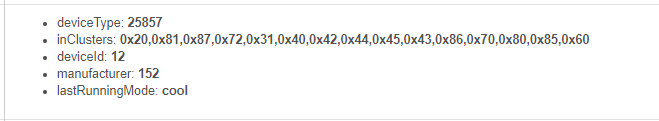
Excuse the ST screenshots, it was still accessible from the platform site, but contained the MSR and fw version and I am not sure if that data is exposed on my side of HE
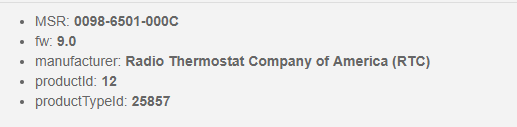
zw:L type:0806 mfr:0098 prod:6501 model:000C ver:9.00 zwv:3.28 lib:03 cc:20,81,87,72,31,40,42,44,45,43,86,70,80,85,60 epc:2 ep:['0806 31,85']
I do have it connected with both a C wire and AA batteries, so it should be running in the most awake mode including
I have to drag mine out of the box and set it up before I can compare these.
All good, I have a pseudo workaround in place. Just looking to have everything as finely tuned as I can. I will look on the device itself for a FW version to see if anything differs. I can't find any google hits for upgrade able firmware.
I bought mine from TheSmartestHouse which at the bottom of the page indicates "Iris Version"
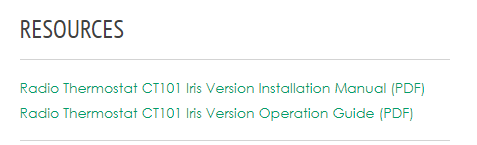
and my order confirmation from them
But it doesn't say IRIS anywhere on the device. I wonder if that accounts for the differences?
I just set up my CT101 because the GoControl GC-TBZ48 was not keeping correct time. My thermostat is a z-wave version and it doesn't seem to have any of the problems mentioned above. Just an FYI.
When you joined it, did it correctly report itself as the Radio Control CT101 or Generic Zwave Thermostat?
I do believe it came in as the CT101 driver. I don't recall seeing the generic name.
yeah, different firmware and different product id.
current stock, ie non Iris branded
firmware: 9.7
deviceId: 13
So it would be possible to resolve this in the current driver, however I would prefer to have a loaner Lowes version to do this with, vs hacking and hoping for the best...
I can send you mine in a few months when the heat dies down. I wonder if anyone who replaced theirs with something else still has it and can send it in for testing.
And you're saying that it's reporting operating state changes correctly?
Are you running in Auto mode?, or setting the heating/cooling manually...
It is reporting all states correctly. I was in auto mode, yes. I am also running the thermostat built-in app to control it.
It is currently off because my AC is being serviced.
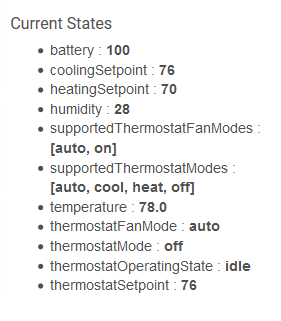
well, then I'm stumped on this, that being said it does not appear to be a driver or a firmware problem...