To get the firmware version:
- Turn the thermostat off
- Press the temperature down arrow (not visible when it's off) for 3 seconds
- Use the down arrow to view the Firmware (FX.00) and Radio Version.
To get the firmware version:
Okay. I can see "Define a Trigger" and give it a name and find where to set the periodic Trigger Event. What I can't find is the Actions to tell it to refresh the thermostat. It is probably obvious to you but it is getting very frustrating to try to figure out how you made this happen.
Is this done with Rule Machine? If so, then is it Trigger Events? That is where I have been selecting Periodic and setting the timer. However, I can't for the life of me find out how to set it up to do the thermostat refresh. There is no option for refresh in the actions list and the only thermostat options for cool set point, heat set point, mode, or state. I simply can't find any option to refresh the thermostat.
No worries. RM 3.0 is really great and it can be a bit confusing as somethings have moved about. When you select actions, you should see the following. Near the bottom you'll see "Run Custom Action or Custom Command .." Select that.
Then select the dropdown on the right and select "Refresh devices"
Then select your thermostat.
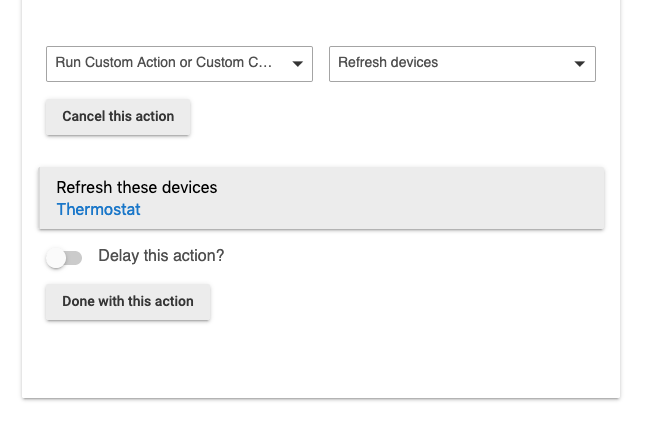
Many thanks. I have not used the Rule Machine. I have been able to do everything I needed to do with the other apps prior to this. I finally (with your help) got it set up to refresh every 30 seconds. I figured that was frequent enough.
Firmware is F0.12
Radio is r 9.01
Whatever L is, it is blank.
You are welcome. Those are the same numbers as mine. Interesting.
What is interesting also is if I change the device type to "Generic Z-Wave Thermostat," I get much different log entries than when I use the Radio Thermostat CT101 type. The only debug entry is the rule triggering the refresh with the generic type. There are a number of debug entries with the CT101 type. Here is a section of the log. The middle section with all the debug entries is where I switched to the RT CT101 type, hit configure and refresh. Where the numerous debug entries end is where I switched back to the Generic Z-Wave Thermostat type, hit configure, then refresh. Right after that, the rule triggered a second refresh.
dev:7692019-05-13 23:03:00.115 debugrefresh() was called
app:8652019-05-13 23:03:00.076 infoRefresh Thermostat: Periodic triggered
dev:7692019-05-13 23:02:15.979 infoCT101 Radio Thermostat thermostatSetpoint is 71°F
dev:7692019-05-13 23:02:14.945 infoCT101 Radio Thermostat thermostatFanMode is auto
dev:7692019-05-13 23:02:14.333 infoCT101 Radio Thermostat thermostatFanMode is auto
dev:7692019-05-13 23:02:13.004 infoCT101 Radio Thermostat thermostatOperatingState is idle
dev:7692019-05-13 23:02:12.274 infoCT101 Radio Thermostat thermostatOperatingState is idle
dev:7692019-05-13 23:02:10.953 infoCT101 Radio Thermostat coolingSetpoint is 75°F
dev:7692019-05-13 23:02:10.255 infoCT101 Radio Thermostat coolingSetpoint is 75°F
dev:7692019-05-13 23:02:08.957 infoCT101 Radio Thermostat heatingSetpoint is 66°F
dev:7692019-05-13 23:02:08.259 infoCT101 Radio Thermostat heatingSetpoint is 66°F
dev:7692019-05-13 23:02:07.045 infoCT101 Radio Thermostat thermostatMode is auto
dev:7692019-05-13 23:02:06.270 infoCT101 Radio Thermostat thermostatMode is auto
dev:362019-05-13 23:02:05.080 infoComputer Rm Motion temperature is 76.46°F
dev:7692019-05-13 23:02:05.036 infoCT101 Radio Thermostat humidity is 49%
dev:7692019-05-13 23:02:04.956 infoCT101 Radio Thermostat heatingSetpoint is 66°F
dev:7692019-05-13 23:02:04.249 infoCT101 Radio Thermostat humidity is 49%
dev:7692019-05-13 23:02:03.345 infoCT101 Radio Thermostat temperature is 76°F
dev:7692019-05-13 23:02:03.165 infoCT101 Radio Thermostat thermostatMode is auto
dev:7692019-05-13 23:02:02.256 infoCT101 Radio Thermostat temperature is 76°F
dev:7692019-05-13 23:02:00.950 infoCT101 Radio Thermostat battery is 100%
dev:7692019-05-13 23:02:00.285 infoCT101 Radio Thermostat battery is 100%
app:8652019-05-13 23:02:00.109 infoRefresh Thermostat Triggered
dev:7692019-05-13 23:02:00.083 debugrefresh() was called
app:8652019-05-13 23:02:00.046 infoRefresh Thermostat: Periodic triggered
dev:7692019-05-13 23:01:59.245 infoCT101 Radio Thermostat temperature is 76°F
dev:7692019-05-13 23:01:56.948 infoCT101 Radio Thermostat battery is 100%
dev:7692019-05-13 23:01:56.842 debugrefresh() was called
dev:7692019-05-13 23:01:54.760 warnconfigure...
dev:372019-05-13 23:01:53.760 infoSewing Rm Motion temperature is 75.07°F
dev:7692019-05-13 23:01:05.856 debugskipped cmd:MultiInstanceCmdEncap(command:49, commandClass:0, instance:2, parameter:[5, 5, 1, 49])
dev:7692019-05-13 23:01:05.854 debugcmd:MultiInstanceCmdEncap(command:49, commandClass:0, instance:2, parameter:[5, 5, 1, 49]), desc:zw device: 06, command: 6006, payload: 02 00 31 05 05 01 31 , isMulticast: false
dev:7692019-05-13 23:01:05.002 infoCT101 Radio Thermostat fan is auto
dev:7692019-05-13 23:01:05.001 debugcmd:ThermostatFanModeReport(fanMode:0), desc:zw device: 06, command: 4403, payload: 00 , isMulticast: false
dev:7692019-05-13 23:01:04.223 infoCT101 Radio Thermostat mode is auto
dev:7692019-05-13 23:01:04.219 debugcmd:ThermostatModeReport(mode:3), desc:zw device: 06, command: 4003, payload: 03 , isMulticast: false
dev:7692019-05-13 23:01:03.672 infoCT101 Radio Thermostat is idle
dev:7692019-05-13 23:01:03.671 debugcmd:ThermostatOperatingStateReport(operatingState:0), desc:zw device: 06, command: 4203, payload: 00 , isMulticast: false
dev:7692019-05-13 23:01:02.615 debugcmd:ThermostatSetpointReport(setpointType:2, precision:0, scale:1, size:1, value:[75], scaledValue:75), desc:zw device: 06, command: 4303, payload: 02 09 4B , isMulticast: false
dev:7692019-05-13 23:01:01.813 debugcmd:ThermostatSetpointReport(setpointType:1, precision:0, scale:1, size:1, value:[66], scaledValue:66), desc:zw device: 06, command: 4303, payload: 01 09 42 , isMulticast: false
dev:7692019-05-13 23:01:01.016 infoCT101 Radio Thermostat temperature is 75.5°F
dev:7692019-05-13 23:01:01.009 debugcmd:SensorMultilevelReport(precision:1, scale:1, sensorType:1, sensorValue:[2, 243], size:2, scaledSensorValue:75.5), desc:zw device: 06, command: 3105, payload: 01 2A 02 F3 , isMulticast: false
dev:7692019-05-13 23:01:00.277 infoCT101 Radio Thermostat battery is 100%
dev:7692019-05-13 23:01:00.275 debugcmd:BatteryReport(batteryLevel:100), desc:zw device: 06, command: 8003, payload: 64 , isMulticast: false
app:8652019-05-13 23:01:00.153 infoRefresh Thermostat Triggered
dev:7692019-05-13 23:01:00.121 inforefresh...
app:8652019-05-13 23:01:00.077 infoRefresh Thermostat: Periodic triggered
dev:7692019-05-13 23:00:20.593 debugskipped cmd:MultiInstanceCmdEncap(command:49, commandClass:0, instance:2, parameter:[5, 5, 1, 49])
dev:7692019-05-13 23:00:20.591 debugcmd:MultiInstanceCmdEncap(command:49, commandClass:0, instance:2, parameter:[5, 5, 1, 49]), desc:zw device: 06, command: 6006, payload: 02 00 31 05 05 01 31 , isMulticast: false
dev:7692019-05-13 23:00:19.780 infoCT101 Radio Thermostat fan is auto
dev:7692019-05-13 23:00:19.778 debugcmd:ThermostatFanModeReport(fanMode:0), desc:zw device: 06, command: 4403, payload: 00 , isMulticast: false
dev:7692019-05-13 23:00:18.992 infoCT101 Radio Thermostat mode is auto
dev:7692019-05-13 23:00:18.991 debugcmd:ThermostatModeReport(mode:3), desc:zw device: 06, command: 4003, payload: 03 , isMulticast: false
dev:7692019-05-13 23:00:18.209 infoCT101 Radio Thermostat is idle
dev:7692019-05-13 23:00:18.206 debugcmd:ThermostatOperatingStateReport(operatingState:0), desc:zw device: 06, command: 4203, payload: 00 , isMulticast: false
dev:7692019-05-13 23:00:17.392 debugcmd:ThermostatSetpointReport(setpointType:2, precision:0, scale:1, size:1, value:[75], scaledValue:75), desc:zw device: 06, command: 4303, payload: 02 09 4B , isMulticast: false
dev:7692019-05-13 23:00:16.591 debugcmd:ThermostatSetpointReport(setpointType:1, precision:0, scale:1, size:1, value:[66], scaledValue:66), desc:zw device: 06, command: 4303, payload: 01 09 42 , isMulticast: false
dev:7692019-05-13 23:00:15.800 infoCT101 Radio Thermostat temperature is 75.5°F
dev:7692019-05-13 23:00:15.792 debugcmd:SensorMultilevelReport(precision:1, scale:1, sensorType:1, sensorValue:[2, 243], size:2, scaledSensorValue:75.5), desc:zw device: 06, command: 3105, payload: 01 2A 02 F3 , isMulticast: false
dev:7692019-05-13 23:00:15.028 infoCT101 Radio Thermostat battery is 100%
dev:7692019-05-13 23:00:15.026 debugcmd:BatteryReport(batteryLevel:100), desc:zw device: 06, command: 8003, payload: 64 , isMulticast: false
dev:7692019-05-13 23:00:14.820 inforefresh...
dev:7692019-05-13 23:00:06.110 debugskipped cmd:MultiInstanceCmdEncap(command:49, commandClass:0, instance:2, parameter:[5, 5, 1, 49])
dev:7692019-05-13 23:00:06.106 debugcmd:MultiInstanceCmdEncap(command:49, commandClass:0, instance:2, parameter:[5, 5, 1, 49]), desc:zw device: 06, command: 6006, payload: 02 00 31 05 05 01 31 , isMulticast: false
dev:7692019-05-13 23:00:05.294 infoCT101 Radio Thermostat fan is auto
dev:7692019-05-13 23:00:05.291 debugcmd:ThermostatFanModeReport(fanMode:0), desc:zw device: 06, command: 4403, payload: 00 , isMulticast: false
dev:7692019-05-13 23:00:04.917 warnconfigure...
dev:7692019-05-13 23:00:04.510 infoCT101 Radio Thermostat mode is auto
dev:7692019-05-13 23:00:04.503 debugcmd:ThermostatModeReport(mode:3), desc:zw device: 06, command: 4003, payload: 03 , isMulticast: false
dev:7692019-05-13 23:00:03.833 debugcmd:ThermostatSetpointReport(setpointType:1, precision:0, scale:1, size:1, value:[66], scaledValue:66), desc:zw device: 06, command: 4303, payload: 01 09 42 , isMulticast: false
dev:7692019-05-13 23:00:03.711 infoCT101 Radio Thermostat is idle
dev:7692019-05-13 23:00:03.707 debugcmd:ThermostatOperatingStateReport(operatingState:0), desc:zw device: 06, command: 4203, payload: 00 , isMulticast: false
dev:7692019-05-13 23:00:02.907 debugcmd:ThermostatSetpointReport(setpointType:2, precision:0, scale:1, size:1, value:[75], scaledValue:75), desc:zw device: 06, command: 4303, payload: 02 09 4B , isMulticast: false
dev:7692019-05-13 23:00:02.115 debugcmd:ThermostatSetpointReport(setpointType:1, precision:0, scale:1, size:1, value:[66], scaledValue:66), desc:zw device: 06, command: 4303, payload: 01 09 42 , isMulticast: false
dev:1012019-05-13 23:00:01.826 infoLR Smart Plug power is 0 watts
dev:1012019-05-13 23:00:01.825 infoLR Smart Plug was turned off
dev:7692019-05-13 23:00:01.487 infoCT101 Radio Thermostat heatingSetpoint was set to 66°F
dev:7692019-05-13 23:00:01.458 debugcmd:ThermostatSetpointReport(setpointType:1, precision:0, scale:1, size:1, value:[66], scaledValue:66), desc:zw device: 06, command: 4303, payload: 01 09 42 , isMulticast: false
dev:7692019-05-13 23:00:01.336 infoCT101 Radio Thermostat temperature is 75.5°F
dev:7692019-05-13 23:00:01.324 debugcmd:SensorMultilevelReport(precision:1, scale:1, sensorType:1, sensorValue:[2, 243], size:2, scaledSensorValue:75.5), desc:zw device: 06, command: 3105, payload: 01 2A 02 F3 , isMulticast: false
dev:7692019-05-13 23:00:00.730 infoCT101 Radio Thermostat battery is 100%
dev:7692019-05-13 23:00:00.705 debugcmd:BatteryReport(batteryLevel:100), desc:zw device: 06, command: 8003, payload: 64 , isMulticast: false
app:8652019-05-13 23:00:00.352 infoRefresh Thermostat Triggered
dev:1002019-05-13 23:00:00.237 infoCR Smart Plug was turned off
dev:1002019-05-13 23:00:00.223 infoCR Smart Plug power is 0 watts
app:6412019-05-13 23:00:00.195 infoIP: 192.168.1.125, DNI: 9531a437-aabf-4a94-a7ca-b79bdaa0323b_0946, value: off
dev:7692019-05-13 23:00:00.193 inforefresh...
dev:5812019-05-13 23:00:00.121 infoIris V1 Plug 1 was turned off
app:8652019-05-13 23:00:00.092 infoRefresh Thermostat: Periodic triggered
app:1172019-05-13 23:00:00.045 infoTurn Off CR Smart Plug, LR Smart Plug, Iris V1 Plug 1 at 23:00 Turn Off
dev:6452019-05-13 22:59:25.673 infoIris V1 Hallway Motion is inactive
dev:7692019-05-13 22:59:15.183 infoCT101 Radio Thermostat thermostatSetpoint is 72°F
dev:7692019-05-13 22:59:14.157 infoCT101 Radio Thermostat thermostatFanMode is auto
dev:7692019-05-13 22:59:12.222 infoCT101 Radio Thermostat thermostatOperatingState is idle
dev:7692019-05-13 22:59:10.158 infoCT101 Radio Thermostat coolingSetpoint is 75°F
dev:7692019-05-13 22:59:08.152 infoCT101 Radio Thermostat heatingSetpoint is 68°F
dev:7692019-05-13 22:59:06.166 infoCT101 Radio Thermostat thermostatMode is auto
dev:7692019-05-13 22:59:04.144 infoCT101 Radio Thermostat humidity is 49%
dev:7692019-05-13 22:59:02.148 infoCT101 Radio Thermostat temperature is 76°F
dev:7692019-05-13 22:59:00.152 infoCT101 Radio Thermostat battery is 100%
app:8652019-05-13 22:59:00.084 infoRefresh Thermostat Triggered
I like the RT CT101 type because it displays the temperature on the dashboard the same as what I see on the thermostat screen. For example, it will show 75.5 degrees. The generic type rounds this off to 76 degrees. However, I think all those debug entries must mean something even if I don't know what they signify.
The driver you are using on any particular device defines what will be reported. Each driver may have different warnings, info or debug messages.
What happens is: every time the Hub driver received data from a device the driver looks at the received data (parse) and determines what portion or portions of the driver code will be run. If that portion of the code includes a "log" function some information will be written into the logs
Below is a snippet of code from a Pearl driver written by a forum member.
def lowerCoolLevel(){
if (isHoldOn()) return
def currentLevel = device.currentValue("coolingSetpoint")
int nextLevel = currentLevel.toInteger() - 1
log.debug "lowerCoolLevel: calling setCoolingSetpoint with ${nextLevel}"
setCoolingSetpoint(nextLevel)
}
You can see every time this routine is called, "lowerCoolLevel: calling setCoolingSetpoint with ${nextLevel}" will be written into the logs.
The question still remains: What changed between .129 and .132 that could explain why the thermostat that was functioning well all of a sudden is not longer functioning properly? If I had the option to roll back to .129 I would but it is no longer in the list of versions to which I can roll back. Is there a place I can download the .129 version and install it? If that cured the issue, then that would confirm some regression in the program.
Edit: I have sent an email to support to open a ticket on this. Hopefully, that will provide the information to revert the platform to one that works and/or gets someone to see what changed that could have introduced this regression and get it fixed.
Sorry I can't help more.
However on a related note, do you download any backups? I download a backup whenever:
I've not need many of them but a few times it saved me some work.
John
Unfortunately, I saw these files on my computer that I did not recognize and deleted them before realizing that they were the backups done from the previous versions. Unfortunately, I can't recover them since I did a delete and not a move to the trash can. 
I submitted a ticket and got a reply. It turns out that my Hubitat C-4 experienced database corruption. The recommendation was to do a soft reset and to restore from backup which I have done. Hopefully, this will solve the problem. If so, I will post here in case anyone else encounters a similar situation.
Edit: Soft reset did not seem to work so now I am doing a factory reset. hopefully, I will get things back to normal although having to re-pair my devices is going to be a pain.
Good Luck, my guess is a hard reset will clear anything.
Regarding the backups, I found annotating them after download helps. For instance:
2019-05-06_2.0.9.133 (cleaned up scenes).lzf
John
Good suggestion. I will start to do likewise. Thanks.
Update: I ended up having to do a factory reset. I am still going through re-pairing the devices I had connected before. I did the thermostat first. Both last night and this morning, it changed settings according to schedule.
Of all the devices, the thermostat was the only one not properly behaving that I know of. The other Z-Wave devices (siren, glass break detector, smoke/CO detector) could have been also not functioning properly but since those don't give any indication, I wouldn't have known. The response to my trouble ticket was that the Hubitat's database had become corrupted. I think this might have happened when a car took out a telephone pole near us and our power was out long enough that the UPS to which I had the Hubitat connected ran out of power so the Hubitat had a dirty shutdown. I tried a soft reset and restore from backup, but I suspect the backup was also corrupted. Thus, the factory reset and going through the process of re-pairing everything.
Once everything is connected again, I will be sure to make a backup and to label it this time so I won't delete it. I'll probably make a folder specifically to hold the backups so they won't be mixed in with other files. With this, I guess this issue can be marked as Solved.
@mike.maxwell. I noticed my ct101 paired as generic zwave thermostat. I had to manually set it to the ct101 driver. Not sure if this intended or not.
If you'd like the fingerprint data let me know and bbn I'll repair it in a bit.
yes please, no need to re-pair it, just copy/paste the info as text from the data section in the driver details
Since doing the factory restore, things are back to operating properly. It has been a pain resetting and re-pairing all my devices that were connected to the hub, but having it operate properly again makes it the thing that isn't desirable to do but what had to be done.
Thanks for your help. I should have submitted the trouble ticket much earlier. I am going to have to get the Hubitats along with the cable modem and routers on a dedicated UPS that isn't shared with the computer.
If something should happen in the future, I will have some good backups saved.
Apparently, this is not resolved with the factory reset. 
I came home and the thermostat's heating set point changed, but the cooling set point did not.
I had changed the driver from the Generic Z-Wave Thermostat to the Radio Thermostat CT101 driver. I am going to change it back since it had looked like it was behaving when it had that configuration.
Further edit: I noticed that the dashboard tile intermittently reflects the current state of the thermostat so I wr-did the thermostat refresh rule to refresh it every 30 seconds. Hopefully, that will work.
Edit: And again, the dashboard tile is not updated because the thermostat device in Hubitat is not following the state of the physical thermostat. It was idle but the driver and dashboard were indicating it was cooling.
Could there be a problem with the Z-Wave part of the radio dongle on my C4 hub?
Edit: I restored a database I had saved from when I got it set back up again. Even though I had not switched it back, the thermostat is on the CT101 driver and it did switch properly this morning. Hopefully, it will stay working properly this time.
I created a rule again to refresh the thermostat every 30 seconds. Hopefully, that will be what was needed to make sure my dashboard tile is in sync with what the thermostat is doing. It seemed to be hit or miss as to whether the tile would update the status to reflect the operating state (cool or idle). Other than that, the Thermostat Manager's changes for Wake and Night periods seems to be working now. I'll know more in a few days after I have had a chance to observe it.
After fighting with this for a very long time, I finally threw in the towel and went for the 5-carrot rated GoControl. No more thermostat refresh rule or spending hours trying to figure out why something that was being triggered by my thermostat (e.g. fans) didn't work etc.