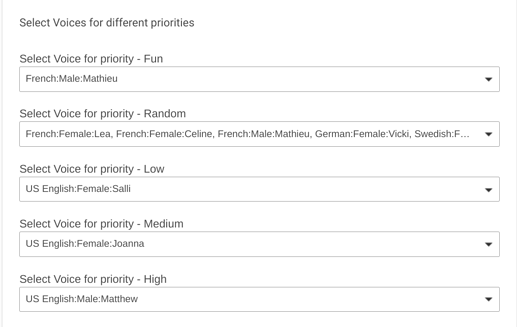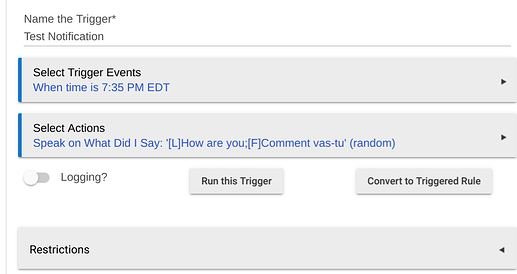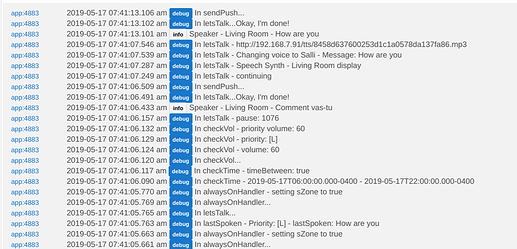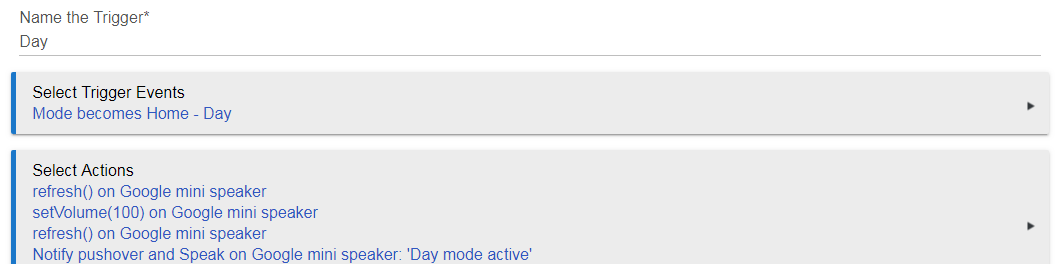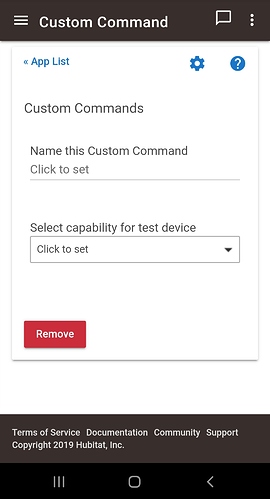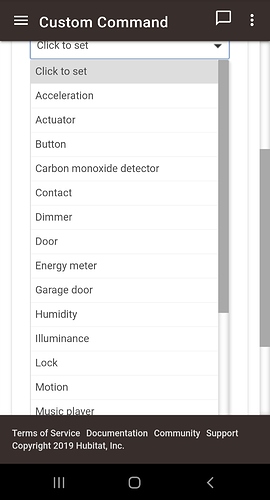That's because it has somethig to reply to. How does Hubitat know which language to use?
either an attribute in the device driver called "language" which, if left blank will use the standard language and if filled in will change the language, so you can set googleMini.language("FRfr"). Or the 1st / last part of the message string (if used) could get it, eg "english text, en" or just "english text" would pronounce in english whereas "frenchtext, fr" would pronounce it in french. It is not hard to think of solutions if it was something that Hubitat wanted to do. Mulitlingual capability is more and more important these days as the average consumer doesn't want to have to learn english to use his devices. People move around and mix with other language speakers so devices need to be able to dynamically change language.
Again, changing languages is easy.
In Follow Me, set your voices...
Note: This also requires the What Did I Say driver.
Then in RM or any other app that sends voice, set it up using the Prefixes from Follow Me.
And this is what you get...Notice the INFO lines.
BAM, multiple languages on the Hubitat! Fast, simple and works great. 

Again, neither of you is answering my question. Both of you are talking about how it would change from a technical standpoint. What you are leaving out is how Hubitat would decide which language to use. In the example where you ask something of Google Home, Google Home is able to recognize the language you used and answer in that language. Hubitat doesn't have that same opportunity. You are talking about audio announcements, not on-demand responses.
So, I will ask it again in a different way. If Hubitat is programmed to say that the window is open if it is open at 2pm, how will Hubitat decide whether to announce that in French or in English? Or are you proposing that it always announce it in both?
There is no way to do this? There is no condition so there for it could do both or prefixed as one or the other.
Google does it by triggers and conditions just with any system. You speak to asking it to do something a trigger, the condition is the language you spoke it replies in that spoken language.
Asking hubitat to say something in different languages depending on how it think's you want it to is not going to happen unless you tell it what it should do.
THANK YOU!!!!! That's what I've been saying for hours.
How the language is chosen wasnt my issue, I would like to be able to program it to speak the language i want based on parameters that i decide. My daughters window is open might be announced in french whereas the salt needs changing in my softner i would prefer in English but i cant do this at the moment
I would propose that it is up to the user to decide how his hub should work, but the functionality should be available. I know who is in the house using mobile phone presence so if only french speakers are present then i coukd program to only announce in French is both are present then announce both etc. The speaker in my daughters room could announce in French and the one in another could be in English. There are endless possibilities but the problem isn't how to use the language functionality, the problem is that the functionality doesn't exist.
Exactly, i would like to tell it to say a particular sentence in another language of my choice but i can't, it is stuck in English. If i send a french sentence it mis pronounces it as it thinks it is English. All i want is to tell it that the sentence i am sending is french so the tts synthesising should be French and not English
Early days, folks. It'll come .....
How long have we had consumer facing voice recognition ?
Was it in the 90's that it first arrived with Dragon Dictate. ???? LOL
And that would he a wonderful feature to have. But I don't think that an entire reworking of the architecture of the hubs TTS is warranted since @bptworld has a solution that should work for you, correct?
My point is, that is a very particular feature that would be useful to a small subset of the user base. Wouldn't it be better for the team to spend its energy on stuff we all can use?
Hi Guys,
It was just a product improvement request, didn't think it would start such a long thread😁.
It is a shame that it has been dismissed as niche. There are a lot of features of the hub only used by small groups but isn't that the point of hubitat? a product that is ultra flexible and can be configured to each person's individual needs?
Thanks to @bptworld for your solution.
Hey it was a good request and you never know if you don't ask. Don't let other members discourage you from putting ideas out there. I have seen more than one request filled simply cuz staff wanted something simpler to work on for awhile.
Hi Everyone,
Does anyone know how to change the chromecast's volume from RM? Chromescast device has a setvolume command but I can not see how to access it from RM.
I would like to be able to change the volume dependant on the urgency of the message and Day / night mode
If not I can write my own app but I would have thought something as simple as this would be possible from RM
Thanks for any help
Within Rule Machine 3.0, you can now utilize "Custom Actions" as part of your True or False action sections. If you select "Custom Action", you will be presented with the option to select a device (e.g. your chromecast device) and then a list of that device's commands will appear. You should be able to select the setVolume() and pass in a parameter with the value you want to volume set to.
Follow Me can do this too.... ![]()
![]()
![]()
You could do a series of simple conditions to facilitate that.
Hi @ogiewon,
Thanks for the suggestion, unfortunately google mini doesn't reliably take any notice of the custom action from RM unless it is preceded by a refresh(). so for those who want to change the volume through RM, this is what is needed:
That's helpful, thank you!
Ok, I'm lost. I wen to create Custom Command and I can't find anywhere to add this.
This is all I see in create custom command
Hi,
You need to start with the Chromecast app which will create the devices. I have found that it is also more reliable if you give the chromecast a fixed IP in your DHCP server.