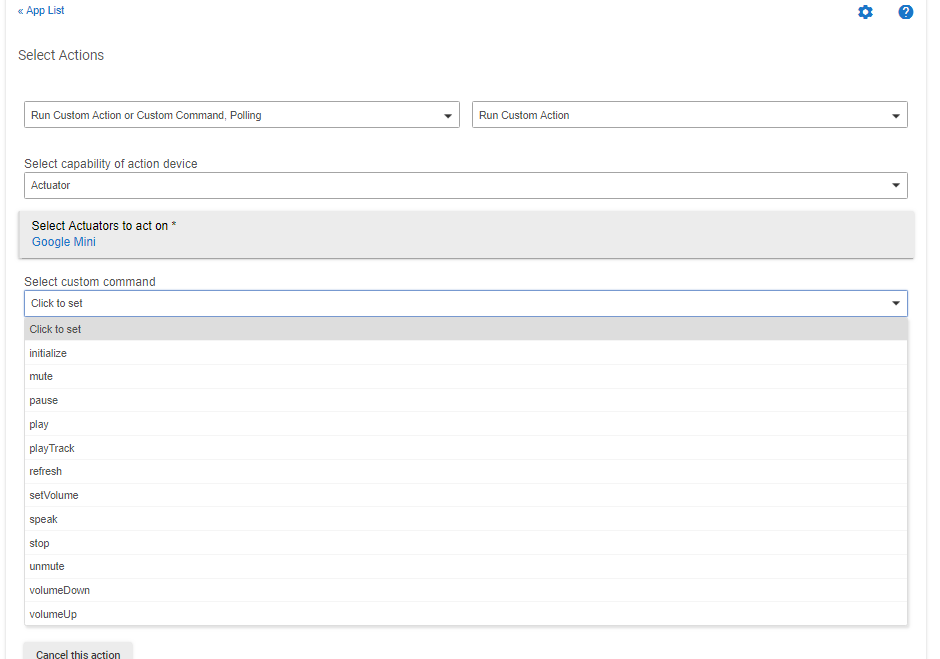Actuator. You can also use Custom Actions within a Rule action.
You don't have to create a custom command, You can use custom ACTION.
I have Chromecast app running. The problem I'm having is in Custom Command or Custom actions, I don't have the option anywhere to enter the Custom Commands. I can name it, then I get the drop down, but nowhere to select the Google Speakers.
As @SmartHomePrimer mentioned, select 'actuator' as the capability. Then you should be able to select your device and the custom actions/commands for it.
Once you do those steps, you just pick the command setVolume and then add a number parameter and input what volume you want to set it to.
Thank you all for the help. I'll be back at it tonight to run through your steps!
Has anyone else noticed a random clicking from their Google Home Speaker? I only have one google home speaker so I have no way to test if it's just the speaker starting to fail. I thought it might be the Chromecast Helper app, but I've disabled it and it still happens so rules that out. It's totally at random times with no logs or errors relating to the speaker when it starts clicking. Sometimes I can say "Hey Google, Why are you clicking" and get a response of Hmmm, I'm not sure and about 75% of the time the clicking stops. Other times I have to shut the speaker off wait and turn back on for it to stop.
Any ideas or others experiencing this?
I have several google homes throughout the house, of which 4 are in areas I frequently am in for long periods of time and have never heard my google homes clicking. Best of luck, that would drive me bonkers.
It's subtle enough that it makes you think it's when the NSA hit's "record", but loud enough to drive you nuts over and over.
Don't worry it's not the NSA, they record continuous 
Is it just me, or does the Chromecast Integration cause your hubs to crash after about 24 hours? I have 4 minis and when I enable them for TTS, I have massive issues. Been back and forth with support for ages and they just tell me that tends to break the hub. Just re-enabling the app and devices causes the hub to slow down after like 18 hours...motion response for lighting, etc...all delayed. Then 24-32 hours it will completely crash. Typically I just wake up and nothing responds in the house.
Surely the integration can't be THAT bad...why would it always cause me issues and the only recommendation is to remove it? My Sonos works just fine.
I have no crashes but I recently startet to experiment with the Chromecast integration again (with a GH mini) and noticed the slow down too. First I thought it's just my imagination. Then I started to add and remove the chromecast app several times and yeah, it has influence on the responsiveness of the hub.
It's strange. I can imagine that all the updates Google does disrupts the integration.
It's a shame, since I bought these 4 units just for audible notifications throughout the house. Is there another integration option that I can use?
You can use Cast-Web-API or Google Assistant Relay depending on what type of announcements you want to do. Cast web allows you to play announcements directly to individual speakers and to play sound tones (mp3s) but it stops whatever was playing previously. Cast Web also supports the notification method used by Google Assistant Relay which is the Broadcast feature. This will interrupt, briefly, whatever is playing to speak your TTS announcement. The only limitations here is that you cannot do it to one speaker and the announcement is prefaced by "Broadcast from [username]....". This is the same behavior you would get if you type into the Google Assistant on your phone a message that begins with "Broadcast". If you want to see what it sounds like, that's the easiest way to try it.
Both of these solutions require a NodeJS server (raspberry pi or VM ware on a NAS or similar) that is always running to play "man-in-the-middle". If the server isn't running, they won't work.
Okay good info!
The other thing that brings my hub down every day is the hubconnect app to my ST remote to share 5 Arlo cameras. Two pretty important items. Meh
How are you sharing these over Hub Connect?
Unfortunately this caused me issues way back in May of this year.
HE support advised me to disable it. I did and things have been good since then.
I must admit that if the HE peeps are aware that this built in app causes issues, which they are, I'm amazed that either they have not fixed it or withdrawn the app if the issue is the Chromecast side of things.
Install HubConnect remote on the ST cloud, share the Arlo cameras, and install the Arlo HC driver on the HE hub. Though I strongly recommend against this currently, as this also causes my hub to die every 24 hours or less. Chromecast and HC both tend to have identical impact.
Yeah and it sounds like the work-around is pretty involved. Is there a way to do speech with IFTTT maybe?
But what are you getting from your Arlo cameras? Motion detection?
Also, that's not how hub connect works. Hub connect has to use the hub connect drivers. You can't use the Arlo driver on HE and use it with hub connect. That is going to cause all sorts of problems.
Yeah...cause it is cause you're using it wrong. This is why your hub is crashing. Personally, I would remove this right away.