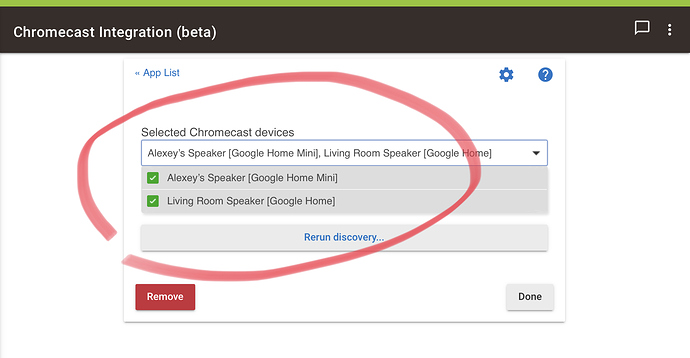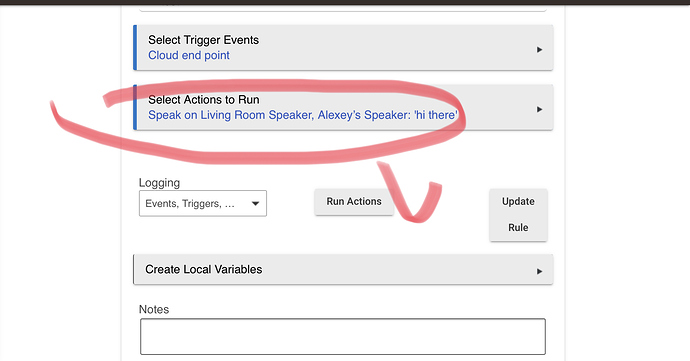I don't know and IFTTT is just not reliable enough for me so I don't use it for anything.
I don't use Chromecast now and all my TTS goes to my Sonos speakers.
There is not. Google Assistant only allows inputs to IFTTT not outputs from it.
Chromecast integration is not discovering my devices. I have unifi equipment installed, it use to work I still use my USG pro 4 but upgraded my AP's to the NANO's and upgraded to the Ubiquiti UniFi Cloud Key Gen2 Plus. I was running the controller on my windows server. Anyway not sure if this had stopped working prior to the upgrades or not but I noticed I had no control over the devices a few days ago. So I have tried to uninstall/reinstall the beta app and the issue continues. These devices are all on the same subnet.
What controller?
The unifi controller originally was on my server. So I just added the Cloud Key Gen2 Plus controller other than my nano AP's.
I have the exact same problem! It's got something to do with Unifi and it affects Chromecast autodiscovery and Lutron's integration with Homekit.
I don't fully understand the actual issue, but it has something to do with mDNS.
Things I've tried that have sort of worked : disabling "Auto Optimize Network and WiFi perfomance" on your Ubiquiti AP and disabling "Multicast and Broadcast Filtering".
You can also just manually reconnect the chromecasts through Unifi's webUI and then immediately run Hubitat's Chromecast discovery - they will show up. I think something is blocking the Chromecast's multicast messages over time.
I'm not sure if it's my Ubiquiti AP or the switch that's the problem maker.
I'm now paranoid if this was causing my slowdown issues with Hubitat all along..
edit: my network environment looks like this: Fiber ONT -> Qotom Box running Untangle FW-> US-8 UniFi 8-Port Switch -> UniFi NanoHD AP & All other LAN devices
I wonder if the nano AP's are the issue? I originally had AP pro's and the USG 4 pro it worked with no issues then,
Wait, how is this using it wrong? It's really straight-forward stuff. Pair remote ST with HE server, share remote device (in my case Arlos,) then you install the HC arlo driver within HE.
If HC wasn't intended to work with Arlo, I don't see why they would take the time to write a specific driver just for that use.
When you say Arlo HC driver....you mean the Hub Connect driver? Okay...I misunderstood you. I thought you were installing the ST driver on Hubitat.
The HC driver is just a virtual driver. That would not cause the issue. The issue is the app. Take a look at the driver...there's notthing there. But if you are still syncing the arlo camera though hub connect you'll still get the problem.
But in general, you should install the driver before you need it (before adding it to HC) not after.
I mean that for every device that you share from a remote hub to the main hub, you have to install a hubconnect driver for that device type. Whether it's for motion detectors, virtual switches, or even Arlo cameras.
HC is not a common abbreviation that I was familiar with and I misread your post.
Yeah, I can't explain exactly why the HC app/driver combo causes issues, but Support was pretty clear about it being the culprit. That and Chromecast TTS. Just a shame.
I've long thought that hub connect was a problem. But all these folks with 5 hubs keep playing "Keeping up With the Jones'" and buying more hubs. And nobody is gonna tell them that it's a problem. Pretty soon they're going to have a hub to manage their hubs. LOL
Try disabling the settings I suggested and see if it makes a difference. Do you have a Lutron bridge + HomeKit by any chance?
I will have to look into in more detail tomorrow my son starts streaming soon so I try to limit my changes during his stream to avoid causing issues. Thanks for the suggestions though. I did try to force them to reconnect and still was unable to find any of them earlier.
So is the general consensus that the Chromecast Integration is unusable? I'd really like to have my minis speak. 
no... it is usable. announcements have always worked for me. Since a few weeks I use a mini as a baseline alarm clock together with raising lights. It works very well.
And even if I do not trust it enogh for a general alarm clock, it never faild since I use this combo. And I hope it won't fail in case of a 3D printer fire that would be announced in my bed room.
Good news after the latest Hub update I was able to discover my Chromcast devices with no issues. Also I recently got an LG TV and was seeing the same issue the discovery app for that was not able to find my TV it worked as well after the update. Just wanted to share for anyone still seeing issues.
I can not get my GH to produce any messages in most basic setup:
All GH discovered OK by Chromecast beta app
Most basic app, when run, produces no sound
Am I missing some basic setup?
The 1st thing I would check is the device page for the speaker
On that page, enter some text in the box under the’Speak’ button then hit the button.
If you hear the spoken text then the speaker installation is working correctly and the problem lies with the app config.
If the spoken text doesn’t work then obviously the connection to the speakers is not working.
You need to find out where to look
Andy