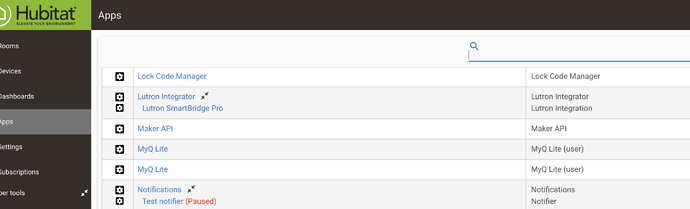Forbidden aka you login credentials are not accepted. Maybe their authenticator is broken (rebooting), maybe you caused the id or pw to be wrong. "Token expired" is another form of the same. In other words, you login, successfully, and receive a token back. From then on, your token becomes the authentication. But, they expire. Need a new one...however that's done with this app.
I thought that was happenning only to me! It started yesterday at 2023-09-06 20:48:28 EDT and ended after rebooting (by removing and restoring power to) the 828LM Internet Gateway device at 2023-09-07 15:48:33, but AFAIK that could just be a coincidence of MYQ fixing their system.
Should your door openner have builtin internet, try turning its power off then back on.
Update: Removing then repowering the 828LM or door opener does not fix the problem, a code change is required, scroll down for the solution.
I suspect there was a problem with the API as the problem resolved itself before I could do any additional research.
Just failed here again with no response and the 403 error in the log. Unplugging then repowering the MyQ 828LM gave an immediate fix. No idea what is going on,
Posted this to the MyQ thread at
This fixed the 403's for me
Yes, as arnb says, you can fix this pretty quickly (and thank you to arnB for finding this solution). I'll step by step it.
- In your Hubitat interface, open the "Apps Code" page under "Developer Tools"
- Choose MyQ Lite
- On lines: 1035, 1068, 1122, and 1157. change the text from:
headers: ["User-Agent": "null"],
To:
headers: ["User-Agent": "Mozilla/5.0 (Windows NT 10.0; Win64; x64; rv:109.0) Gecko/20100101 Firefox/117.0"],
- Click Save.
- Go to the MyQ App (under the apps page in Hubitat) and re-login.
Thank you. It failed again yesterday. After making the changes you outlined, it's working again.
I followed the instructions but I cannot log in to MyQ from the MQLite app.
On line 1068, my original text was
headers: ["User-Agent": "null", "Cookie": cookie],
I substituted the entire string with the string provided. Could this be the problem?
The error I get is "The username or password you entered is incorrect. Go back and try again. "
After updating the app code I updated OAuth before and after saving. I did not touch any of the drivers.
I'll appreciate any assistance.
LOGS
app:392023-09-09 12:53:18.492 PMerrorUnable to complete PUT, login failed
app:392023-09-09 12:53:18.488 PMdebugjava.lang.NullPointerException: Cannot invoke method getAt() on null object
app:392023-09-09 12:53:17.655 PMwarnToken has expired. Logging in again.
app:282023-09-09 12:53:17.614 PMinfoendpoint '/device/26/close'
Sorry about that. Try changing that code around line 1067-1070 to
headers: [
"User-Agent": "Mozilla/5.0 (Windows NT 10.0; Win64; x64; rv:109.0) Gecko/20100101 Firefox/117.0",
"Cookie": cookie
],
Not sure what the Oauth status of the app should be.
In a worst case scenario do a Hubitat Package manager REPAIR for the MyQLite app, then redo the changes.
That fixed it. Thank you so much.
No repair needed.
I'm having garage door issues but seems to be a different issue than these posts(?). I don't see a 403 error anywhere.
Perfectly functioning: MyQ iphone app and in Hubitat> Devices, I can open/close the garage door.
NOT functioning: I have a Basic Rule that when I arrive home (Locative presence sensor), the garage door should open. It's not. Also have Basic Rule for when I leave, the garage door should close. It's not. (All other actions triggered by the Locative presence sensor are fine, so that doesn't appear to be the problem)
In Hubitat> Apps> MyQ Lite, it appears as though I'm logged in to MyQ, but if I tap 'Modify account' I'm asked for my username/password and I'm told that my uname/password is incorrect.
I have not made the 'Header' changes in the code as described above.
Any ideas here? Thx
It's likely not different. Try the fix posted, or switch over to the new app detailed here: 2023 Community Version
@MichaelB , thanks so much - I installed & configured the 2023 community version... I now have 2 instances of MyQ app. The first one is the new and the 2nd is brbeird. Should I be uninstalling the 2nd, or do they need eachother to function properly?
This post may help, only the latest community version is needed.
So I am a new Hubitat user, switching over from ST.
I have HPM installed and the 2023 MyQ app installed, but in the setup phase the login fails to authenticate. I logged out of the actual MyQ app and back in so I know my credentials are correct. Are others experiencing this or any suggestions?
I will say, my username for MyQ app is xxxx+myq@gmail.com (xxxx replaced with my normal gmail username, but I wouldn’t think that causes any issues since it does log in via their app fine)
There are two MyQ packages in HPM, be sure to select the 2023 Hubitat Community one:
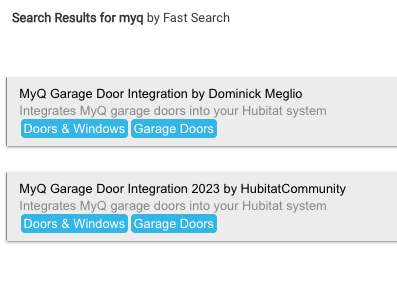
Dominic is the author and has left the community and isn't being updated. When a breaking change occurred on the MyQ end, the fix had to be made to a branch/fork of the code... and has that 2023 Hubitat Community phrase.
Thanks for the quick reply.
Yes I installed the 2023 version. After install I used HPM to Match Up, and then Update. Still when I go to Apps, and +User to select MyQ Lite 3.2 my credentials do not log in successfully.
(Trying to figure out how to add screenshots and will if I can)
Just to test, I simplified my email and password and still unable to log in via the Hubitat app. Logged out and back in of the MyQ app fine though.
Sounds like MyQ may have finally kaboshed all this for good this time... The recommendation is to start exploring local-control options to replace MyQ.
I have seen reports from many different places that MyQ may have broken this for all hubs and not just Hubitat. That link that hydro311 posted above explains things in detail.