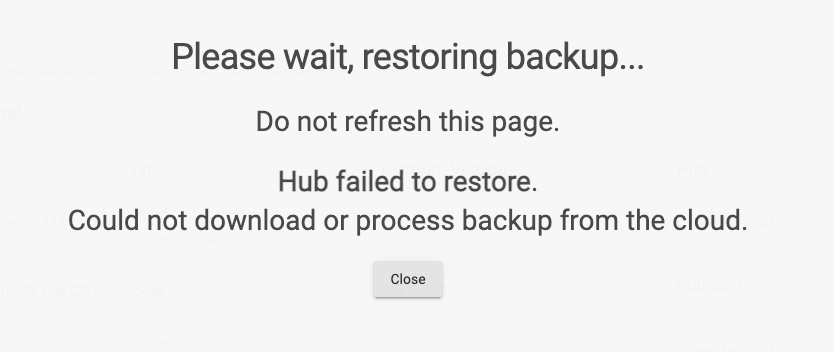Did that button show up?
Yup! Thanks!
I performed the network reset and brought both units to 2.3.5.113 before retrying the migration, but I still have the same failure. I have too many Z-wave and Zigbee devices to consider another method to migrate to C8. Is it possible the C8 is defective?
The C5 is meshed and is the master for determining MODE. Is there something else that may be unique with my setup?
The majority of us have had no issue with migration. The only real weirdness I saw with someone else with a failure during migration was because they had a huge sound file on the hub. Once they got rid of that and redid their cloud migration backup, it restored fine to the c8.....Show the actual error screen when you do the migration.
I do have several sound files on the C5. Is there a way to save those files off the C5 before I delete them?
Glad you've had some progress!
For the restore from migration backup, did you create a new migration backup or use the original one you had created?
Should be able to use the original one in that scenario.
I used the original cloud backup from my C7
Do not know how I missed the excellent info regarding updating the Zigbee counter!! Mike M to the rescue again! ![]()
I'm having the same problem. Just using Z-wave, not Zigbee, and my e-mail address doesn't have any special characters. I'm about to just send the C-8 back to Amazon and wait until things are a bit further along. One possible related fact is that my C-7 has a handful of devices stuck in the Z-Wave radio that can't be cleared out. I was actually hoping that the migration might help resolve that. Apparently not.
Unfortunately no, the migration will bring things across as they are on your C7.
But maybe the C-8 Z-wave chip would have a better chance of deleting them..? That's assuming there was really any update that would make it worth upgrading from my C-7. And, of course, assuming that the migration will ever work in the first place!
Beo
No. Pretty much the same SDK. There are a lot of great things over the c7 that the c8 has, this isn't one of them. You need to clear out your ghosts and have a healthy mesh. You can do this with a z-wave stick.
Thanks. I've seen mention of a USB stick that sounded more like they were talking about accessing the chip from a PC. I haven't found any clear how-to guide on fixing this issue that way. Of course if I buy a USB stick, it begs the question of why I need the hubitat to begin with. I could just automate everything from one of the half dozen PCs I have running all the time. It doesn't make a lot of sense that I need to buy a third party's product to fix something going wrong on the hubitat.
Here's the info and a detailed guide.
No matter what I try I get “ internal error occurred while restoring backup”
I am moving from a C5 to C8, both hubs are on 2.3.5.141. I have tried multiple reboots, multiple cloud backups and the result is the same error message for the last three hours. I have no special characters in my email address as others have suggested. Please help.
See my PM, check the notification in the upper right corner.
This topic was automatically closed 365 days after the last reply. New replies are no longer allowed.