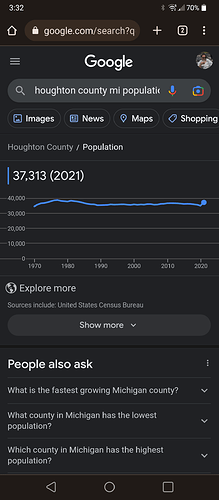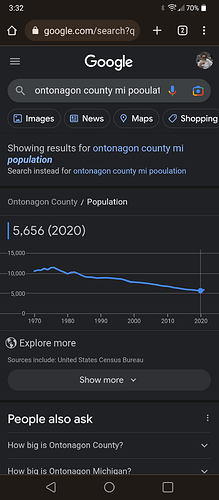The other upside is matter/thread for the c8. As far as radios, with the new one all but one of my z-wave devices (a lock) are now directly connected to my hub. No hops with incredibly low rtt. It's never been so healthy.
this will work, you just can't restore from a c8 -> cx and have zigbee work out of the box as it does with cx -> c8
If I were to buy one, is it easy to factory reset my current C7 hub after the migration? I'm considering selling/giving it to a neighbor for him to tinker with.
Very easy
Once migration is complete. De register the hub from your account (this is a must). Then reset the zigbee and the z-wave radios. Then go to yourhubip:8081 and do a softreset. Boom ready for the next person.
This is what I may want to do in the future, but at the start I'm going to move everything from my primary C-7 over to the C-8 and see how things go. Assuming things go well I'll then move devices I have on my other C-7 over to the C-8. No problems, no more changes required.
I do feel a little odd to have two C-7s at that point just sittting, so I might eventually move some of my integrations over to one of them, just because futzing w/the hubs is part of the fun, right? ![]()
I may eventually move one of the hubs to our cottage, but it's a summer-only property and we don't keep internet on the 8-ish months of the year when it's not in use.
This will definitely work (all other things being equal) but the migration of the 2nd C7 devices to the C8 would need to be manual.
Yup - I get that, as expected. Luckily I don't have very many devices on my second C-7, so should not be a big pain.
The antennas and more powerful radios should result in different/better device connections to the hub.
Is it a good, bad, or indifferent idea to do either after the migration:
- Force a Zigbee panic
- Run a full-hub Z-Wave repair
Or just let things ride and let Zigbee and Z-Wave sort things out on their own? I'm sure this was discussed in @lewis.heidrick's antenna threads, but I can't remember the outcome.
I did two migrations and I tried both methods. Honestly no perceptible difference. The z-wave restore does not restore the routing table. It took my z-wave mesh longer than I thought it would to stabilize but most folks did not have a similar experience so I was a bit of a one-off.
I ran a full Z-wave repair and some of my battery devices still took a few days to find all their neighbors and settle in. The Zwave repair expedited the process for the repeating devices it seemed.
Zigbee I did not touch, that just all worked out of the gate.
When I migrated my Zigbee network from my C-7 to the C-8, I did not have to cause the Zigbee network to panic. It all 'just worked' as one would hope. Over time, Zigbee will adjust routing as it sees fit.
Here is the process I used to migrate from C-7 to C-8 which went pretty darn smoothly:
- Registered the new C8 hub with the Hubitat Cloud Server.
- Made sure both hubs are running the same Hubitat platform version.
- Made a Cloud Backup of my C-7 hub
- Disabled the Zigbee radio on the C-7 hub. The Z-Wave radio was already disabled as I did not use Z-Wave on this hub.
- Disabled all cloud-connected Apps on the C-7 hub (uses the RED checkbox in the Apps list)
- Shut down the C-7 hub and removed power
- Reconfigured my router to assign the C-7's IP address to the C-8, and rebooted the C-8 to pick up the change
- Performed a C-7 to C-8 migration, restoring the Zigbee radio. There was no option to restore the Z-Wave radio, which makes sense as it was disabled on the C-7.
- After the C-8 hub came back online, I let things settle for a few minutes.
- I tested Lutron, Philips Hue, and Zigbee device connectivity. Everything worked well.
- Went into each of my cloud-based integrations (Life360, Amazon Alexa, etc...) and clicked DONE on each one. I verified Alexa can still control devices. Life360 worked great as well.
- I had two HubMesh devices on the C-8 that would not communicate with a different C-7 hub I have. I had to re-add these two devices again to HubMesh in order to get the data flowing again, and also swap out the old linked devices for the new linked devices in the various Apps on the C-7 hub. Afterwards, everything communicated bi-directionally again. NOTE: The Hubitat team added a new tab to the Hub Mesh page called Update where users can restore the links that have been migrated from a previous hub.
- Due to the Hub ID change, any cloud-based Maker API URLs have to change. I just updated Locative on my iPhone to use the new C-8 hub's MakerAPI URLs.
- Note: Action Tiles depends on the Hub ID. Since this changes with a new hub, some rework will be required to get AT working with the new
- Note: Sharp Tools depends on the Hub ID. Since this changes with a new hub, some rework will be required to get Sharp Tools working with the new hub.
Hope this helps users as they receive their C-8 hubs shortly!
doing that too. but only keep internet on becuase i switched to starlink instead paying more for crap dsl and they dont have a summer rate plan... But hey they just lowered my price by 20 bucks a month becuase its in a "undersubscribed" area.
So you should be putting out flyers to everyone else in the area NOT to switch to Starlink, that awy you will maintain your undersubscribed status! ![]()
Thanks, excellent write up and I will have it close at hand when my C-8 arrives tomorrow, hopefully not at 10pm... ![]()
Wouldn't matter its under subscribed because there are not enough people in the area. .lol
Due to the Hub ID change, any cloud-based Maker API URLs have to change. I just updated Locative on my iPhone to use the new C-8 hub's MakerAPI URLs.
This could be a bigger deal to some, so thank you for calling it out. MakerAPI or LAN apps using OAUTH need to be adjusted on the client side (iPhones for Geofency, etc).
This might be a unique case, I have a C4, C5, C7, C8 comes tomorrow. Currently I have my C5 running with my C4 radio and apps running on my C7. Is there any migration from the C5 with USB radio to the C8 ? I migrated to the C5 from the C4 due to processing power etc, moving the radio was the best option available then.
This might be a unique case, I have a C4, C5, C7, C8 comes tomorrow. Currently I have my C5 running with my C4 radio and apps running on my C7. Is there any migration from the C5 with USB radio to the C8 ? I migrated to the C5 from the C4 due to processing power etc, moving the radio was the best option available then.
AFAIK, you can’t migrate from a dongle. I was in a similar situation C4 to C5 with dongle, to C7 with no dongle. Here is what I had to do. Same would apply for C8 as there isn’t a way to restore the USB zwave/zigbee memory to the on-board radios.
I recently migrated from C4 to C7 and wanted to share my experience and tips. It should work on any Hubitat device assuming the firmware supports the Swap Apps Device function in Settings. This would not be possible without this feature and it would take hours/days/weeks for me to do this swap without it. I'm glad I waited for it to exist rather than jumping on the C7 bandwagon early on. Truthfully, my C4 is really a C5 running a C4 external radio stick. The C4 overheated and rebooted too o…
I am not sure I am following you, does the migration tool re-write the base station Mac of the radios. Are you saying I should go from 5e > 7 > 8. I am calling my 5e the 5 with the external usb