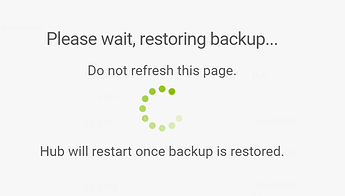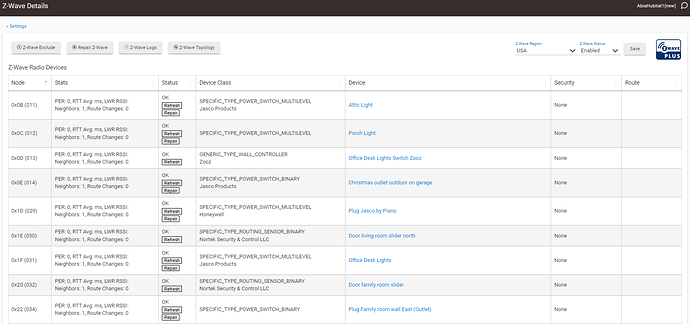You can’t use migration tool if you have an external radio. Migration does more than rewrite the base station address, there is also a database of pairings stored on the radios (or in the USB).
I think I am mentally and physically trying to deny that it's a complete rebuild of my system....but it's sure sounding that way
From what I understand if you are using an external zwave dongle you cannot migrate the zwave nodes. The device entries should carry over but not the actual zwave mesh info.
You could migrate your hub database and apps, but zwave would need to be paired again and then you could use the swap apps feature to shift the app links from the old ghosted device to the new device.
Fortunately, this will be the last time you'll need to manually move devices from the external USB to internal radios. I know is not ideal, but look at the brighter side, the next time you'll have to do this, it will be easier even than when you moved the stick from the C-4 to the C-5.
This helps allot, so I would just have to re-pair all devices then do some app clean up.
Yes in theory. I have asked what would happen if you get a duplicate DNI collision between one of the ghosted devices and a new node being paired and I got "not sure". So I guess if you find out let us know! Maybe I will test it on my dev hub, I could make a fake device with the next DNI coming up and then join a device and see what it does.
Follow my guide above. It covers the use of swap devices to make it as easy as possible. Not going to sugarcoat it, it was time consuming.
Sumthin sumthin goin' on...didn't break anything yet, but I did almost choose the wrong C7 (I have two) to replace at one point. I should not be allowed to do this stuff on my own. 
One thing I noticed...my C-8 came w/2.3.4.148, so you could do the FW update to 2.3.5.101 before doing the restore...one less thing to do after and you don't have to take a backup before doing the update if you do it before the restore. ![]()
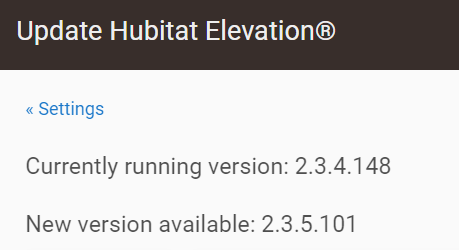
@bcopeland and others who've previously migrated...is it normal to have mostly no routes showing in the Z-Wave Details page? Cache being re-built?
I can do a shut-down/restart, but just wondered if this is expected or just a random "oops" from the update.
I read that routes do not migrate and you will just have to wait for things to settle down.
Thanks, that's actually what I would prefer, so good to hear. Expecting majority of my routes to end up being direct w/the new antennas. ![]()
Run a full repair it will help it get going quicker.
I think I'll go against my normal character and just let it mosey along. Nothing going on today, wife's at work and the dogs promised to not mess around w/stuff while I'm out running some errands. 
Do things work when you click on them?
Yes.. This is normal and intentional.. The idea was to force the network to re-establish routes on the new hub with better range.. You will see within a couple of days almost every device will be direct..
Yes, only 4 for me right now, its been down to only 2 at one point. They don't even make sense either, z-wave does what it wants. Also nice thing is only 2 devices are at 40k, rest are all 100k.
As with so many things Z-Wave, it depends. In my case (which was NOT representative of the migration experience) it took a few days for things to settle. Some devices were back to normal immediately, most within 24-48 hours, some finicky ones took longer. The long pole in the tent for me was Ring Gen 2 keypads but others had no issues with them at all. Bryan tried to replicate my Ring keypads and his worked fine right away.
Yup - on/off, up/down, etc.
I'm using the community Google Home integration and that isn't working yet. I've three hubs listed now in Google Home when I go through the Works w/Google update. I select my new hub and confirm devices, but they are all showing offiline in the GH app and Google says it can't reach my hub.
I've done the "Done" in the GH community app, so must be something else I need to update...
Yes there is, the setup instructions have a spot where you put in something on the google site with the hub ID. That needs to be fixed so it can talk back to the hub via the cloud. I walked through the setup instructions and was able to find it that way.
Once you do that I think you just have to refresh it in the Google Home app and it should sync up again.