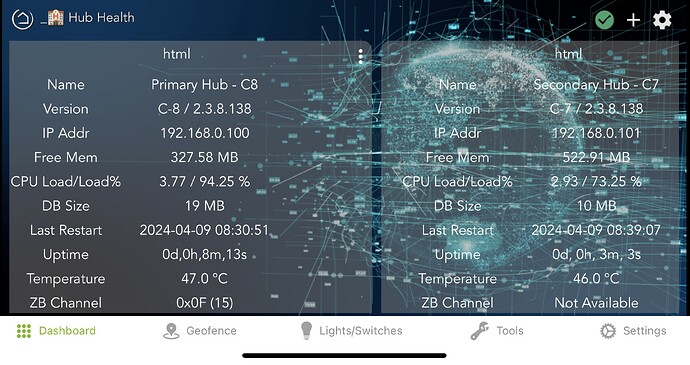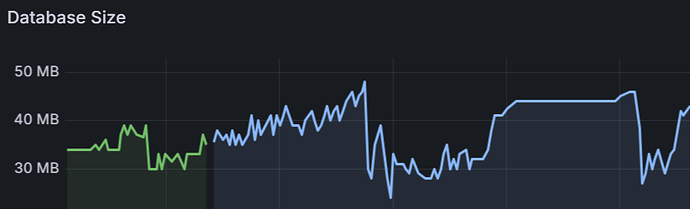Thanks mate. Is it my imagination, or are the databases even more compact than they used to be?
In beta testing the database size was varying greatly between users, some it went up, some went down. Staff said if you are not getting alerts about a large database then not to worry about the size. The limit for the alert was bumped up (not sure to what). The size might fluctuate more with the new engine.
We've seen the database being generally larger while it is in use. Backups are about the same size, though.
Yeah, as noted my experience (and most others in the beta) has been that the DB size has been similar or larger, generally. Size can bounce around a lot more w/the new engine, so you may see fluctuations in the other direction, which doesn't seem to adversely affect the hub.
Cheers, I was just curious - I personally haven't had DB size issues for a very, very long time.
Memory is my limiting factor (based on my logging) - I hadn't had a Z-Wave cloud backup failure for quite a long time, but after lowering my reboot threshold to 180MB free ram, they seemed to happen at least once a week since 2.3.8.x.
2.3.7.x was a bit lighter on ram use (unless matter was turned on) - being in IT, I'm not surprised, as more features = more code = more ram used. This is not a complaint, I like shiny new things as much as the next nerd.
I'm going to be buying a C8 Pro soonish as my usage needs more physical ram to allow for longer uptime.
That said, there was a huge, and successful, effort by the Hubitat team, many major releases ago, to squash memory leaks. Unfortunately, some seem to have crept back in - I know very little about JVM's, but I've been told by many dev's that the garbage collection in JVM's is unable to remove "referenced" items from memory. So if code doesn't properly close items out when they are no longer required, they just pile up until you run out of ram.
I had DB sizes in the 40-50MB range a really long time ago, but cant recall seeing them get above ~36MB for quite a long time. I dont think I've noticed a specific DB issue tho, I was mainly curious.
C8-Pro below on 2.3.8.138, no issues, everything has been running perfectly. My typical DB size prior to the new engine was in the 30s to 40s, moving above and below that number on .138.
Thank you so much - I appreciate it! I am installing it now, and will report back! ![]()
If the new release solves your problem, then it's because of me.
If it doesn't, we'll blame @dJOS. ![]()
Seriously, all credit goes to @gopher.ny. ![]()
Hey all - been a while, but while the initial fix for this worked, it seems to be back to locking up (For some reason, Monday AM seems to be a frequent time for it to lock up), requiring me to do a soft reset and then re-load from local backup. Then it works for a while, but seems to be getting shorter and shorter - this was the 2nd monday in a row I had to reset it. Any thoughts or help on where to start troubleshooting?
Here's my deets:
Platform version: 2.3.9.162
Hardware version: C-7
Diagnostics tool version: 1.1.130
Thank you very much - I appreciate it!
Why do you have to soft reset? Why not just reboot from Diag tool? Does it refuse to boot or say the DB is corrupted?
Do you have Hub protect / cloud backups scheduled? If so, when.
You could try this newer app now to track mem and DB size (from the Hub Info v3 Driver) historically, even after a reboot. [RELEASE] Watchtower long-term metrics app
when it locks, you can't get to the main UI, just diag tool. Rebooting from there still does not allow me to get to the main UI - request times out. I don't get any messages, just fails to connect.
Backups (local) are scheduled daily at 2:15 AM.
Will try that Watchtower app - thank you for the pointer!
What color is hub LED?
Have you tried a shut down and unplug instead of reboot?
Not sure on led color - I will have to look next time it happens.
Yes - have tried the shut down and unplug bit - no difference…
I am thinking possibly the database is getting full somehow.
Check these 3 endpoints, report back the values you get.
YOUR.HUB.IP/hub/advanced/maxEventAgeDays
YOUR.HUB.IP/hub/advanced/maxDeviceStateAgeDays
YOUR.HUB.IP/hub/advanced/event/limit
Hi, Jeff - first, thank you for the continued help - I am grateful!
Here you go:
YOUR.HUB.IP/hub/advanced/maxEventAgeDays - 31
YOUR.HUB.IP/hub/advanced/maxDeviceStateAgeDays - 7
YOUR.HUB.IP/hub/advanced/event/limit - Maximum event count: [11]
I think we need staff to check engineering logs.
@gopher.ny or @bobbyD can someone assist?
TLDR: Hub main platform UI is locking/crashing while Diag tool remains accessible. A reboot does not bring main platform back. I suspect the LED will be blue, waiting for confirmation. Only way to bring main platform back up is soft reset and restore from local backup.
Please send me a private message along with your hub's MAC address or Hub ID.
Sent
A post was split to a new topic: C7 Rebooting by itself