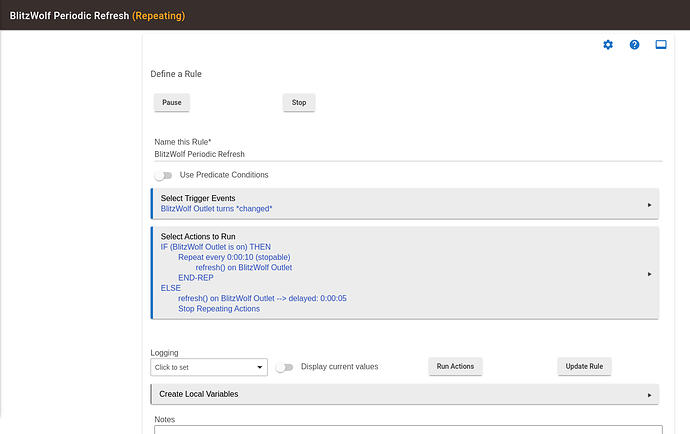The title pretty much says it all, but do you think it's possible to connect the given BW plug to the HE. I suppose we will need custom drivers, but I'm not sure how it works? Can someone give me directions and I can try to write the drivers myself?
Actually I just found out that it works great with the generic zigbee outlet driver from this thread - [Release] Generic Zigbee Drivers with Presence and Recovery.
Many thanks to @markus
I just noticed that the package/item description mentions electricity monitoring, which obviously is not achievable with generic driver.
@markus Since I'm using your driver, can you give me a lead, how can I modify it, so it would be able to show the data? Sorry for pinging you again, but I didn't know if you will receive notification for this answer otherwise.
You could try my "Zigbee - Xiaomi/Aqara Plug/Outlet" driver and see if that shows the energy report, there's many things in there which are not standard, but that part MIGHT work. If it does, it would be a matter of moving that part of the code (look for "power" in the code) into the generic one.
The driver works in terms of controlling the plug, but unfortunately the power variable stays at 0. I see this warning in the logs https://i.imgur.com/IG9ovob.png, not sure what it relates to.
That is the Smart Energy cluster, that would be a different way of reporting power than the Aqara plug. It is fairly standard however, there could be a built in metering Zigbee device driver which do support that. You won't get all the other features of my drivers, but you could get metering. I have no device using that cluster and as such probably won't be implementing support any time soon unless I find a device using that cluster.
So basically I can either try to find a driver with this built-in, or I need to find the "Smart Energy" cluster spec and parse the info, so I can use your driver and the features it provides?
Yes, that more or less sums it up. I'll do a new search for devices that may have it here, but so far I've not found anything. With no travel I can't pick it up in other countries either.
Did you try the built-in "generic zigbee outlet" as this supports power monitoring?
You are correct, that type of device shows some power metering, but it looks like it's inaccurate. For my 2000W heater, when working on max, it shows 221W, which shouldn't be the case. I was wondering if maybe it monitors the voltage, but that doesn't make sense either.
Any update in the issue of getting power metering to report with this device. I actually have not purchased one yet, so if anybody else has a suggestion for an alternative and affordable zigbee switch (EU) that works I am eager for your suggestions.
Thanks,
Marcus
I didn't have the time to do some proper testing, but I expect to have some time this weekend.
What did you find out? Does it work with power reporting?
Actually yes, the only problem is that the power metering is divided by 10 for some reason, so when it shows 170 watts, it's actually 1700W. You can see more in here: Power Reporting on Generic Zigbee Outlet Issue
However if there is any update on this, I will write here.
Seems to work now as it should. Not overwhelmingly accurate, but close enough. (Hue 9W lamp rates 10 or 12W, most of the time 10W).
It is not working for me. What FW and what driver are you using ?
Hi,
the newest Hubitat FW, no softwaremodel in the data of the BlitzWolf device page:
- model: TS0121
- powerCluster: 0B04
- manufacturer: _TZ3000_g5xawfcq
Driver is the generic zigbee outlet.
regards!
Thanks for posting. I have the same Model, and I can confirm that it does indeed work. What I did was to hit save, refresh and configure and then I had power. Not sure which made the change happen, but now it works.
For some reason for my one automatic reporting didn't worked but manually Refreshing did report accurate value. In case someone also had similar issue, there is a workaround for that - Repeating action that will refresh the device in some interval. I set mine to 10s and it starts interval when device gets turned on and stops repeating actions when it gets off (refreshing the value few seconds after stop just to not left device with > 0 power value.
My rule:
Have the same issue. Manual refresh works, but automated will not work anymore in current build.